Photoshop Elements is now announced as version 3.
Elements is the small brother of the industry imaging standard Photoshop
CS. Here is a brief overview of the changes we find most important.
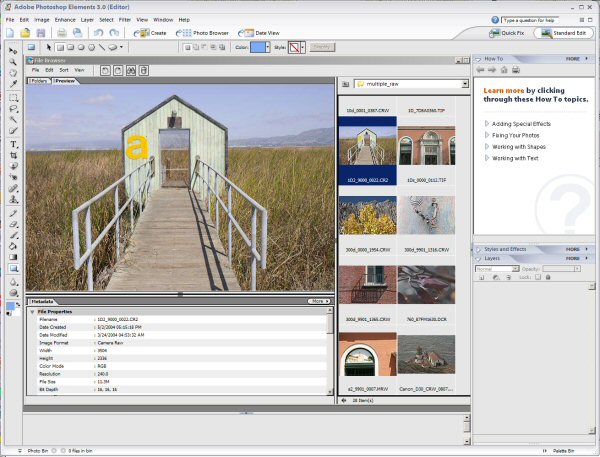
First of all Photoshop Elements 2.0 was a serious application at a
price point of $99 and even bundled for free with many digital cameras.
Elements 3 improves on Elements 2 to compete with applications
by Jasc and Microsoft in this price segment.
File Browser like Photoshop CS 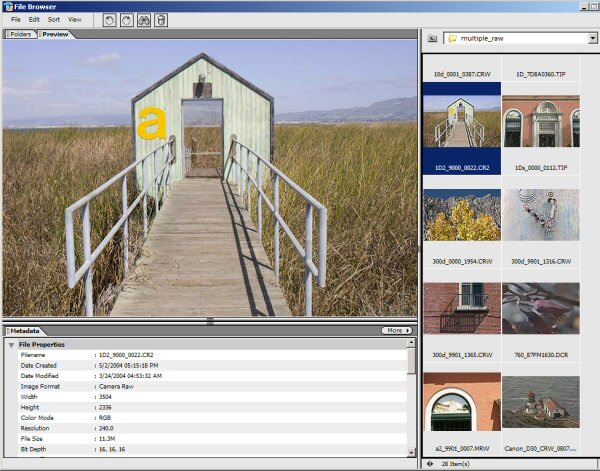
The file browser feels very much like the one in Photoshop
CS except of some more advanced automation features. Elements 3 still
does not support Photoshop actions. Integrated Camera Raw for Elements
Elements 3.0 integrates a version of Camera Raw. This is the real
big news for us. That is also why you find this article in our series
"The
Art of Raw Conversion".
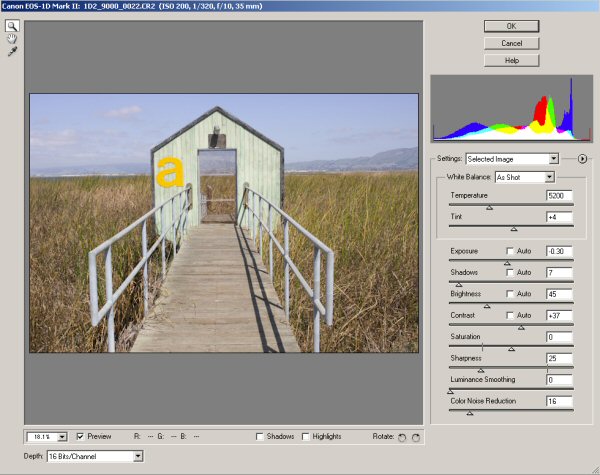
Even if Camera Raw (ACR-E) for Elements 3 does not support
the full functionality found in PS CS Camera
Raw 2.x (read our review and/or get one of our e-books)
it features all(!) the key tools from ACR. To be honest we hardly use
in PS CS
any of
the
features
not
available in ACR-E.
ACR-E even allows you to open the converted file in 16-bit
mode!
16-bit Mode
Some operations in Elements 3 can be performed in 16-bit
and mainly where they matter most:
- Tonality: Levels, (still no curves), Brightness/Contrast and new
Shadow/Highlight
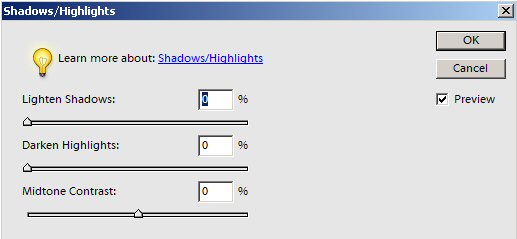
Shadow/Highlight in Elements 3
- Colors: Color Cast, Hue/Saturation
Healing Brush
Very good news is that Elements 3 also supports the
healing brush (only at 8 bit though)
Photo-Browser
Elements 3 also features an Photoshop Album like photo browser. Sorry,
but we did not spend any time using it as our main application for
imaging is still Photoshop CS.
Summary
For us the inclusion of Camera Raw is the main new feature in Elements
3.0. Here Elements 3 is ahead of the competition (e.g. Paint Shop Pro)
for a an imaging package in the $100 price range. We could go a long
way
working
on our
images
and just use Photoshop Elements 3.0. We mainly would miss Photoshop
CS because we know how much more things can be done in the full Photoshop.
The good news is that with Photoshop Elements 3 most of what you learn
can be used later in the full version of Photoshop (if you feel you
need it). |