With digital images we face and interesting
dilemma:
- Images can last forever as they are only data
- They can even improve over time as image processing will evolve
- Data loss is a big issue (backup,
backup, backup)
This is challenging enough. But there is more:
- Will be interesting how many file types we may able to read
in 10 let alone 100 years.
Over the last four years we have seen endless new raw formats
in the market as every vendor uses his own format. This does not
only make the life of third party raw converter vendors more difficult
but will even challenge the vendors themselves to support their
own legacy.
The different raw formats are not different because the real
raw data have that many variations. The main reasons are:
- Different compression schema (both lossless and lossy)
- Different and even secret metadata (data about the image data)
- Protect the data to be used by third party raw converters.
This leaves the big question: Does the vendor own the data or
we the users. We feel bad about vendors that want to prevent
us from using other third party raw converters. We think we
as the users own the data once they are on our CF cards and
can do with them whatever we like.
This means that with every new raw format all(!) raw converter
vendors have to do the following:
- Decipher the raw file format
- Which format?
- Which compression?
- Where are these metadata?
- What do the metadata mean?
This by itself leads to the question: why is there no standard
way to store raw image data?
Adobe DNG: Digital Negative Format
Over the last 18 month Adobe Camera Raw (ACR) has become a major
tool for opening raw files of any kind. As of now ACR opens nearly
every raw file in the market (some digital back raw files excluded).
During this process Thomas Knoll (creator of Photoshop and ACR)
came across all the existing variations of raw file formats and
was able to distill their common structure. As a result Adobe
presents now the public DNG specification. This is intended to
be an open standard that will evolve as the digital imaging will
also improve.
The main goal of this standard is clearly to encourage all camera
vendors to use DNG in their future cameras. But also for us users
this tool is appealing as we can start storing raw data in this
new format with the hope that it will be longer readable than
vendor specific formats. But of course this makes only sense if
raw converter vendors also start to support DNG. Only time will
tell.
Some simple details about DNG
- DNG is a TIFF file variant
- Data can be stored compressed or lossless compressed (of course
it cannot fix anything if the original raw format was already
lossy compressed)
- DNG metadata that describe the raw data and are derived from
the original vendor data
- There is even a tag: DNGPrivateData that allows vendors
to store private data in DNG without disclosing their content(*).
- For more details please check out the standard specification
itself
(*) Why is this needed? There can be situations where a vendor
may use a secret technique in his camera and want to protect this
intellectual property.
There is one interesting technical aspect of DNG that maybe used
for tools in the future. The image data can be stored in two forms:
- Native raw data
- Linear data (these are already demosaiced)
This allows the following (at least in theory)
- Use one raw converter to de-mosaic the raw data
- Use tools that work on the linear data (e.g. noise tools)
- Then perform all the other operations (gamma, tone curve,
color, ...) with the same raw converter or even a different
one.
Camera Raw implements DNG
To no surprise the latest version of ACR all support DNG (ACR
2.3 and also the version in PS Elements 3). We feel that this
puts some pressure on other raw converter vendors to also support
DNG. Fortunately they may only need to implement ar DNG reader
as Adobe delivers a free DNG converter.
Digital Negative Converter
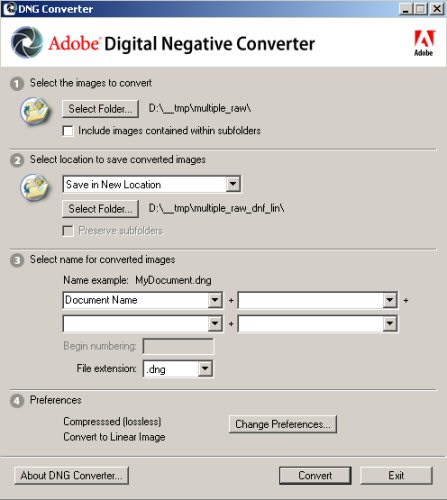
The DNG Converter is a very simple (and we think also pretty
fast) batch converter tool.
1. Select an input folder with any raw files (all other formats
will be ignored)
2. Select an output folder
3. Perform some basic renaming (e.g. prefix all files with "dng_")
4. Set preferences:
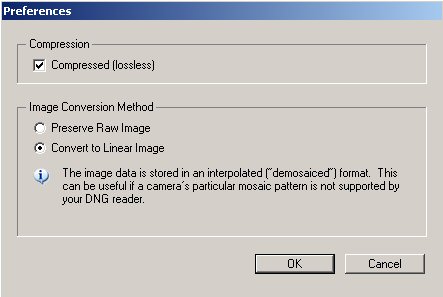
- Compression yes/no
- Keep raw data or perform basic demosaicing which results in
so called linear data.
Conclusion
Some will claim that Adobe only wants to further strengthen their
role in the raw converter business. This is probably true and
just normal in business. But we also feel that Adobe made the
needed step towards a standard raw format.
We hope that some of the vendors finally give up inventing new
raw formats and implement DNG based raw formats for their cameras.
DNG is public and looks open to us.
Overall we will help to support DNG as for us it is a step into
the right direction. |