As a fact of life all (even the best lenses) show
distortions. These distortions are specifically noticeable at the wider
angles and if your subject shows straight lines.
There are some Photoshop plugins on the market that do a nice job
to correct some distortions. But there are only very few solutions
that are based on camera/lens profiles. One of those solutions is DxO
Optics Pro. Unfortunately DxO Optics Pro shows a couple
of shortcomings in its current incarnation:
- Not cheap
- Works not with current raw converters
- JPG only (means 8 bit only)
- Limited cameras and lens profiles
- No PS plugin
Here the PTLens solution by Thomas Niemann shines:
- Free
- Works with Camera Raw 2.2 and Capture One 3.5
- is 16 bit capable
- Quite a collection of camera/lens profiles available (huge effort
by Thomas Niemann!)
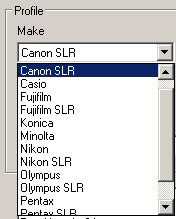 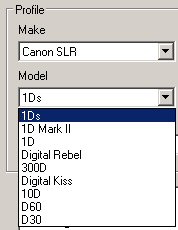
Brands and some camera models
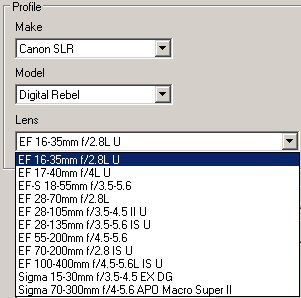
Lenses for the 10D and 300D
Note: PTLens uses the Panorama Tools library to do
all the mathematical calculations. How to use
Download from
this page and follow installation instructions. The
use is easy. If the image has the right EXIF information about the
camera
and focal
length
you
see
this
dialog:
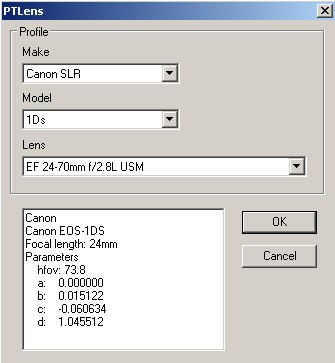
PTLens dialog
You then select the lens and the dialog
will show the lens parameters for correction.
Note:To show the
differences we use the  symbol
to indicate that a mouse over will show the previous or original image
(move the mouse cursor slowly in and out of the image). symbol
to indicate that a mouse over will show the previous or original image
(move the mouse cursor slowly in and out of the image).
Here is a sample:

after correction 
Extreme Fisheye
This is a sample shot by Jack Flesher
with the 1D Mark II and the 15mm Fisheye lens:
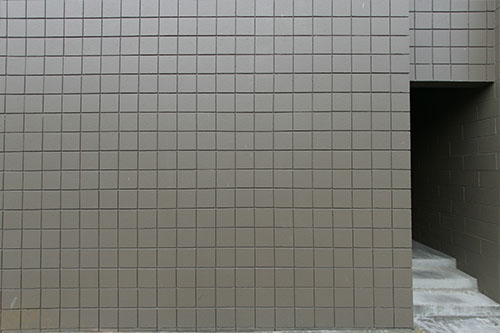
After

Note: Jack and Thomas told me that the
profile for the 15mm and 1Ds is beyond the limits what PTLens can correct.
More Profiles
Thomas is permanently adding new profiles
(see his calibration page).
Our editorial member Jack Flesher took
a lot of test shots to support the Canon 1Ds and Canon 1D MarkII.
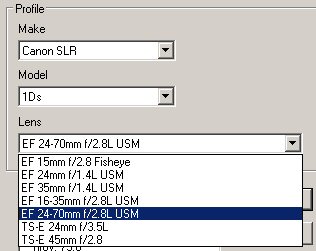 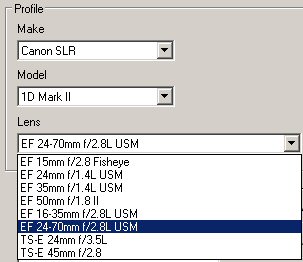
New profiles created with Jack's help
DOP helps to improve products for the
digital workflow
We hope you realize that we at Digital
Outback Photo are not just looking towards the market and review products.
We (with the help of excellent supporters) help to make products better
or even initiate new products (e.g. EasyS
sharpening). The collaboration of Thomas Niemann, Jack
Flesher and DOP is a good example. But we also left our mark on most
third party raw converters. |