We mention here editing tools (plugins or standalone)
that we started using in 2006 and which are now an integral part of
our workflow (means we don't want to miss any of these tools).
Note: This
is a subjective selection. There are other excellent
tools out there.
LightZone 2.0
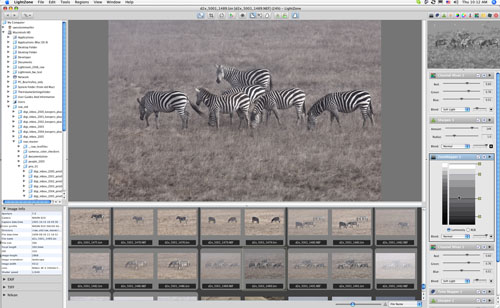
LightZone 1.x introduced selective and non-linear editing
(read about these terms here)
to our photo editing. The new version 2.0 (read
our review) is a big improvement with the new browser
and some new or updated tools. LightZone is easy to learn and still
very, very powerful.
Right now most of the time we use LightZone as our main
RAW/TIFF editing tool (TIFFs e.g. from Photomatix output - see below).
For final tuning (selective color, lens correction and perspective)
and
printing
we
use Photoshop
CS2.
Photomatix 2.3
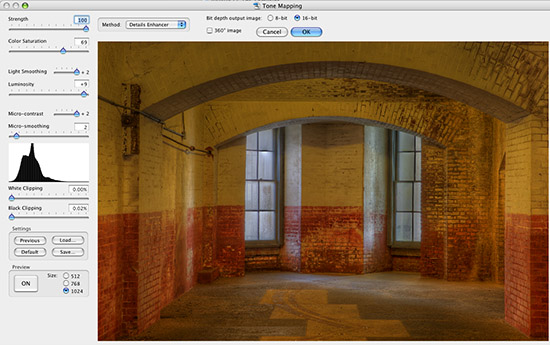
This year we learned that creating HDR
images with multiple exposures can help to create very unique images.
Photomatix (read our
review) helps merging the images into HDR files and also
performing the needed Tone-mapping (we mostly use the Detail Enhancer).
Sometimes
we even work directly from RAW files with Photomatix and in other cases
use LightZone, RAW Developer or Camera RAW to do the initial conversion.
Once converted to TIFF from Photomatix we edit the pictures in LightZone
and leave final retouching to Photoshop.
Akvis Enhancer
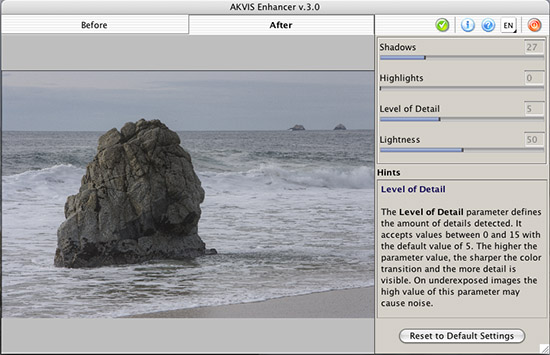
Akvis Enhancer is a Photoshop plugin
(read our
review). Enhancer has to be experienced to understand
that it can do "magic". Enhancer improves local contrast
in a very intelligent
way so that it brings more life to many of our images. Honestly,
we recommend to try this tool yourself.
Alien Skin Exposure
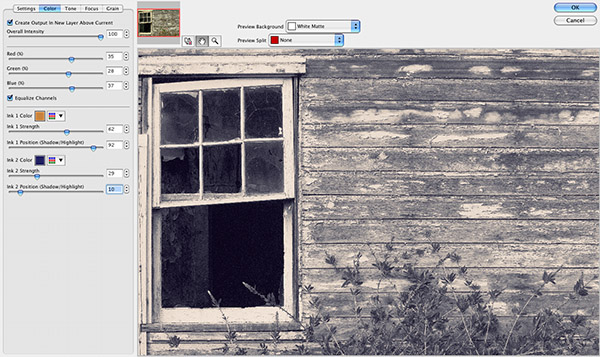
Alien Skin Exposure (read
our review) is a photoshop plugin that we learned
to love over time.You can create colors that simulate popular film
emulsions, add grain and also convert to B&W.
Combining Tools

Fot the above image we used all of these tools:
- Merged 3 expsoures in Photomatix to HDR
- Tone-mapping with Detail Enhancer in Photomatix
- Editing in LightZone 2.0
- Exported as TIFF from LightZone 2.0
- Opened in Photoshop CS2
- Some detail tuning with Akvis Enhancer
- Created a new B&W layer (TriX emulation) on top with Exposure
- Created split-toning layer with Exposure
- Lowered opacity on the B&W layer to get this colorized version
Note: Of course we don't use all tools on one image
all the time. In some case we do the B&W and split-toning early in
LightZone and in other cases later in Photoshop with Exposure. Note: We plan to write an article about colorizing
images in Photoshop and LightZone 2.0.
Where are Aperture and Lightroom?
- Lightroom (see our
review) is as of this writing still in beta. We
will look into Lightroom in more depth once it is released.
- Aperture (see our
review) has a great organizer but is still not as
open as we would like it to be (e.g. even with the new introduced
references it is not possible to drag/drop a RAW file to other
applications).
|