|
|
Printing Insights #024ImagePrint 5.6 Shadow Point Adjustment
|
We print all our B&W photos with the ImagePrint RIP on our Epson 7600 and 2200 printers. Especially for B&W prints we always wanted to control the black definition of the print. Now the new version 5.6 of ImagePrint allows you more control for the black in the shadows. |
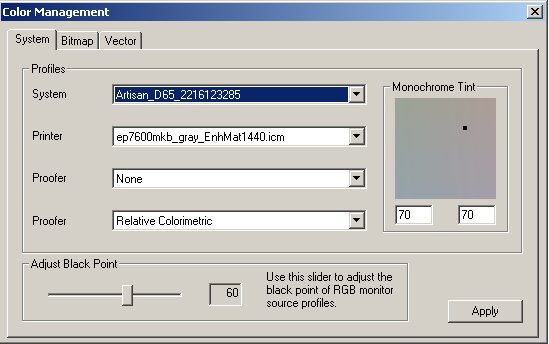 IP 5.6 Color Management Settings |
The use is very easy: Adjust Black Point = 0 means darkest blacks and a slight loss in shadow detail Adjust Black Point = 100 means lower blacks and more open shadow details What is better? It very much depends on what you want to express. We tried several settings and found the new control very effective: Punchy blacks with 0 and smooth shadows at 100. The default of 50 is a good starting point. Note: Your image should be in RGB mode (even if it is B&W) to make use of this control |
| Shadow Point Adjustment makes ImagePrint even better. |
| Update |
| We now also checked the black control with color prints and find it as effective here. |
| ColorByte will showcase the latest ImagePrint technology at our "Digital Fine Art Photographer's Summit". |
| For Comments post in our News Group |







