|
|
|
Piezography B&W Printing
Experience report by Uwe Steinmueller (03/20/2001)
|
| It was always my dream to photograph Venice in Italy (one of the most colorful places in the world) in black&white. Black&white photographs allow to capture the abstract graphics of our world. |
| When I started using only digital cameras I thought that digital (especially printing) would hardly be able to compete with good B&W photos. Although I read reviews about Jon Cone's Piezography BW technique it needed a visit at his company's booth at PMA 2001 to be convinced. |
|
Making your own high quality B&W prints in your own digital darkroom was never easier than today. All it takes is an Epson printer (like Epson's 1200) and new B&W inks. This would be enough in theory but Jon Cone got some step further and even added a new Photoshop plug-in for enhanced B&W printing. Let us discuss the requirements step by step (for even more information look a www.inkjetmall.com) |
| 1. Printers: EPSON 750, 760, 800, 850, 860, 1160, 1200, 1520, 3000, 7000. You might ask why not the latest Epson models like 1270/80. These printers have a chip inside the cartridges to prevent the use of third party inks. Fortunately the Epson 1200 was already an excellent printer. And now you can get a refurbished Epson 1200 easily at eBay for about $220-$280. |
| 2. Inks: Piezography BW carbon pigment based and waterproof inks are available for all the printers listed above |
| 3. Software: When you start using the Piezography BW system you also need the Photoshop plug-in. The software creates a virtually dotless high resolution pattern. |
| 4. Cleaning Kit: to clean the printer from the old dye based inks. |
| 5. Papers: There are many different paper types supported by the Piezography BW inks and software |
| Setting up the printer |
| After cleaning the printer using the cleaning kit and installing the new Piezography BW inks the printer is ready for B&W printing. There can be sometimes trouble with clogging which can be related to the printer itself of improper flow of ink. |
| Creating B&W from color photos |
|
The nice thing about the brave new digital world is that you can transform color photos to black&white. But how to get the best results will be up to your taste and experience. There are many ways to do this in Photoshop:
It is then also needed to play with the Brightness/Contrast tool as B&W photos (especially with the Piezography system) can handle a lot of contrast. |
  |
| The above photos show two variations which both produce good results. I prefer the darker version with more contrast. The Piezography manual describes how you can set up the color management in Photoshop for gray scale photos to get quite a good preview on the screen about the final prints. |
| Printing with the Piezography plug-in |
| Once you have your BW photo ready and properly resized (we used 360DPI) the printing is done via the Piezography plug-in and not using the usual printer command. |
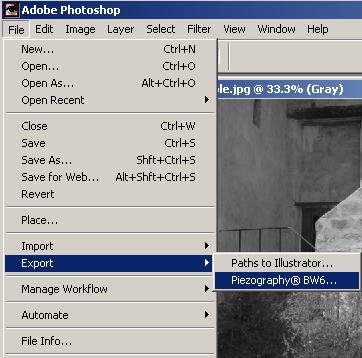 |
| The plug-in can be found under "File -> Export -> Piezography BW". This then launches the Piezography printing dialog. |
 |
| Here we only selected the right media type (it then selects automatically the right profile for that media selection) and also set up the printer (orientation + other settings described in the Piezography manual). Then hitting "OK" starts printing. |
| Results |
| The results are very, very good. It is more a problem to get mentally(*) into B&W mode than the technique itself. There are just too many possibilities. But once you know how your screen matches the prints there will be no guesswork anymore. |
| I would love to play around for days if time & money would be no issue. Using the the Piezography BW system is pure B&W fun and concentrating again on color photos is quite difficult right now. |
| On our next trip to Venice we will photograph in color and still fulfill my dreams of Venice in B&W. |
| (*) "Mentally in B&W mode". For me B&W is a completely different thinking and I cannot easily switch from color to B&W or vice versa. |
| For Comments post in our News Group |