|
|
|
Nik Color Efex Pro Serious Filter Fun by Uwe Steinmueller |
| We contacted the company Nik Multimedia for an a version of the flagship product "Nik Sharpener Pro" (review coming soon). They got us a version and also offered a second product called "Nik Color Efex Pro" which comprises a set of Photoshop plug-in color filters. First I thought this would be not as important as Nik Sharpener. But once I did some tests it looked very interesting |
| Nik Color Efex Pro consists of 55 different filters which are provided as Photoshop 8 bit plug-ins. We do not want to list all the filters but try to have a look at some major ones (here is a link to the full list) |
| Polarization Filter |
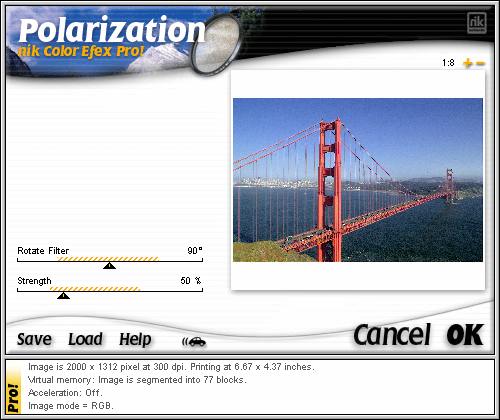 |
| As the manual states no digital filter can provide the same as a real optical polarizer filter. What this filter cannot do is remove reflections on glass or water. But many photographers like the polarizer as it intensifies the blue in the sky and most important removes some haze. And here the filter does a great job. Probably it can be done with pure Photoshop filters but it gets very complicated. |
 |
| Of course I knew that there is haze on that photo but never really learned how to deal with it without destroying the color balance. Now as I used the Nik Polarization filter (with the standard setting) it is easy to see what I have missed. |
 |
| It might be that the effect is a bit too strong but currently I do not want to deal with the endless possibilities. This is the danger of all these nice filters that you easily get lost in Filter Space. With these Nik Color Efex filters is less likely as they work on a more conceptual level (e.g. remove haze and intensify blue sky) than in some technical description (e.g. red -12 blue +4 ....). You know probably what I mean. |
| In a quick series I tried about 20 different photos and about 60-80% could use this kind of improvement. It might be related to some characteristic of our D1 photos but more likely that there is rarely no haze and the sky is either to light or to dark here in Northern California.. |
| The best is probably you download a demo and try it out yourself. |
| Midnight Filter |
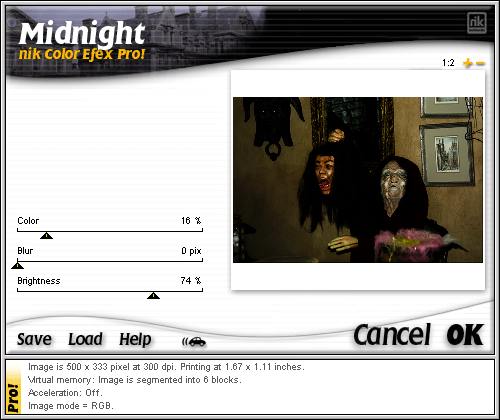 |
| First I thought this would be the last filter I ever would use. The I remembered a very good candidate photo to check it out. |
 |
| The above shot was taken at Halloween 2000 in a house in out neighborhood with the D30 and the built-in flash. The setting in the house was so dark that it would have been very difficult to capture the the scene. On the other side the flash definitely killed the atmosphere. |
 |
| Using the Midnight filter gave back the spirit of that night (the filter settings were as displayed in the above dialog). The Halloween photos can be found here. |
| Over the next weeks we will probably find more situations to use these and other filters. But we have the strong feeling that these filters are very useful and the Polarization one now is part of our general toolkit. |
| Sunshine Filter |
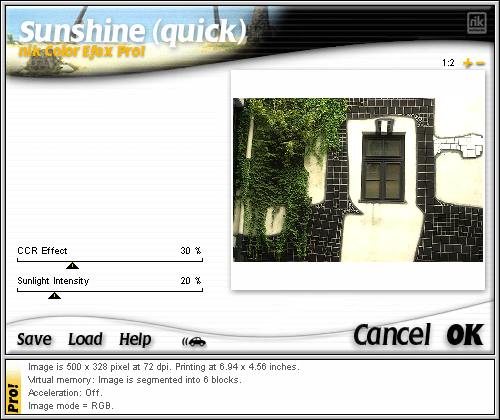 |
| Add some sunshine later. You all know there are too often two sorts of light overly bright sunshine or dull uninspiring light. In this case the Hundertwasser Kunsthaus in Vienna would be other have harsh drop shadows or like here flat light. Some professional might use flash to compensate for it. |
 |
| Nik Color Efex Pro provides a filter which simulates sunshine. To good to be true? Of course no filter in the world can be a substitute for the real thing but this filter helps to improve quite a bit. The Hundertwasser buildings are difficult to photograph as they will be most of the time in the shadow of the surrounding houses. The above photo might show the objective reality but the observer is much more inspired by the Hundertwasser art and this is more likely reflected by the filtered image below. |
 |
| Both photos were sharpened with Nik Sharpener Pro (setting Anna/Internet/Autoscan after the rezising to 500x328). |
| For Comments post in our News Group |