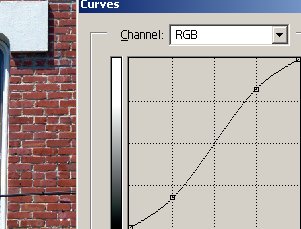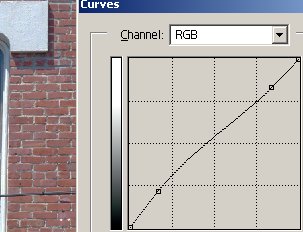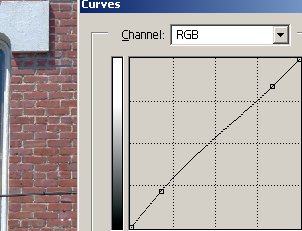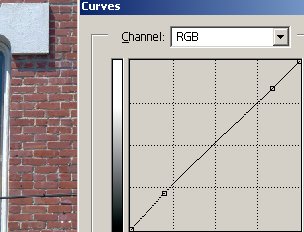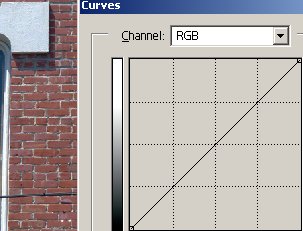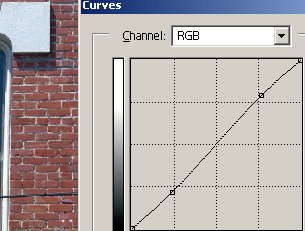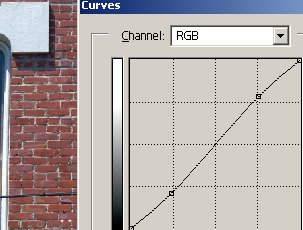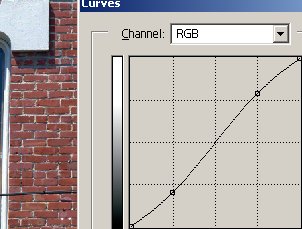|
|
Photoshop Corner #017"The Power of the S-Curves"
by
uwe Steinmueller
|
||||||||||||||||
Sometimes if you convert linear RAW files using camera profiles (e.g. for the Fuji S2) the photo can look very flat and shows low saturation. The S-Curve is a solution for such flat photos. With the contrast enhancement also the saturation gets much better (we rarely use the saturation tools anymore). We got the above S-Curve from the InCamera development for exactly that purpose. But often this S-Curve is too strong. As modifying this S-Curve all the time is time consuming we created a set of S-Curves and stored them with Photoshop. Now we can recall and switch among them pretty fast. There are also negative S-Curves which lower the contrast. The following table demonstrates the effect (the linear curve was the original). Have a look in Photoshop how much impact even a very flat S-Curve can have. We show S-Curves in the order: m3, m2, m1 (m stands for minus contrast and the number for strength) 00 no change p1, p2, p3, p4 (p stands for plus contrast and the number for strength) |
||||||||||||||||
|
||||||||||||||||
| We hope this is some food for thought. | ||||||||||||||||
| You can download this set of S-Curves here. | ||||||||||||||||
| For Comments post in our News Group |