|
|
The Art of Raw Conversion #009Checking Resolution, White Balance
and Artifacts
|
|
| There are more and more raw converters coming to market. We wrote our article "Raw Converter Essentials" to give some overview what to expect from a good raw converter. | |
Why is the quality of your raw converter so important? The raw converter should help you to get the best possible image quality from your expensive digital SLRs and your top lenses. On one side judging a raw converter is very subjective. But still having some test files to check out your raw converter can help to get a more clear picture. |
|
 1Ds + 100mm Macro, F/8 & ISO 100 |
|
| The original Raw File | |
| To enable a common playing field we provide the original raw file here (10MB, be sure to rename it on download to *.TIF and not(!) TIFF). | |
| A sample conversion | |
As a sample conversion we used our current reference Capture One Pro and also make the not sharpened converted file available. What did we do in Capture One Pro?
|
|
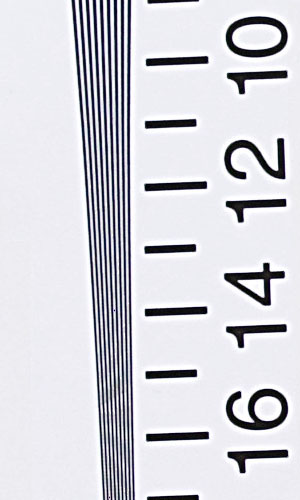 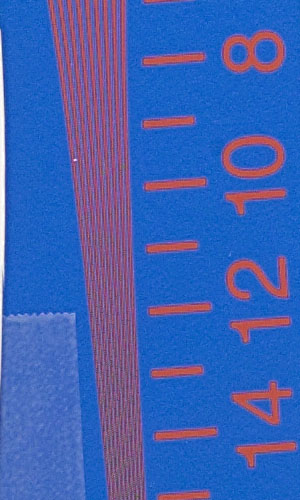 |
|
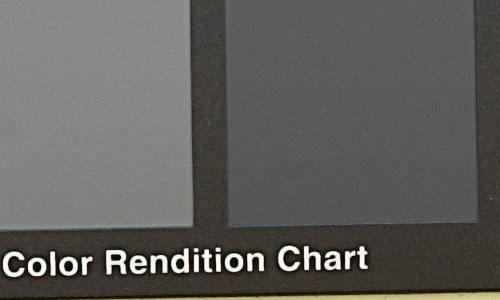 |
|
We show these crops without any comments. Why? The result makes only sense in comparison to other conversions. You can down load the original raw, use your raw converter of choice and compare:
|
|
| Is this a scientific Test? | |
| No. But it might be better than talking just about subjective impressions of your personal pictures. | |
| Note: Someone might think to get a sharper image from his 1Ds and the 100mm macro lens. Maybe, but it does not matter as all raw converters have to convert the same raw file and to get the best possible image out of it. | |
| For Comments post in our News Group |




