12/23/2005 Diary Start
If you read our critique please understand that we really want
Apple Aperture to work for us. We think that Aperture
will drive the whole industry into the right direction. It maybe
not just ready for prime time but we believe that Apple wants
to make it work.
Aperture integrates quite a few different applications:
- Image archiving and organization
- Digital Light Box
- Raw converter
- Image Editor
- all this as visual as possible
Please read the introduction to Aperture by our friend and partner
Juergen
Gulbins.
New Cameras and Aperture
As of now Aperture does not support the latest cameras:
- Canon 5D (we took our first pictures with a 5D 10/05/2005
and this is more than 2 months ago)
- Nikon D200 (quite recent)
We have this problem with many raw converters these days. With
Aperture the situation is worse because the whole applications
is so tightly integrated. Let's assume you run a studio and you
are dependent on the Aperture workflow. If you get a new camera
you need to switch to the old style workflow because Aperture
is not ready yet for your new camera. The classic bumpy workflow
has less of a problem because you will find some other RAW converters
that will convert your files. But none of these RCs will integrate
with Aperture.
Request for Aperture and other workflow products
All these workflow products need to work on ways to integrate
other RAW converters into their workflow. At least Aperture needs
to have a way to open RAW files into other external RAW converters
without the hassles of exporting your RAW files. We know it is
tricky because Aperture would need to open the RAW file into a
different RC and then accept a TIFF or PSD in return. Here Aperture
needs to define a proper protocol how this transaction would be
possible.
Also Apple (same of course for other vendors of similar systems)
needs to work with the camera vendors to have a solution just
in time.
12/23/2005 Note on non-destructive image editing
Non-destructive image editing is a great concept
as it allows the user to change any step later without redoing
all the work over and over again. Many professional photographers
use Photoshop layers (mainly adjustment layers) to do exactly
this. There are still quite a few situations (e.g. sharpening,
dust removal) where some layers have to be redone if the underlying
image changes. With the new CS2 Smart objects even the RAW file
can stay in one layer and still the conversion settings can
be
edited later (only if you use ACR as your raw converter though).
This means that an improved non-destructive image
editing workflow is welcome. I would not expect this workflow
to cover all situations but the most. Here is where Aperture has
quite a bit to improve. We just name a few obvious areas:
- Curves
- Selective color corrections
- Masked corrections
It maybe not the problem of Aperture to miss these operations.
But because Aperture is missing a more flexible integration with
other editors (mainly of course Photoshop) these limitations limit
the usefulness of Aperture for the professional photographer quite
a bit.
We will define some minimal requirements for Aperture to make
it useful for our own workflow (and this workflow maybe not that
far off from other professional photographer's needs).
We have two main possible use cases:
- Use Case #1: Organizing our large library of portfolio and
stock photos (which are mostly layered PSD files - we converted
recently most from layered TIFF to PSD)
- Use Case #2: Organizing our RAW files (we have right now about
26K online on our disks).
Use Case #1: Organizing layered TIFF or PSD
master files in Aperture
We did a brief test and came to the conclusion that we cannot
use Aperture here. Let's look at our simple requirements first:
- Store and organize 2000-10000 PSD files
- Be able to easily grab a file and edit in Photoshop using
layers (we explained that we need masked operations on these
files)
- Export these files to other applications (mainly PS but also
other printing applications)
#1: Aperture is very well equipped to handle these PSD files
and to be a fun experience organizing our portfolios because Aperture
works so visual (hardware needs to be up to it of course).
#2: Here Aperture fails quite badly. If you import a layered
PSD file into Aperture it cannot be opened into Photoshop with
the layers intact because Aperture insists that you cannot edit
a master file. What Aperture does is to create a flattened copy
that then can be opened in PS. There is also the negative side
effect that you need more disk space.
Requirements for Aperture in this case: Allow two different kinds
of master files:
- Master cannot be edited in an outside editor but with the
Aperture editing tools instead (status today)
- Master can be edited in an external editor (e.g. Photoshop)
and therefore cannot be edited in Aperture itself (may get too
many conflicts otherwise)
- Aperture allows the use of multiple different editors besides
Photoshop
#3: You can export the master file from Aprture. But if you create
a layered version from this master file (rememeber this would
be file based on the flattened master file) you only can export
a flattened version.
Conclusion for this use case
The way Aperture handles master files is way to restrictive to
make Aperture a useful organizing tool for layered TIFF or PSD
files. We are aware that this maybe in reality more tricky that
we think but we hope the Apple engineers will come up with a useful
solution soon. Actually applications like Extensis Portfolio 8
have no problem here.
Note: With some quite dirty tricks it is technically
possible to change a PSD file in the Aperture library. We find
these tricks so tedious and error prone that we don't consider
them a practical solution. Also what would Aperture help if it
saves us e.g. 3 hours of work when we then need to spend 5 extra
hours to work around Aperture's limitations.
12/24/2005 Issues with RAW files that have added
IPTC data
Seems to be fixed in OS X 10.4.4
We found a problem with the ability of Aperture (same with the
Mac OS X RAW support). We found that Aperture could work with
RAW files up until 4/10/2005 for the Canon 1ds2, 350D and 1d2.
Finally we found the difference. After 4/10/2005 our RAW files
included an IPTC field "Image Description". All files
with this field are not supported by Aperture. We have yet to
find other RAW converters that show the same problem. We checked
the files in:
- Canon DPP
- Raw Developer
- LightZone
- Adobe Camera Raw 3.3 beta
As of now we consider this a bug in Aperture / Mac OS X RAW support.
This also means that we cannot use most of our RAW files shot
during the last 6 months.
Note: Other Aperture users let us know that
this is a known issue by Apple (read
here in Apple's knowledge database) and we hope to
see a fix soon.
12/26/2005 Spot & Patch Tool
Aperture features a powerful Spot & Patch
tool:

Sample Spot & Patch corrections
Also the Spot & Patch tool works
non-destructive. Means you can can change the healing and patch
settings any time later. There are two variations:

Spot & Patch areas
Spot corrections get the information from the surrounding
image pixels and patch allows to select a source area. The Spot
& Patch HUD allows a lot of fine tuning:

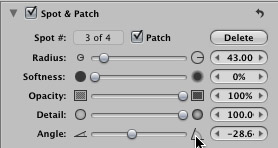
Fine tuning the Spot & Patch corrections per single spot
Here are some issues:
- Moving spots is not smooth to get a good precision
- The 'X' key that opens the Spot & Patch HUD should also
be used to close it for before and after analysis
- We would like to see full screen magnifications over 100%
- We would like to enable/disable a single spot to check the
effect
Very nice is the capability to Lift & Stamp Spot & Patch
maps to other images.
As with most tools we would like to see save/restore of custom
settings. Overall we would be right now much faster to perform
our corrections with the Photoshop CS2 Spot Healing brush but
then the corrections would also be destructive (although we
most
often perform them in an extra layer).
Overall we applaud Apple to build such an important tool into
Aperture and also to make it quite powerful. Dust on digital images
(actually same was true for scans) is a big issue in our workflow.
12/27/2005 Highlight / Shadow Tool
We hardly need in our work to recover highlights
as we avoid overexposure like hell. But sometimes scenes just
have too much contrast. One example is most often the bright
surf of the ocean:

Highlight off
For our taste the highlights in
this image are too hot for a good print. Remember that pure white
will be shown
as paper white in the print. Here a flaw in Aperture becomes
obvious. We need a proper RGB readout for any given point in
the image (e few different color samplers would even be better).
Unfortunately Aperture does not supply the user with these values.
Because this is a very common complaint we expect that Apple
adds this feature in one of the next versions.

Highlights toned down
Clearly the toned down highlights
are less aggressive and help to improve the image.
We also tried the the shadow part
and think it is pretty useful if you stay at moderate values.
12/28/2005 Using Aperture to select portfolio
images
Currently we select our top ten images from
2005. Browsing 350 layered TIFF files is no fun with
most of todays image browsers. In this project we use layered
PSD files (50-400MB) each and a 1600x1200 LCD screen.
Here are our criteria for the
optimal solutions:
- View the images as large as possible
(actually full screen)
- Image preview needs to be close to the real image quality
- Fast rating possible
- Sorting to virtual folders
- Speed of operation should be fun to use
- Good user interface
- Can be used on the original PSD files
- Mac & PC
- Import/Export speed
- Import/Export need of extra space
- Demand on hardware
- Photoshop integration
Here
are the options we looked at:
- Adobe
Bridge
- Extensis Portfolio 8
- BreezeBrowser
- Aperture
Adobe Bridge
- No full screen preview (max is 1024 pixels wide)
- Quality is ok but size limited to 1024 pixels wide
- Rating not fast but ok (not that fast because of the XMP
re-write to the file)
- No virtual folders but queries can be saved as collections
(Bridge is not really an image management system)
- Speed could be faster
- User interface is ok
- Can be used on the original PSD files
- Both Mac & PC
- No import/export needed as we work on original files
- Import/export disk space overhead low with Bridge cache
- Works on most normal machines
- Of course well integrated with CS2
Extensis Portfolio 8
- Previews to slow to be used full screen
- Quality can be ok (but slow)
- Rating can be well integrated
- Lots of possibilities to organize images
- Speed of previews to slow
- UI not useable for full screen previews (previews open in
extra window, old style paradigm)
- Can be used on original files
- Both Mac & PC
- No import/export needed as we work on original files
- Import/export disk space overhead low
- Works on most normal machines
- Well integrated with CS2
Breeze Browser
- Previews to slow to be used full screen
- Quality can be ok (but slow)
- Rating is ok
- No virtual folders
- Speed of previews to slow
- UI not ideal because of the speed of preview generation for
larger files
- Can be used on original files
- PC only
- No import/export needed as we work on original files
- Import/export disk space very low
- Works on most normal machines
- Well integrated with CS2
Aperture
- Previews can be used full screen
- Quality is good
- Rating well integrated
- Lots of possibilities to organize images
- Speed of previews fine
- UI excellent
- Can only used on imported files (see our entry from 12/23/2005)
- Mac only
- Import/export takes extra time
- Import/export disk space overhead very high (at least double
the size for PSD files)
- Requires high-end Macs
- Creates extra flattened copies to open in CS2 (means not
ideal at all)
For us Aperture is a good prototype of the ideal solution. If
Aperture could work on the original files it would score high
marks. The UI is just the best we have seen so far.

Aperture in full screen mode
Nice about this setup is that you can have the filmstrip in
auto-hide mode.
We use Aperture now on scaled down flattened TIFFs (1600x1600
max). This means we actually do not sort the real files with
Aperture and this is of course a big minus.
Note: We had a lot of problems with having
not active/used alpha channels in our PSD/TIFFs (see description
of this bug here). Update: Finally I settled to copy
all the PSD to full resolution JPEGs with a compression of 11
in Photoshop. Images really look good in Aperture using the full
frame mode
What do we use? Actually three of the four for different
reasons:
- Bridge for moving real files while still have good access
to the original images
- Portfolio to mage custom fields
- Aperture for limited projects with down sampled images (*)
(*) if Aperture would allow to work with original PSD files
without the space and import overhead Aperture would be our
solution of choice for this task.
BreezeBrowser is a nice ad-hoc browser for the PC.
1/1/2006 Aperture Web Galleries
If you like one of the Aperture supplied themes
then publishing a web gallery is a breeze. We performed our Top
10 2005 selection in Aperture and created from this selection
a web gallery. The default theme "Stock" does not even look bad.
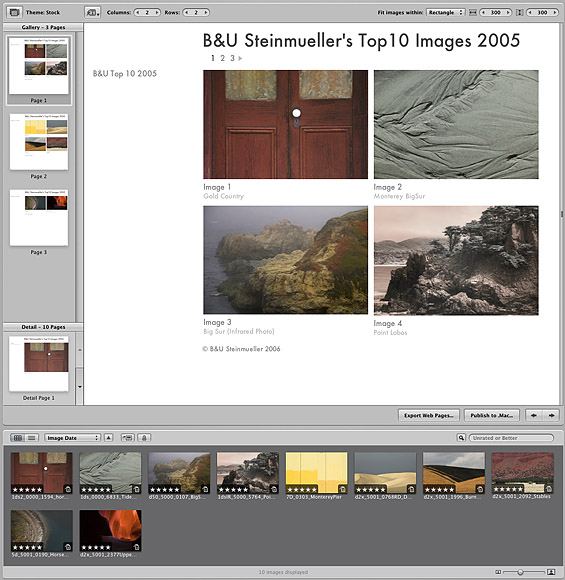
This
gallery was done in a few
minutes.
We have yet to find out how to
modify or create a new theme. For a professional use this is
clearly needed.
The following entry is based on
a news group entry by Ian Wood and is published with his permission.
So while there is no official way to change the themes there
are tricks to do so. We hopw Apple adds real support in future
versions.
Tip:
Customising Web Galleries
This is only for those of you who know HTML and CSS fairly
well...
Control-click on the Aperture application
and choose 'Show Package Contents'. In the new Finder window
navigate to
Contents/Resources/English.lproj/WebThemes/
and you will find a series of folders, one for each web theme.
Duplicate the folder for the theme you want to base your edited version on,
and give it a suitable name. This name is what will appear in the theme list
in Aperture.
Bits we are interested within this folder:
- detail.html - this
is the template for individual images pages.
- journal.html
- template for main journal pages.
- gallery.html - template
for main gallery pages.
- journal-gallery.html - combined template
for main journal and gallery pages.
- assets/css/global.css
- overall CSS file - edit this for different font families
etc.
- assets/css/white.css - only in Art Collection theme.
- assets/img/
and a series of gifs for the navigation arrows.
If
you open one of the template files in Safari you will see
a whole series of placeholder texts such as 'Image _PageNumber_'
- what these are replaced
with
is relatively easy to work out if you open up the same theme page
in
Aperture and compare.
- _PageNumber_ = number of current image
- _PageCount_ = total
number of images
- _metavalue_ = whatever metadata you decide
to add
- _metaname_: _metavalue_ = name of metadata category,
;, value of that metadata
Open the HTML file you want
to edit in an HTML editor such as Dreamweaver, or just a text
editor if you know
your way around HTML. To remove the irritating 'Image
plus a number' or 'Plate plus a number' bits just delete 'Image
_PageNumber_'
or 'Plate _PageNumber_'
as
appropriate, and save the file.
To add logos or links, just add them as normal. Images can
be either be added to assets/img/ or you can put in a hard
link
to an image
already on your
server.
Unaltered Stock theme:
http://azurevision.co.uk/aperture/frost/
Edited Stock theme -
logo at top of pages is also a link:
http://azurevision.co.uk/aperture/frost-theme/
If you get into
further experimentation, the HTML files contain lots of instructional
comments. For true professionalism,
make a screenshot
of
your gallery and
overwrite the thumbnail.tiff file to get the proper
thumbnail in the theme chooser:
http://azurevision.co.uk/aperture/theme-chooser.jpg
content credited to Ian Wood
We actually tested Ian's technique
and it works well for us. This
gallery is now updated.
Note: you better make a backup copy of your modified theme folder
as you cannot be sure whether an Aperture update may overwrite
this information.
We created our new California Earthframe online gallery with
Aperture. Check it out.
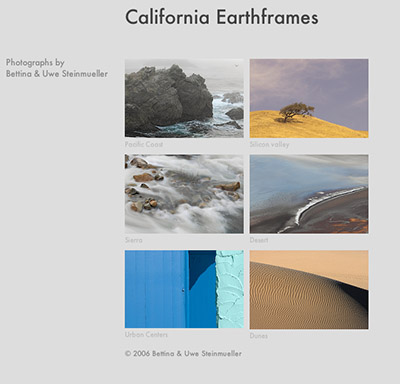
We modified the themes to include
a "HOME" link and also manually added the links from the root
page. Overall working with web galleries in Aperture is fun.
Bug: There is
a bug in Aperture as Aperture generates a character encoding
differently from what they store in the metainformation of the
html template files.
The html templates contain:
<!-- STOCK BOOK DETAIL HTML
-->
<
head>
<title>_PageTitle_</title>
<meta http-equiv="Content-Type" content="text/html; charset=iso-8859-1" />
<link href="assets/css/global.css" rel="stylesheet" type="text/css" />
<meta name="description" content="Created by Apple Aperture" />
<
/head>
while Aperture uses a "Western
(Mac OS Roman)" encoding.
1/4/2006 Stack your photos
Ever thought how you sort documents? You build
piles/stacks and group them in similar documents. Later you then
sort each of them by date. From 100 documents you may get 12
piles. All 12 piles mean each one job (often different ones).
Seeing
100 documents is confusing while 12 piles are much more manageable.
Same with photos in Aperture Stacks. We tried
it ourselves with the keeper images from the last 3 months.
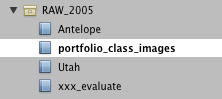
Project 2005
This project has 608 files which
are all keepers. But many of them are similar. We group them
into stacks:
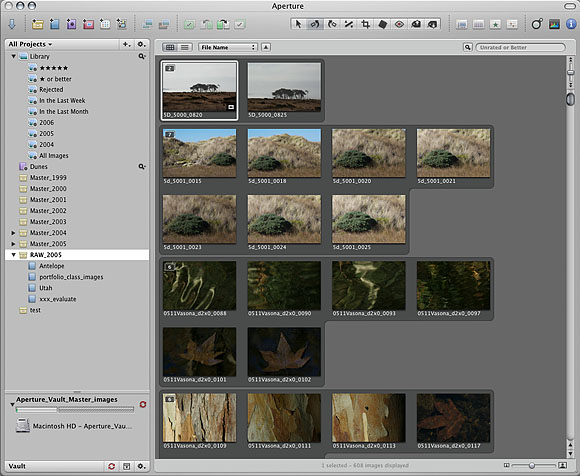
Project with open Stacks (608 images)
Browsing though 608 images with
many repeating frames is confusing and frustrating even
if the photos are nice.
Now we close the stacks:
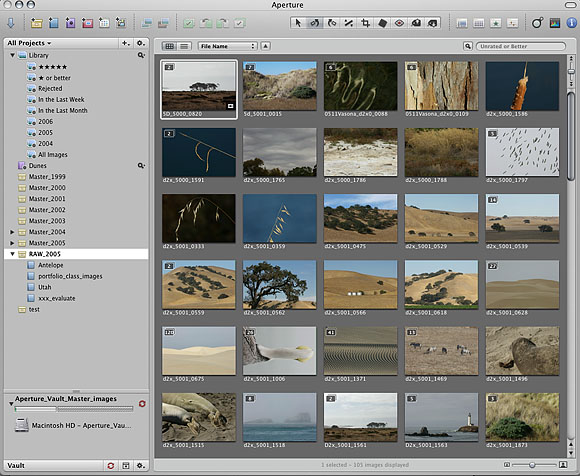
Project with closed Stacks (105 stacks)
In this case we came up with 105
stacks and this looks way more manageable.
Finally we put some of the stacks
into an Album (only references) called "portfolio_class_images".
We
select these stacks that hold most likely images where we can
at least
"harvest"
one portfolio print from. Here are the stacks from this Album:
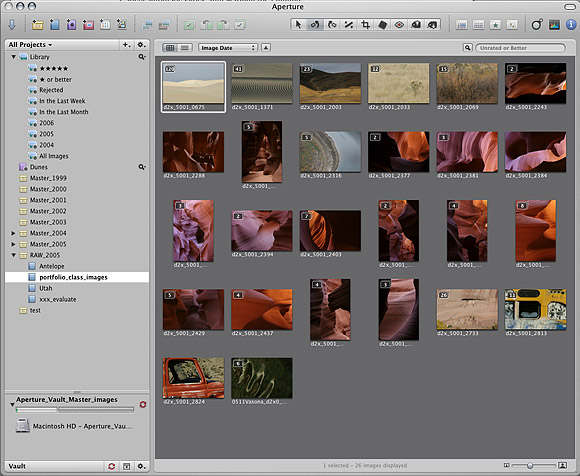
Portfolio Candidate Stacks (26 stacks)
From 608 images we came down to
26 stacks which would make sense to work on. Each stack will
require quite some work but at least it is more focused and handled
one stack at a time.
When we work on one Stack at a
time we put this Stack alone in a helper Album "Evaluate" and
open the stack in this
Album. Now we need to inspect each image and rank it relative
in this stack. In the end we come up with a definitive number
of winners which get fine tuned and later printed. We think that the Stack paradigm
is really what we need. We never had a better time searching
for winner images. Even if we may not process the RAW files in
Aperture the selection process is way better than anything we
have experienced so far.
1/10/2006 RAW update via OS X 10.4.4
Today Apple posted OS X 10.4.4. The update seems
to fix the IPTC bug mentioned earlier (see above). I am missing
a function to request the update of files that did not work before
(we have many RAWs with IPTC info). Instead Aperture rebuilds
the thumbnails once you touch a folder.
Unfortunately there seems to be no Nikon D200
support yet.
4/13/2006 Aperture 1.1
Aperture 1.1 is clearly a major
update and it also shows that Apple is carefully listening.
Price Drop to $299
If Aperture does all you want and
need then this price point is quite more reasonable than the
$499 before. We also applaud that Apple provides the early adopters
with a $200 coupon.
Raw Fine Tuning
The raw conversion is now versioned
in Aperture. That means if you have worked on images in Aperture
1.0 and like the results this update will not change the images
you have done. But the new version 1.1 allows more control for
your RAW files.
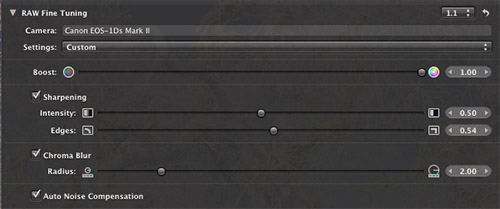
RAW Fine Tuning
On a per image basis you can control:
- Contrast (mainly lower the contrast as 1.0 is the recommended
default)
- Sharpening at the RAW conversion level
- Color Noise removal
- Auto Noise Compensation
Because we mainly use low ISO images the "Auto Noise Compensation"
did not show obvious changes in our tests. The other settings are
clearly useful.
The real benefit comes with the possibility to define own camera
defaults:
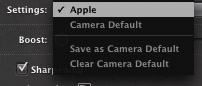
Camera Defaults
Color Meter
The new color meter is likely exactly
what many people asked for:

Especially integrated into the
loupe readings are very easy. Aperture 1.1 also allows to customize
the way values are read and displayed:
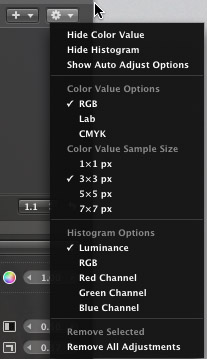
Color Meter settings
New RAW file formats supported
Aperture supports more new cameras
(especially Canon 30D and Nikon D200).
Requested features
- Ability to drag files on an external editor (like in Lightroom)
- Choice of multiple external editors
Issues
- We
had a situation where Aperture had to be restarted to work properly
again.
- Working with large layered TIFF files is very slow and not
useful as Aperture still creates copies when you open the files
in an external editor (e.g. PS CS2). But if you have not changed
settings this copied file will at least maintain the original
layers.
Early Conclusion for Aperture 1.1
While Aperture 1.1 is a clear step
forward we still feel stuck inside the Aperture library. Without
supporting "Import by reference" (like Adobe Lightroom) Aperture
is hard to use for our kind of workflow (disk space and also
speed) in the context of other applications like Photoshop.
4/13/2006 Click WB issues in Aperture 1.1
Photographers reported problems
with correcting WB by clicking on a neutral area in the picture
(using a Gretagmacbeth
Colorchecker). We did an own test with a D200 Colorchecker
shot and can confirm that the resulting WB is way off.
Fixed in Aperture 1.1.1 (see below).
5/5/2006 Click WB issues fixed in Aperture
1.1.1
Apple just released Aperture 1.1.1. We did a
quick check and it seems that the WB bug is now fixed.
|