Lightzone 3.0 is a major upgrade (read our previous review about LZ 2.4). At first glance you will notice the all new look.

New Lightzone 3.0 User Interface
We also believe that some users underestimated the power of Lightzone by just judging its more traditional user interface. This user interface is much more than just a new look. The developers at LightCrafts improved the way you can explore the application. There are quite a few new features to mention here besides the new user interface:
- Working with Styles (aka templates)
- History palette
- New Relight tool (aka ToneMapper)
- Editing of some key metadata fields
- New Lift Tool
Working with Styles
Templates were introduced in Lightzone 2.0 and they were actually very powerful. We are not sure how many users really used them to their benefit.
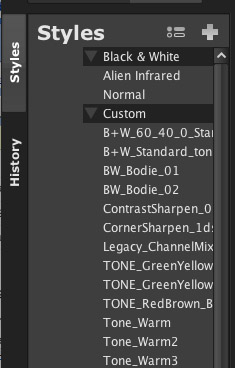
Styles Palette
Styles are like Templates a set of Lightzone layers with all there settings. The new Styles palette helps to explore and also use the Styles.
A really innovative approach to Styles (aka Templates) is the way you can explore the effect of Styles in Lightzone 3.0.
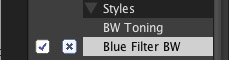
Exploring Styles
When you click on a Style the associated Layers are put on top of the Lightzone tools stack. If you would now click directly on a different Style the previous Style would be removed and replaced by the new one. If you are happy with a Style you can confirm it and it stays on the stack or cancel the recent added Style all together.
Styles can be organized into groups (folders).
Lightzone 3.0 comes with a set of predefined styles that let the user see what can be done with Styles and also the Lightzone tools. Normally your would apply a style, learn what it does and them evem tune some of the settings.
The idea is to initiate exchange of Styles between users (like with Photoshop actions).
Creating new Styles is very easy:
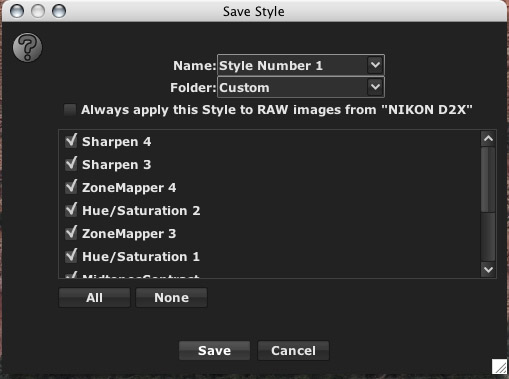
Add a new Style
You can actually save any steps of your current image (all or selected steps) as a new Style and use the new Style from then on. Styles can also be applied to multiple images (Lightzone full version only) in batch.
We already used Templates with Lightzone 2.4 a lot but Lightzone 3.0 Styles allow a way more elegant use of this feature.
History Palette

History Palette
Lightzone 2.4 allowed unlimited undo in the past. Now with the new history palette you can go back multiple steps at a time.
We hope that Lightzone also implements "Snapshots" based on this history in future versions.
New "Relight" tool
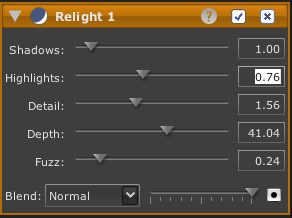
Relight Tool
Already the ToneMapper in Lightzone 2.4 could produce excellent results. Based on this experience the new Relight tool improves upon this. The renaming to "Relight" makes sense because this is clearly a tool to change the distribution of light in your images.
Lift Tools

The new Lift tools allow you to copy the layers from one image to many other selected images.
Batch Processing
There are quite a few options you can use for batch processing:
- Convert a bunch of files to JPEG or TIFF
- Apply copied tools to other files (see Lift tools above)
- Apply a style to multiple other images (see Styles above)
Metadata Editing
Lightzone now allows to add some crucial metadata to your images:
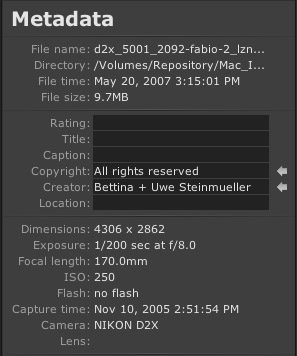
Adding Metadata
The imported copyright fields are defined in the Lightzone preferences.
First conclusion
Lightzone 3.0 is clearly a major upgrade of this interesting application. The new Style implementation is very innovative and the new Relight tool can save and improve many images. Overall we would say that this is clearly a new incarnation of Lightzone worth the 3.0 label.
|