When considering image archiving software for
professional photographers, two applications always make it to
the top of the list: IView Media Pro and Extensis Portfolio. We
took both of them through an extensive test.
Test Software:
• Iview Media Pro 3.0.2, List Price: US$ 199
• Note: Towards the end of writing this review, IView
Media Pro version 3.1 was released. None of the performance
tests
were rerun on the new release. In addition, we added special denotation to
all functionality that is only available in the new release.
• Portfolio 8.0 plus Portfolio 8 Raw Filter 3, List
Price: US$ 199
Test Environment
• Alienware Area51 M7700, Pentium 4/HT 3.4 GHz, 2GB
RAM, 2x 80GB Raid 0, Windows XP SP2 with all patches installed,
Apple Quicktime
6
•
None of the tests were conducted on a Macintosh – please
keep in mind that Windows performance results are not
necessarily indicative of Macintosh performance. According
to Extensis
and IView Multimedia, both products support the same feature
set
on Windows and Mac.
The concept behind the shootout was to
emulate life of a professional photographer, including first-time
archiving
of existing images,
uploading new images after returning from a shoot, every
day archival tasks, searching for specific images in the
catalog,
manipulating
metadata, managing RAW conversion attribute files, backing
up catalogs, recovering after a PC crash (which happened
to the authors system
while testing for this review) also Therefore, we focused
this shootout only on features that are of interest to photographers
with respect to obtaining support in or improving their daily
workflow.
Shootout #1: Getting Started
While the first test (cataloguing
30,000 images to build a basic catalog) seemed to be very easy
on paper, one major
difference
between the two products immediately became apparent: While
Portfolio
is designed for putting all your images into one catalog
(it almost forces you to, since it does not support searching
through
multiple
catalogs [Correction: Portfolio
8 supports search in multiple catalogs] ),
IView Multimedia strongly recommends to create multiple catalogs.
This
became
very apparent,
when
trying
to dump 30,000
images into a single catalog. While Portfolio had no problems
with this task (in this case, I just dragged the folder to
the Portfolio
window and it automatically added all images, including all
subfolders), IMP got hung up when trying to do the same,
so I had to manually
add 2000 images at a time in order to complete the task.
Two minor, but noticeable aspects: Once all 30,000 images
were
loaded, the
Portfolio catalog was much bigger (440MB) than the IView
Media Pro catalog (268MB). [Note:
Our test was conducted with default settings for previews
and
thumbnail
size/quality in both products]. And while
initially being very fast in
cataloguing the first set of images, IView Media Pro then
seemed to slow down
the larger the catalog became.
Obviously, the way IView Media
Pro is architected clashed with the way I wanted to use it.
Thus, since this shootout is supposed to emulate and test
real-life usage, I decided to use one big catalog for Portfolio,
but
to create several smaller ones for IView Media. In fact,
I ended up creating
a separate catalog for every folder whose images I cataloged.
After I made this decision, adding 30,000 images into approx.
40 IView Media Pro catalogs was straight forward and went
without a hitch.
Since both had no problem archiving 30,000
images, once I decided on the right approach to cataloging, this
shootout
ended in
a tie.
Winner: Tie
Shootout #2: File Format Support
Very important for the initial
upload, but also for the overall workflow is the support of different
file formats, including
prompt updates that cover new cameras in case a photographer
decides on
an equipment upgrade. In addition to support for de-facto
standard image formats such as JPEG, TIFF, multi-layered
Photoshop files
and Adobe’s DNG (Digital Negative format), our test
mainly focused on support for various popular DSLRs and other
cameras
which feature proprietary RAW file formats. We cataloged
test shots from cameras such as Canon 1Ds Mk2, 1D Mk2, 5D,
20D, 30D
and 250D,
Nikon D50, D70, D200 and D2x, Sony R1, Olympus E1, Minolta
7D and digital backs such as Leaf Aptus 22 or Phase One P45.
IView Media Pro cataloged every single image we threw at
it, including images from the newly released Canon 30D. Portfolio’s
recent release of RAW Filter 3 added long-overdo support
for, among others,
the 5D, D50 and D200, so Canon’s 30D was the only RAW
format that was not supported. That, plus Extensis’ history
of slow support for new file formats, led us to give the
nod to
IView Media
Pro.
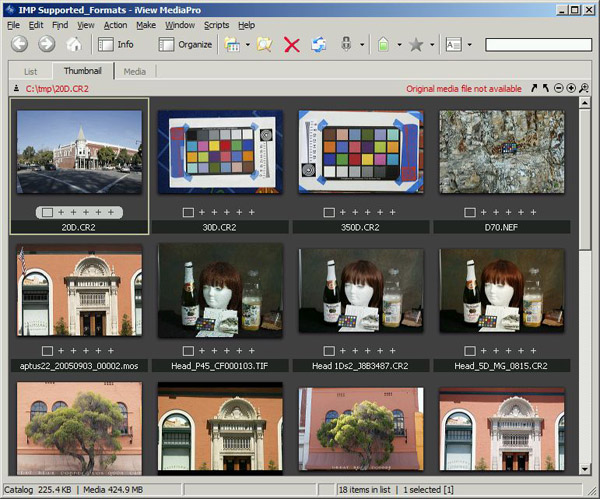 Everything we could throw at IView Media Pro was properly
cataloged Everything we could throw at IView Media Pro was properly
cataloged
Winner: IView Media Pro
Shootout #3: Basic Functionality
Out of the box, both user interfaces
look appealing and easy to learn. Just create a new catalog,
then drag an image,
a folder
or an entire drive onto the main working area and the cataloguing
process begins. Both products recognize the most common sets
of metadata (EXIF, IPTC, XMP) and upload these with the images
into
catalogs. Organizational bars on the left allow you to group
images and metadata can be displayed for any selected image.
Metadata
can also be used at any given time to search for images.
Both allow for automatic synchronization between catalogs
and folders,
so
as you add images to a folder, they get added to the catalog.
Similarly, if you change an image in a folder, both programs
re-catalog it.
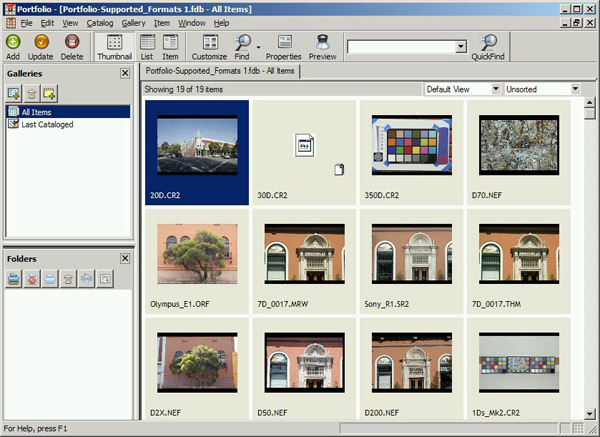
Portfolio’s main interface – unfortunately,
the Canon 30D is not yet supported
Additional functionality in both
includes slideshow support, export to different file formats,
creating web pages or basic
file operations
such as moving or deleting images.
While both products behaved
in a very similar fashion, two minor feature differences stood
out: Portfolio immediately
saves any
change to the catalog, while you have to manually save your
work in IView Media Pro. My test system once crashed and
the work
of the last 30 minutes was lost, so I wished IView Media
Pro would
have behaved like Portfolio. In addition, Portfolio displays
search results in a separate view, whereas in IView Media
Pro you have
to jump from one search result to the next. It’s certainly
a matter of personal taste, but I prefer the separate view,
since it allows me to compare search results side by side.
Due to these
two differences, Portfolio appealed to me slightly more than
IView Media Pro.
Note: iView MediaPro has now an option to save
in certain time intervals (e.g. at a 5 minute default). Winner: Portfolio
Shootout #4: Image Quality
Both products come with a built-in image viewer/editor, which
allows you to view images and perform some basic editing
functions. Since
I never edit within a catalog, I did not cover them for this
shoot-out. However, when viewing an image and zooming in,
there’s
no visible difference between the two products up to a 100%
zoom. Only at 200% or larger does IView Media Pro render
the image
better
than Portfolio. Not a substantial difference to me.
 
Which is which? No difference in image quality in 100% crops
 
Only in 200% crops is there a visible difference between
IMP (left) and Portfolio (right)
Both Products also support
storing preview images. Without preview images, both products
access the actual image and
render them
on the screen. Obviously, this does not work for images that
are stored
on offline media, e.g., on a CD or DVD. Thus, it makes sense
to use previews, so you don’t depend on all the images
being accessible all the time. When creating a new catalog,
Portfolio
is more user-friendly by prompting whether to generate these
previews, whereas you have to access the thumbnail preference
dialog in IMP
to enable previews. IMP stores all previews inside the catalog,
whereas Portfolio stores them in a subfolder as individual
JPEG files. Both ways work for me as long as I don’t
forget to backup the preview files!
Out of the box, the preview
image quality looks slightly better in Portfolio. However,
it is comparable when manually
setting
the preview quality to High in IMP.
 
Portfolio’s Previews (left) look slightly better and sharper
than IMP’s
However, much more important is the lack
of support for Color Management in Portfolio. If you look
at multiple versions
of the same image
in a catalog without color management, you might not be able
to pick the correct one, since colors could be off in the
previews, so the lack of color management support is substantial.
IView
Media
Pro also opens large files (>100MB, e.g. layered Photoshop
files or large panoramas) quicker and allows me to look at
the histogram
of any image. All of these, but esp. the support for Color
Management, give the advantage to IView Media Pro.
Winner:
IView Media Pro
Part 2 to follow |