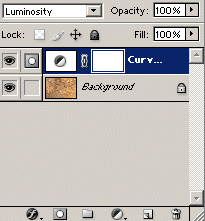|
|
Workflow Technique #012"S-Curves revisited "
note by
Uwe Steinmueller
Sponsored by
|
| Some time ago we looked at improving contrast by using S-Curves. We also found that this could improve saturation. But what if we want improved contrast and no saturation boost (actually means shifted colors). |
|
| Instead of using S-Curves directly we create an adjustment layer with curves and use our p3 curve (see here) |
|
| While enhancing the contrast we also get a yellow color shift which we do not want in this case. |
|
|
We can remove the color shift by changing the blending mode of the adjustment layer from "normal" to "Luminosity". Unfortunately layers only work with 8-bit but also gives us much more control. Note: the subtle changes are hard to see on small images and on the web. Best you try it yourself with an image that needs a bit contrast boost. |
| For Comments post in our News Group |