For some years we preach and teach that you should
watch
your histogram with your digital camera. But unfortunately
the camera vendors don't make our life that easy. We consider the Canon
1D Mark II as a great camera but its histogram display is far from what
we need.
If you want to learn critical control of highlights in you exposure
then we recommend that you try to photograph a white Egret at a normal
sunny day (we made these shots at Point Lobos). We call this situation
"Exposure Hell" and our loved histograms are not that helpful

beautiful Egret
We will show two different shots with their camera and Camera Raw
histograms. Both shots were taken with the same Camera settings. What
we show here is real world exposure in the outdoors. You may later
understand why we take slight underexposure any day before we risk
blown highlights.
Sun and Egrets equals "Exposure Hell"

Some may consider the above shot ok, we don't and will
tell you why.
Let's first have a look at the histograms we saw in the
camera:


Notes about the histograms:
- Both preview pictures showed parts blinking (gray on the RGB histogram)
and this was the best indicator that the picture was over exposed
- Think of looking at these histograms at bright daylight without
a loupe: The tiny spikes in the RGB histogram are very hard to see
while the luminance histogram showed the overexposure
- But if we were just overexposing the blue or red channel the luminance
histogram would not provide any clue.
- The Canon 1D demands a menu change to switch between the two types
of histograms. Not well thought out.
- The huge LCD on the Nikon D2h and D2x is the way to go and Canon
should learn from their example.
- Histograms have to be displayed that they provide as much information
as possible and are very easy to read (not true here).
Later in Adobe Camera Raw we see the following histogram:
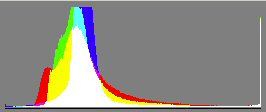
The spike on the right shows an overexposure. Can it
be fixed? Here is the histogram after a correction of -0.55EV:
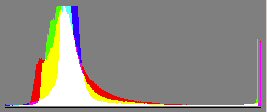
The two spikes on the right show that correction does
not recover enough to make it a good picture.
The following crop shows the blown white:

Aggressive blown white
Yes, Egrets are white but not white without any trace
of detail. If you would print this picture it would show just plain
paper white here or you could tone it down to some uniform gray. We
consider such pictures just lost.
A slight overcast can make a difference
The next shot were taken with the same
settings but but a small thin cloud softened the light.

Again let's first have a look at the histograms we saw
in the camera:
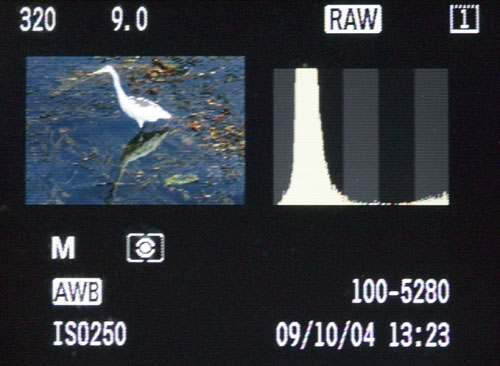

Notes about the histograms:
- Both preview pictures showed parts blinking (gray on the RGB histogram).
This time it was only borderline overexposure.
- Again think of looking at these histograms at bright daylight without
a loupe.
- With the RGB histogram you would easily miss the data at the right.
Later in Adobe Camera Raw we see the following histogram:
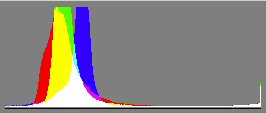
The spike on the right shows an overexposure. Can it
be fixed? Here is the histogram after a correction of -0.3EV:
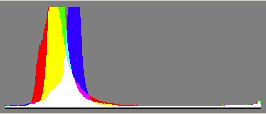
This time we have probably a picture that is presentable.
The following crop shows the white:

Still this picture would need a lot of work to make it
a nice presentable print.
Conclusions
- Full sunlight can be "exposure hell"
- We still need way better display of the histograms
- Avoid strong sunlight whenever you can
- If you see some blinking on your preview backoff with your exposure.
The blinking maybe a bit conservative but you are on the safe side.
Reader comments
"Another example where the histogram was not helpful:
My sister played a gig at a very dimly lit club a few nights ago.
Not only dim, but very, very red. I was using the 1DMk2. I took a few
test shots, and I didn't see any blinking, nor did I see overexposure
in the red histogram. Fast forward to me sitting at my monitor the
next morning - uh oh. I overexposed my sister's face on half of the
shots. I did not see the tiny spike on the red channel histogram on
the LCD" 9/22/2004 Mark Saperstein
|