Once again we experience a long awaited new update
of Photoshop. This is a brief overview on some of the features that
are new in Photoshop CS2 (aka PS9). All observations are based on a
current beta version of PS CS2.
Camera Raw 3.0
Camera Raw 3.0 adds quite a bit of functionality and also shows a
very improved workflow over version 2.
Workflow
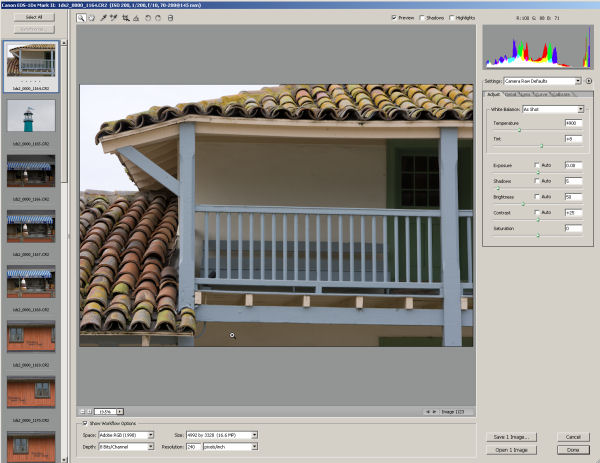
ACR with multiple images in film strip mode
ACR 3.0 can now open multiple files and
work in the new film strip mode. Work is fast and very convenient:
- flip though raw files in near real time (as good ar the competition
from C1, RSE and Bibble)
- Apply settings to other files with ease
Last not least now also ACR 3.0 offers background processing (again
like C1, RSE and Bibble). That is why ACR has three options:
- Save (processes in the background)
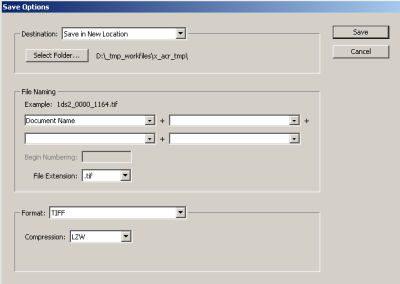
ACR 3.0 save dialog
- Open (opens file(s) in PS)
- Done (only saves the new settings)
Some of the new features
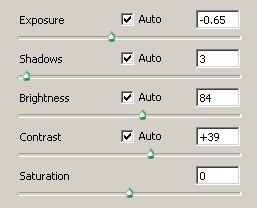
Auto settings
Auto settings (Ctlr+U) can be an excellent
start for your own fine tuning.

Crop tool
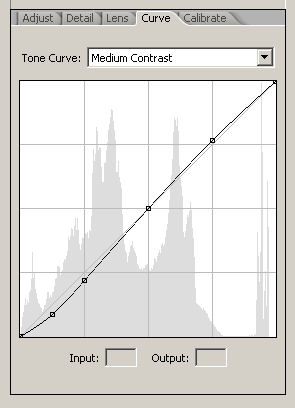
Curve
Very good to optimize the shadow contrast.

ACR color samplers
You can use up to 9 color samplers
to monitor certain areas in your image during your image corrections

Shadow/Highlight clipping indicators
Overall ACR 3.0 is a significant improvement.
"Bridge" File Browser 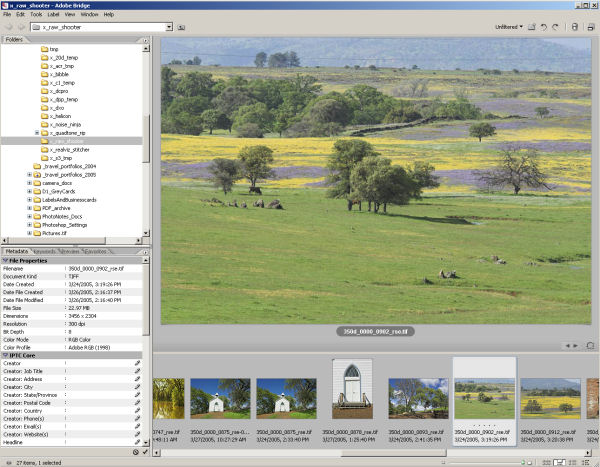
"Bridge" file browser
Bridge is the new standalone file browser
for the whole CS2 suite. Bridge is very rich in terms of functionality.
Note: We had a note
here about Bridge and folders with larger TIFFs. In our latest beta
version some of the speed issues seem to be gone. Bridge
is now
showing the thumbnails quite fast.
You can call Camera Raw 3.0 from Bridge
(Ctrl+R). If you want to work on your new raw files you
process like
this:
- Select folder in bridge
- Just wait as long as it takes Bridge to recognize all files (no
need to wait for the final thumbnails or even previews)
- Select all (Ctrl+A)
- Open in ACR 3.0 film strip mode (Ctrl+R)
- Perform adjustments in ACR or convert in the background
Major new PS CS2 features for Photographers
Lens Correction
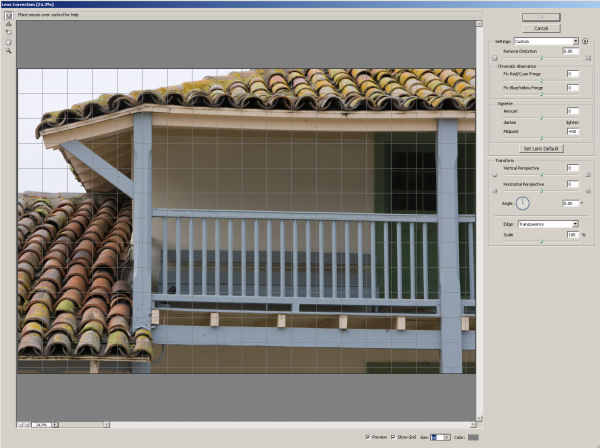
CS2 Lens Correction
The Lens Correction filter is a real
power tool and we like it a lot:
- Rotation
- Straighten
- Barrel/Pincushion corrections
- Perspective correction
- Chromatic Aberration (CA) corrections
Reduce Noise
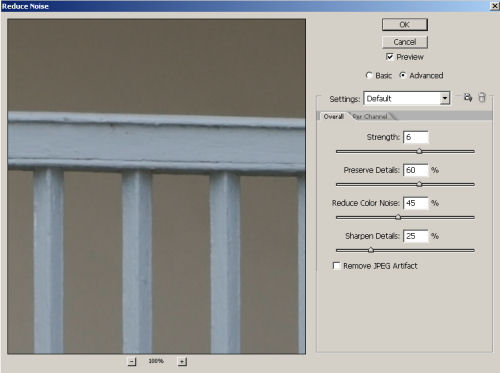
Reduce noise
Finally PS has a very serious noise removal
tool. We did not really check how well is stacks up against Noise Ninja
and the other top tools. But it works very well and will at least be
good enough for many jobs.
Smart Sharpen
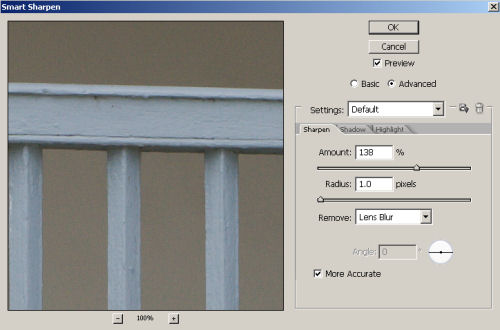
Smart Sharpen
Also Smart Sharpen is a very welcome
addition to the Photoshop toolkit. We probably will continue to use
our own EasyS Sharpening toolkit as it offers some extra flexibility.
Of course we are biased here. Clearly this is a very good new sharpening
tool.
HDR (32 bit)

HDR 32bit mode
This is a mode that is not really for
normal photography right now. It is more for animation studios that
need HDR files. How do you get such files? Use the new File->Automate->Merge
to HDR function by using multiple exposures from your camera. Getting
the files later back to 16 bit can be somewhat tricky.
Spot Healing Brush
The Spot Healing Brush is a new variation
of the Healing Brush. It does not requite that you sample a source
point and takes the source from the environment of the target. We are
very used to the normal Healing Brush (could not be without it to remove
dust) and did not use the new Spot Healing Brush more often. Vanishing Point
This is a feature that will excite many
PS users. We consider it more for designers though and did not have
a closer look here. Vanishing Point allows you to copy/move objects
but keep them correct in their perspective.
Conclusion
Lot of useful new features in CS2 and
certainly worth to update for most of you.
|