Photoshop CS2 introduced the concept of Smart Objects. For photographers one of the more interesting Smart Object types were Camera Raw Smart Objects (we see later what this means). Now Photoshop CS3 introduces so called Smart Filters which are normal filter plugins working on Smart Objects. To see what these new filters bring to the table we have a look at a classic layer based workflow in Photoshop.
Standard layer based workflow
We would open a RAW file with Camera Raw and get a layer like this:

Start image
We then apply two special plugin filters (here Digital Film Tools 55mm, to be covered soon), add some curves and a final sharpening to get at this result:

Final version
Here is the final layer stack of this process:
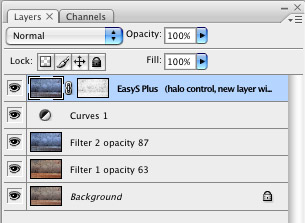
Classic Layer Stack
Because most layers in this stack are opaque everything below a certain layer cannot be just fine tuned without redoing all layers above. Here are the questions we might ask:
1. Background layer
- What RAW file did I use?
- What settings had been used?
- Hard to redo because you also have to redo all layers on top
2. Filter layers 1 and 2
- What filters did I use? Ok I could have written it down or the Photoshop file history may help me to find out.
- What were the settings you used with this filter?
- If you want to redo the layer with Filter 1 you also have to redo all the rest on top.
3. Curves Adjustment Layer
- No problems here as Adjustment Layers are non destructive and can be re-edited any time later.
4. Sharpening layer
- In our case no big deal as we use kind of standardized sharpening in our images.
Smart Object and Smart Filter based workflow
We open the same image and it even looks the same:

Start image
But this time we opened is as a Smart Object:
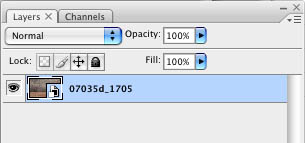
RAW file as Smart Object
When we discuss the final new layer stack we explain why this makes a big difference.
Photoshop CS3 allows to run certain filters as Smart Filters (the 55mm filters are ready for that and more 3rd party filters will follow:
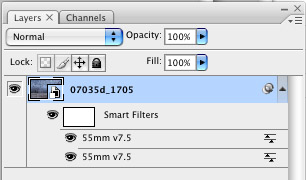
Smart Filters on Smart Object
Finally we get the following layer stack:
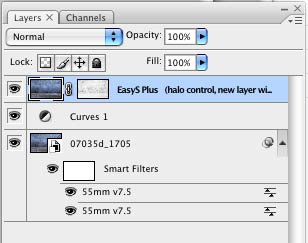
Layer Stack with Smart Object and Smart Filters
Now let's revisit the problems we had with the layers in the classic layer workflow.
1. Smart Object layer
- What RAW file did I use? The RAW file is actually embedded in this layer and can even be exported from the layered TIFF file.
- What settings had been used? All settings are recorded in the Smart Object.
- The RAW settings in ACR 4 can easily be changed and they apply automatically. Only the top sharpening layer has to be redone (not a big deal here).
2. Smart Filters 1 and 2
- What filters did I use? Just click on the filter and the filter we be launched with the original settings.
- What were the settings used with this filter? See above.
- You can easily change filter 1 and 2 and all will be recalculated
- Each filter can have it's own opacity setting
3. Curves Adjustment Layer
- Same as in first workflow
4. Sharpening layer
- Same as in first workflow
In this case using Smart Objects and Smart Filters allow way more flexibility and also document what had been done to the layers.
Some Smart Filter limitations in CS3
- All smart filters for one Smart Object share the same Filter Mask
- Working with smart filters can be much slower which depends on the plugins used
- Not all filter plugins can be used for smart filters because the new Photoshop CS3 requires some special features to be implemented. We will see more and more 3rd party plugins being Smart Filter ready. Most Adobe Photoshop CS3 plugins and also Shadow/Highlight can be used as Smart Filters.
If you compare Smart Filters with non destructive editing in LightZone Smart Filters are kind of quite heavy-weight in terms of speed and file size. On the other hand Smart Filters allow the use of very sophisticated plugins (in our case 45mm, as said featured soon).
Conclusion
Smart Filters are a new and very powerful feature in Photoshop CS3 and clearly worth to be explored. Here is what we will do in the future:
- If we open RAW files into Photoshop CS3 via ACR 4 we will open them as Smart Objects
- We will try to solve as many editing tasks as possible with a few Smart Filters on this Smart Object.
The most severe limitation is right now that not each Smart Filter can have its own Filter Mask.
|