The Art of RAW Conversion #002
"Capture
One DSLR (C1) Experience Report"
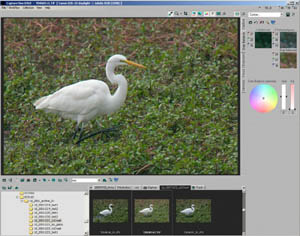
Review by
Uwe Steinmueller
|
| |
|
| |
| 3/29/2003
Capture One DSLR (C1) for Nikon & Mac |
| |
| 11/22/2002 Update: Final
Realease V1.0 received |
| |
| In our first note "RAW
Converter Essentials" for the new series "Art
of RAW Conversion" we classified the so called "Full Service
RAW Converter". This is a RAW converter that performs all necessary
tasks and only leaves final touches for Photoshop. PhaseOne's Capture
One is clearly in this category. |
| |
Our expectations for Capture One were very high and
here is why. The PhaseOne H20 single shot medium format digital back
has a very good reputation for it's image quality. I also found at www.photosig.com
photos by an excellent Russian photographer Vadim
Piskaryov that were taken with the PhaseOne H20.

Courtesy Vadim Piskaryov
|
| |
We had a brief dialog via email and he told me that
he owns a Canon D60 but does all "serious" work with the PhaseOne
H10 or H20. Because the RAW conversion software plays an important part
in getting the best image quality this means that PhaseOne's software
needs to be pretty good.
PhaseOne now wants also to support with their software professional
digital SLRs. The first cameras supported are the Canon 1D and 1Ds (later
also support for the Nikon pro SLRs are planned). Canon is supporting
PhaseOne and this is the right move as the Canon RAW converter is far
away from being a "Full Service RAW Converter". We review
here a beta version for PC (Version 2.9 beta). A version for the Mac
is announced for next year. |
| |
| To do Capture One justice we probably needed to write
a whole book. We will try to capture the main features of this software. |
| |
| We have written a lot about workflow and that rarely
the workflow really "flows". Capture One is an implementation
of a RAW conversion workflow and is serious about the "flow". |
| |
| Note: We cannot use 1Ds photos at this
time as there is a Canon embargo till 11/22. That is why we only show
1D photos here but have used Capture One mainly with new 1Ds shots. |
| |
| Capture One User Interface |
| |
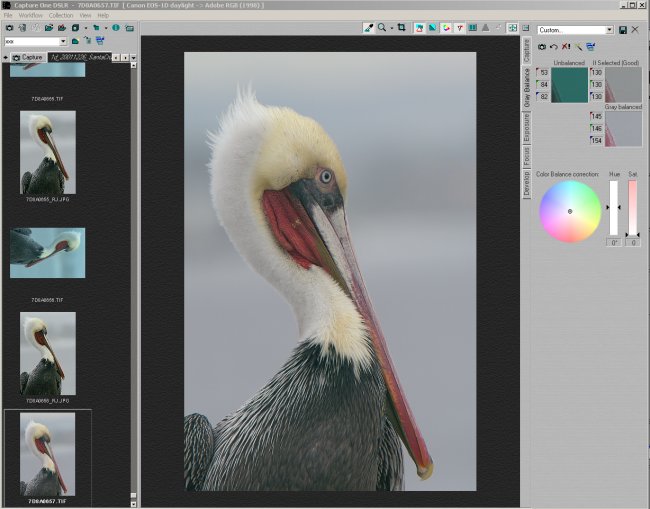
Capture One in portrait mode |
| |
The user interface looks straight forward: Image
Browser, Preview pane and the needed RAW operations. We hear some people
already say that this is not really new. Be sure Capture One does things
very different from your average RAW converter.
First you might realize that the above user interface is optimized
for photos in portrait mode. What about photos in landscape mode? Just
click F8! |
| |
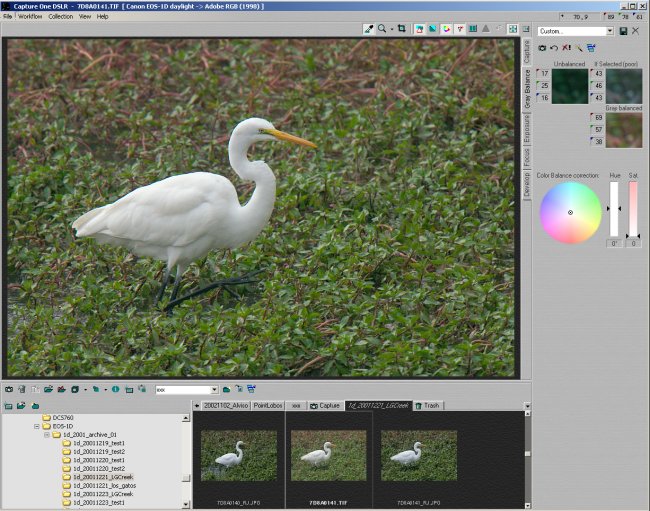 Capture
One in landscape mode |
| |
Very clever and good use of valuable screen space.
Ok some people think an image browser is nothing exciting. Right, but
Capture One does more. All photos of the collection (or directory) are
processed to create preview images (happens in the background). Capture
One works only with these preview images (5.4MB for 1Ds and 3.6MB for
1D) and simulates corrections with these previews.
What is the advantage?
- All operations like white balance (WB) and exposure work in near
realtime
- A new image from the collection is in no time ready for edit
What is the catch? Capture One needs a lot of space for the preview
cache (there is an option to clean the cache). This is the first strong
indicator that Capture One is implemented to make the digital photographer
more productive. |
| |
| Color Management |
| |
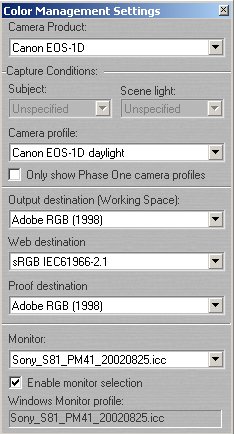
Color Management Setup
|
| |
| We normally would not even mention that Capture One
fully supports color management if Canon would not fail with it's RAW
converter. Capture One comes with some generic profiles for the 1D and
1Ds. |
| |
| Image Corrections |
| |
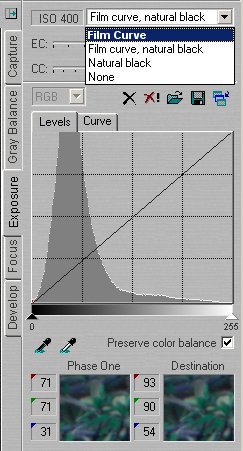 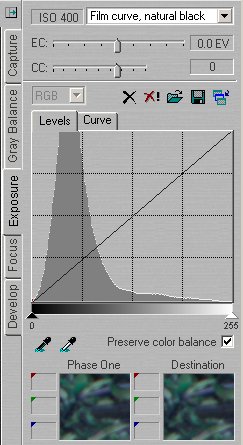
Exposure
|
| |
The exposure control allows the
correction of:
- -1/+1EV correction
- Contrast change
- Selection of different tone curves
- Of course changes are shown in realtime
|
| |
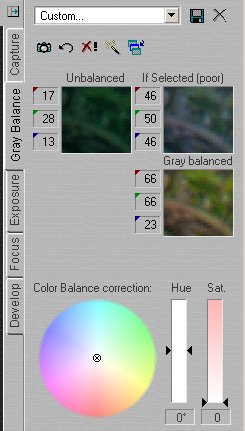
Gray Balance
|
| |
The gray balance control works mainly
with one click on a neutral element. Here are some highlights:
- Indicator for the quality of the selected neutral selection
- Excellent auto correction feature
- Save/restore of settings
- Did we mention realtime :-)
Capture One is mainly designed for studio photographers and they will
photograph a gray card or color checker all the time. For nature photographers
we would like to see an alternative WB correction in terms of color
temperature or something equivalent. But that said the gray balance
works very well. |
| |
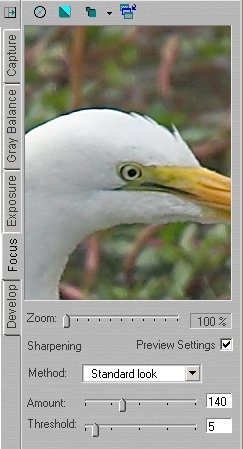
Focus == Sharpening
|
| |
| Sharpening works like
normal USM and does a good job. |
| |
| Processing |
| |
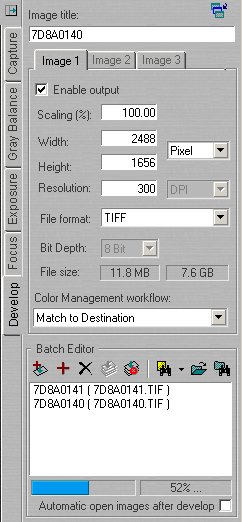
Development
|
| |
Once you have done your corrections the image is
ready for processing (development). The development works as batch processing.
You think that is nothing really new as all the Canon or third party
tools can do that. Yes, but the batch processing happens in the background
and Capture One is available for the next image to be corrected.
Highlights:
- Background batch processing
- Optional up-sizing
That is what we call workflow! The processing is actually slower than
with other tools but does also a more complex job (noise removal see
later). |
| |
| More features |
| |
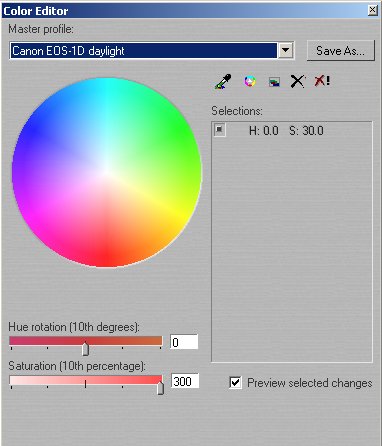
Color Editor
|
| |
| The color editor supports global and selective color
corrections. Especially the saturation control allows very fine corrections.
You also can save the settings as a modified profile which can be used
instead of the standard profiles. |
| |
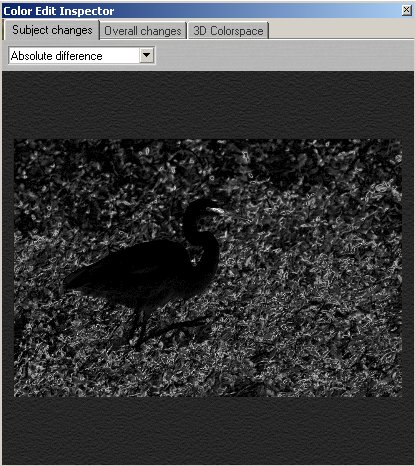
Color Editor Inspector
|
| |
| There is also a Color Inspector that shows the differences
that these corrections make relative to the original. |
| |
| There is More |
| |
Noise Removal
We have so far the impression that Capture One does a good job in terms
of noise removal (even at low ISO) without losing detail.
Tethered Camera Operation
The PhaseOne backs all work tethered and so it is no surprise that
Capture One supports the 1Ds and 1D in tethered mode (will have a closer
look later) |
| |
| Summary |
| |
| How does Capture One perform in the areas we defined
in our article "RAW
Converter Essentials" |
| |
| |
| Capture One DSLR Profile |
|
| |
|
| |
|
| Responsibility |
Capture One |
| |
|
| Bayer
Pattern interpolation |
good |
| |
|
| Apply Tone Curve |
variable curves |
| |
|
| Apply Camera Profile |
yes (multiple predefined) |
| |
|
| White Balance (WB) |
very good |
| |
|
| Exposure Compensation (EV) |
excellent |
| |
|
| Noise removal |
very good |
| |
|
| Artifact Removal (e.g. noise) |
Removes moires (most of it) |
| |
|
| Contrast and Brightness (Levels, Curves) |
good |
| |
|
| Saturation |
good |
| |
|
| Sharpening |
good |
| |
|
| Color Corrections |
good |
| |
|
| |
|
| |
|
| |
|
| |
|
| Features |
|
| |
|
| |
|
| |
|
| User Interface experience |
excellent |
| |
|
| Color Management |
full support |
| |
|
| Histogram |
yes |
| |
|
| Reasonable large preview |
very good |
| |
|
| Realtime WB, EV and other correction preview |
yes |
| |
|
| Batch capabilities |
yes |
| |
|
| Good workflow integration |
excellent |
| |
|
| Integration with RAW image browser |
good |
| |
|
| Saving and recalling settings or setting groups (like WB, Sharpening,
...) |
yes |
| |
|
| Saving in 16bit |
The beta version saved in 8bit (the release should also support
16bit) |
| |
|
| Tag saved files with profiles |
yes |
| |
|
|
| Image Quality |
| |
| Although we like the quality we need some more time
to look at more samples and also to print large. |
| |
| Conclusion |
| |
There are still some bugs in the software but that
is normal with beta software. Otherwise we are very sure that every
professional 1Ds owner will need Capture One to get a much more productive
workflow. We as Nikon users hope that Phase One gets their Nikon version
out as soon as possible.
This is clearly the best RAW converter in terms of workflow that we
have seen so far for digital SLRs. |
| |
| The fun factor |
| |
| Most often using other RAW converters is more of a pain.
Capture One is fun to use once the initial learning phase is over. |
| |
|
| |
| 11/22/2002 Final release for
Version 1.0 received |
| |
We today received a final release for version 1.0
of Capture One DSLR. We have to report one important change and one
new feature:
Changed Tone Curves
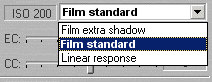
The tone curves are now very different
and we think improved:
- Film Standard: Gets good normal contrast
- Film extra shadow: Flatter image with more shadow detail
- Linear response: Has nothing to do with linear files and is more
for experimental use
Photoshop DeMoirize Plug-In
The release version of Capture One comes with a nice
DeMoirize filter for Photoshop and our initial tests seem to indicate
that it is quite effective.
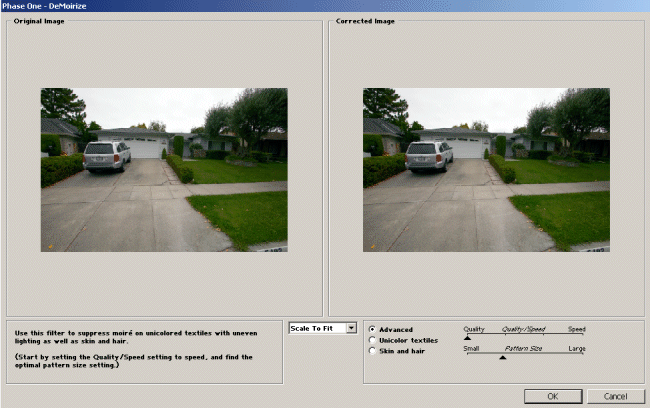
|
|
| 3/29/2003 Capture One DSLR News (Nikon & Mac) |
| |
Capture One DSLR now also supports
the Nikon D1x and D100 on the Windows platform.
We like the look and quality of the Capture One images very much and
are very pleased to report that photos from the Nikon D1x and D100 have
now the same look and quality as using a Canon 1D or 1Ds. Of course
the 1Ds has some more resolution but the Nikon D1x files are excellent
indeed. We can now use both the 1Ds and D1x (or even the D100) in the
field and get very close matching results.
We actually discarded some D1x shots recently that are now worthy candidates
for our portfolio. Over time we will revisit many of our D1X and D100
photos using Capture One DSLR.
Capture One for the Mac
The good news is that you can now get Capture One image quality also
on the Mac (Canon 1D & 1Ds right now). Unfortunately the Mac version
is slower and not as good as the PC version right now (the PC version
rated as excellent). Phase One is aware of the situation and we will
see some improvements soon. |
| |
| |
| |
| |
| |
Other Reviews/Previews
|
| |
| |
| |
| |
| |
|
| |
| |