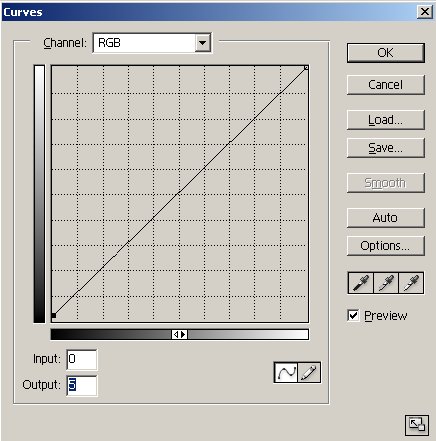|
|
Color Management for Photographers #004"Sony Artisan Color Reference System: Shades of Black"
note by
Uwe Steinmueller
|
Once we had read the article by Joshua Weisberg about the Sony Artisan Color Reference System and also heard the comments by Marc Holbert at Nash Editions we had to look at this monitor ourselves. Clear to us is the fact that the better your monitor is calibrated and profiled the better will be your ability to soft-proof prints on your monitor. Joshua's article was very positive about the Artisan. We can now second his findings. We even switched from a LCD based monitor (we used it to save some eye sight) to the Artisan as our single reference calibrated monitor. The calibration of the Artisan monitor is so well integrated and also automatic that we feel much more confident that we are getting excellent previews in Photoshop. This could be also verified with our prints (Epson 2200, Epson 9600). With our LCD we always had the feeling that the profiling was slightly off. This was less the result of the excellent Eye-One hardware/software than related to the fact that the Sony LCD we used was tough to profile. Actually the images looked on the LCD more crisp and punchy, but this is exactly the problem because the prints on a matte paper (we only use matte papers) can never replicate this experience. We also learned that our previous system could not really display the dark shades of black. While the Artisan monitor is optimized for the black response. With the permission of Bruce Fraser (one of the authors of the excellent book "Real World Color Management) we present here a technique to check your own monitor's black response.
Excellent calibration shows a change at even the first level (0,1). We can see a change with or Artisan at about (0,2) (and lower in a really dark room) while our LCD monitor showed the first change at about (0,10). Note: On Windows the Artisan software does not register the created monitor profile as a Windows System monitor profile. You have to do this yourself. Conclusion The Sony Artisan Color Reference System proves itself as a state of the art integrated monitor/calibration solution. At about $1700 it might be about $800 more expensive than an equally equipped monitor (without profiling software/hardware and less black definition) but the excellent integrated profiling solution gives you peace of mind. For us the monitor profiling issue is finally solved. A good profiled monitor actually can save you much time and money on wasted prints. But of course the real proof is still the print itself. |
| For Comments post in our News Group |