For a long time we used the Sony Artisan monitor for
our imaging work (read
our review). We liked the fact that this monitor corrected
the monitor itself for calibration and not only the graphics card LUT.
It had become a trusted soft proofing monitor. But there are two main
issues with CRT monitors:
- Images look less sharp
- CRT monitor are less pleasant for the work (and my eyes are already
hurt by many years of working with older monitors)
Switching to LCD monitors was not that easy. While they all are
sharper and easier on our eyes they are had the following shortcomings:
- Harder to profile
- Uneven illumination
- the best are very expensive (although the prices clearly go down)
Then Eizo started to offer monitors (ColorEdge CG* monitor line) that
also have a similar hardware calibration as the Sony Artisan monitor.
But
at
a
price point
for over
$2500 for a 1900x1200 22/23" they were a bit out of reach for many
photographers.
Eizo ColorEdge CE240W
(link the Eizo's CE240W product
page) 
Eizo ColorEdge CE249W monitor
Finally Eizo launched in North America a new model line
ColorEdge CE* monitors that also offer the same close loop monitor
calibration as the CG models. The ColorEdge CE240W (24" and 1920x1200
resolution) cannot be called cheap at $1700 but is now way more in
the reach of serious photographers. We tried quite a few other LCD
monitors (and even one at $1500 for 1600x1200) and none of them comes
close to the display quality of the CE240W:
- More even illumination
- less posterization (we saw a direct comparison to an also excellent
Apple 23" Cinema display)
Finally this monitor comes with its own monitor calibration software.
Because the monitor is connected via USB 2.0 connection (also includes
an USB hub) the calibration software changes the settings inside the
monitor.
ColorNavigator CE
This software comes bundled with the Color Edge CE models and allows
a painless monitor calibration.

ColorNavigator CE options
Important is that ColorNavigator
CE allows
you to define the key monitor properties:
- brightness
- white point (we use D65)
- gamma (we use 2.2)
- generate a monitor profile
To use ColorNavigator CE you need to have a measurement device by
X-Rite, Gretagmacbeth
(now owned by X-Rite) or ColorVision:
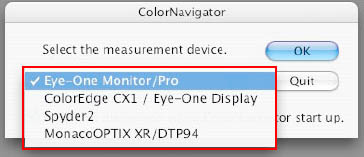
Supported measurement devices
Most photographers that are color management aware will likely own
one or these devices supported. If not most of them can be bought
below $250 today).
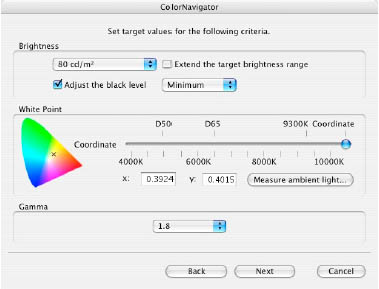
ColorNavigator CE target settings dialog
Once you have selected the target settings you can start calibrating
and profiling the monitor (takes a few minutes).
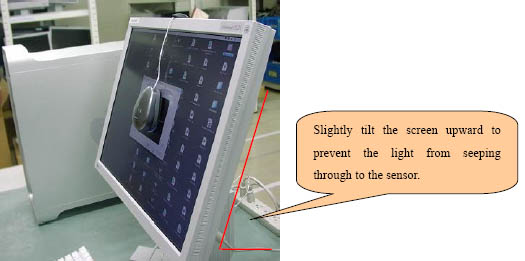
slightly tilted screen
Finally ColorNavigator CE creates and
installs a new system monitor profile.
Conclusion
We think this is an impressive LCD monitor
for this price point and by far the best LCD monitor we have ever used.
We have currently the CE240W installed in our print
studio (may
need a second for our main home office :-) )
Highly Recommended |