Why in the world would someone make a Curves plugin
for Photoshop? Photoshop Curves are a powerful tool but the list
of missing features may answer the question and Curvemeister implements
them
all:
- No Histogram
- Only one color mode (if image is in RGB) and switching color modes
is no fun for a productive workflow (we also use mostly layers)
- No support to correct colors by using gray/neutral parts of the
image
- Ever wanted to use the curves you used on the the third last image
and did not save the curves settings?
- Curves do not work in PS Elements 2 (here Curvemeister is essential)
Curvemeister Photoshop integration
A curve tool needs to be very well integrated with Photoshop because:
- we need full sized previews
- need to have shadow, neutral and highlight markers
- real time updates of the preview
Curvemeister is one of the best integrated Photoshop plugins we have
seen:
- Adds menus to the PS preview window
- can use the PS window for marking shadow, neutral and highlight
points

Menus and Options added to the PS preview window
Color Modes
Curvemeister support four color modes (without changing the real color
mode of the image):
- RGB
- wgCMYK (called wide gamut CMYK)
- LAB
- HSB - Hue/Saturation/Brightness (only 8 bit right now)
Each of these color modes works best for certain types of corrections.
We like most:
HSB
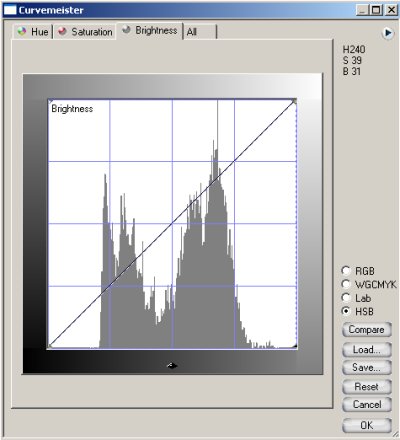
Curvemeister HSB
HSB allows you to correct the brightness
without effecting the hue or saturation of a color. The saturation
can be subtly tuned using the Saturation window.
While you work in HSB you also can visit
all 3 channels (Hue, Saturation and Brightness). 
The HSB Brightness Channel
wgCMYK
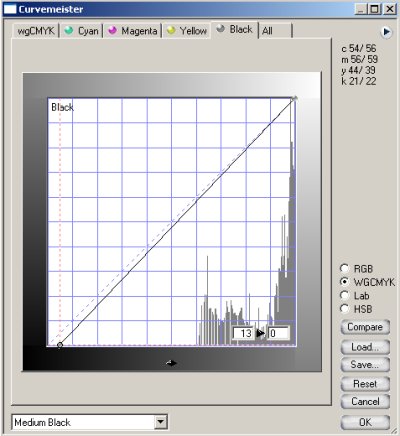
Black channel of wgCMYK
We use the black channel of wgCMYK
to add black definition to color and B&W photos as you can tune only
the black level alone.
Curvemeister support multiple different
levels of black generation:
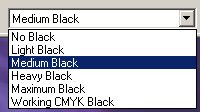
Black Levels
We use most of the time "light" or
"Medium" black.
Gray Balance
Unfortunately Photoshop Curves do not
support to gray balance you image using areas in the images that
should be neutral.

Neutral Marker
With Curvemeister you can set multiple
neutral markers and the curves get modified so that the neutral areas
are neutral. You then can later modify the curves for fine tuning.
More Features
Curvemeister features also:
- Histograms
- Different grid settings (e.g. to the Zone System)
- Save/Restore of curves
- All previous curves are stored in a history and can be recalled
later
- Wizard which guides you through normal corrections (we did not
much use it as it does not fit into our workflow style)
- Good documentation on the website
Downsides?
The only thing that is more powerful with PS Curves is that they
can be used in Adjustment Layers.
Note: There is right now a bug that prevents the Curvemeister to
be used in actions. The author works on this.
Where to Order?
You can get a demo version (leaves watermarks) or
buy a copy for the bargain price of $34.95 at: www.curvemeister.com
Highly Recommended |