The first three parts of this series examined how to manage new images that I bring into my workspace and how Lightroom supports my blogging efforts. This last part of the series outlines my thoughts on Lightroom support when it comes to posting images on the web.
Publishing On The Web
Ask any random sample of photographers and the majority will likely tell you that their main output medium is print. Yet online becomes more and more important, be it for promotional or marketing purposes, for interacting with your clients (from previews to the final products) or for selling your work.
I use online in three ways:
- I have my own photo blog (see part 3 of this series)
- I post my panoramas on a separate site with a different site layout
- I create and post web galleries on my main site
For all three, I automated my workflow as much as possible. Following is the workflow for generating web galleries to be posted on my main site:
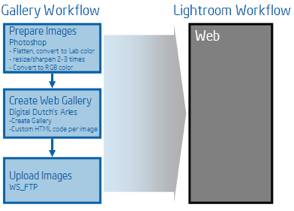
The critical areas of my current workflow are:
- Prepare Images: During the first step, I use an action (described in part 3 of this series) that resizes an image to 600 pixels while applying sharpening at the same time.
- Web Gallery Creation: While not the easiest to use and not offering a lot of different templates, Digital Dutch’s Arles offers the advantage that it allows me to embed custom HTML code into the gallery creation process, thus allowing me to create galleries that feature the exact same look and user interface as the rest of my web site does. Secondly, it does not touch my images that I created during the first step – it just creates thumbnails and the web pages without altering the images that I generated in the first step of my workflow.
- Posting on the web: Once all the images, thumbnails and HTML files are generated, I ftp them to my website. Any ftp tool would work here. I use either WS_FTP on Windows or use Dreamweaver’s built-in ftp support on my Mac to upload the images.
On paper, Lightroom certainly seems capable of replicating this workflow. In fact, it manages everything in one interface, thus hiding the different steps of my workflow and requiring much less manual interaction. Gallery creation is fast, certainly much faster than my semi-manual process that I have been using so far. It supports Flash, which I am not ready to adopt yet, but it’s great to have it as an option, thus “future-proofing” my investment in Lightroom. And if you know how to use Dreamweaver, uploading Lightroom galleries will be very easy to do.
However, there are some short-falls in Lightroom that prompted me to stay with my existing workflow:
- Image Adjustments: Below is a 100% crop of the original, a crop of what the image looks like after being processed by my own resizing/sharpening action and a crop of the image Lightroom created. It’s quite obvious that Lightroom makes some adjustments (saturation tweaks and other changes) to my image during the process. Also, the image is not sharp enough to my taste. While the Lightroom image might be fine to, e.g., a wedding photographer who wants to post images, so clients can choose keepers and which images they want to order at what size, the Lightroom adjustments are not acceptable to me. Until Lightroom provides me with an option to turn off all internal adjustments while generating web sites, its output is not acceptable to me.

- Templates: Similar to Photoshop, Lightroom comes with a number of different templates. Unfortunately, it does not allow me to match the look and feel of my site by inserting custom HTML code (unless I tweak the template files on an OS level, something I don’t want to do, since it might be broken by different templates in future releases of Lightroom. I already got burned doing this with Photoshop). I could live with that restriction for some of my web galleries, but I would expect Lightroom to eventually add support for custom HTML code in a future release.
Overall, Lightroom is a stable release with tons of functionality for a version 1 of a newly developed software product. Since most users use and thus spend a lot of their time in the Library and Develop module, I totally support Adobe’s decision to put as much effort into strengthening these two modules for the first release. However, similar to Photoshop, the Web module seems to be an adjunct or an after-though; something they had to do, since customers asked for it, but not to the same feature-completeness as they did for the other modules. It would have been great to give the user more parameters to influence or tweak the “engine” that creates a website. Ditto, the slideshow module feels bolted on as well. I hope Adobe will rectify this in a not-too-distant future release of Lightroom! |