What the heck do we call a "Walk Portfolio"? Please check out our first Walk Portfolio.
Note: All photos were shot with the Canon 1Ds Mark III and Nikon D300.
Here are some recent examples:
These "Walk Portfolios" are also very important for our new workshops:
 DOP HDR workshop: "Capture more Light" DOP HDR workshop: "Capture more Light"
These workshops actually teach how to capture scenes concentrating on exploring the local environment and not too much worrying about the current light. How that?
- By capturing multiple bracketed frames we have in many cases the photographic material to handle even more challenging light situations.
- The image capturing process is then complemented by post-processing techniques that allow us (and of course our students) to make the best out of this material.
When we photograph we want to enjoy the scene and capture things we like (can be even just for fun). We are not thinking about creating the "great" gallery print. This does not mean that some of the shots may not be used for more ambitious portfolios.
Walk Portfolio #006: Santa Cruz XMas 2007
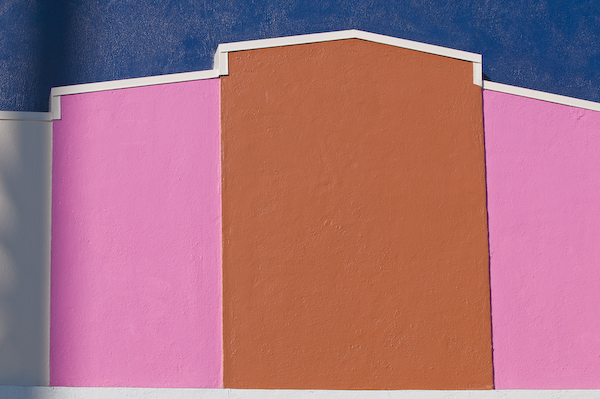
Santa Cruz Boardwalk Colored Patches
All photos were taken at the 2007 traditional XMas Walk. This time we visited the Santa Cruz Pier and Boardwalk.
Location: Santa Cruz Pier and Boardwalk
Location History: Quite often photographing there (Pier often, Boardwalk a few times)
Revisit planned: Many times
Weather: Sunshine with some harsh shades
Photographers: Bettina + Uwe Steinmueller
Walk Duration: about 120 minutes net
Camera(s): Canon 1Ds Mark III and Nikon D300
Lens(es): Canon 70-200mm f/4L IS and Nikon 70-200mm f/2.8 VR
Images Taken: 53 x 3 bracketed exposures for the D300 (159 RAW files)
61 x 3 bracketed exposures for the 1Ds Mark III (183 RAW files)
Storage needed: about 6 GB for RAW files
Time for post-processing: about 4 hours for an initial portfolio
Tools uses for Editing:
- Photoshop
- Lightroom
- Photomatix (Tonemapping)
- PTLens or Kekus LensFix
- Our own Tonality Tuning Kit 2.0 and EasyS Plus Sharpening 3.0 (yes, we use our own tools :-))
- DOP Detail Extractor
Important Techniques used:
- Highlight Recovery (read more here)
- Merge to HDR
- Tonemapping
- Lens Correction
- Perspective corrections
- Photoshop layers
Here is our first draft of the "Santa Cruz XMas 2007 Walk" portfolio.
As mentioned before we will share in our workshops all the techniques we used to create these portfolios.
|