Over the last year Lightroom 1.x (here is our original review) has become the backbone for our digital photography workflow (is open nearly all the time, right now we have about 40,000 images in direct access: RAW, TIFF and a few JPEG).
Seems the Lightroom team liked the success of the first public Lightroom 1.0 Beta so much that they now launch a new beta for version 2.0.
Some general notes about the Lightroom V2.0 Public Beta
- The beta works on all computers with a valid license for 1.x. New users can use a 30 day trial.
- The 2.0 Beta will not(!) import catalogs from version 1.x.
- Use 2.0 Beta with caution as it is not a final release. Best you continue to use 1.x for your productive work. The final 2.0 release version will provide a way to convert 1.x catalogs to the new version.
- To download and more info look here
We cover only some of the major new features.
Library
- The general UI got a bit different organized. Especially the left tools pane is now only reserved to folders and collection (makes a lot of sense I think).
- New Smart Collections
As part of now three collection types:
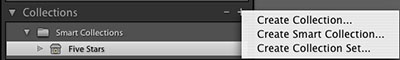
Collection Types
- Normal Collection: same type of collections as in 1.x
- Collection Set: Can contain other collection
- Smart Collections: The collection content is dynamic and defined by rules (rules can be changed later)
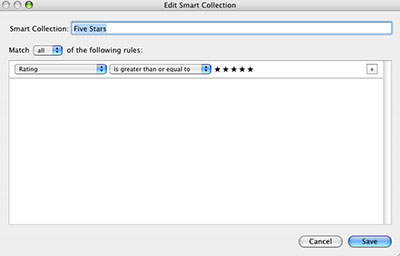
Smart Collection Rules
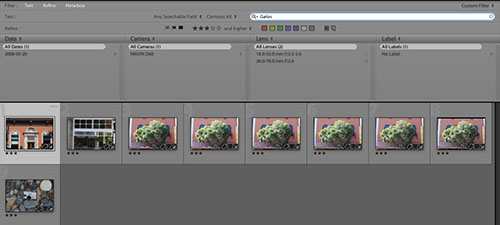
Filter Bar
The filters are off the left panel and now on top of the grid. They take a little bit of space from the grid but it is a more logical place in the UI.
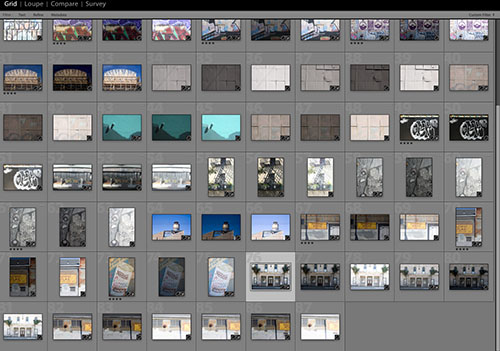
Display on the second monitor
You can now also use the second monitor for extra information. This means you can see the Grid and the Loupe at the same time. This is very useful indeed.
- Photoshop CS3 Integration
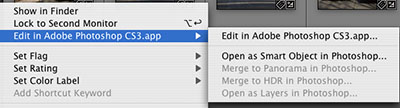
Open single files in CS3
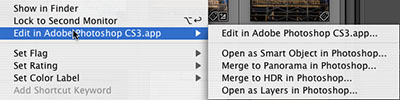
Open multiple files in CS3
Develop
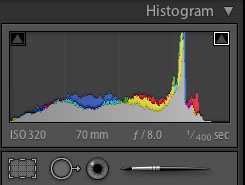
New Toolbar
- Localized Corrections (the brush)
This is likely the hot new feature in Version 2.0. In essence it is a sophisticated brush based dodge & burn. Localized Corrections are also non destructive!
Correction Types

Correction Types
You can correct for:
- Exposure
- Brightness
- Saturation
- Clarity
- Tint
Brush Control
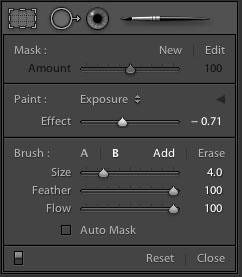
Brush controls
You can control brush size, feather and flow. You can also adjust the amount of the effect.
Add or Delete
You can add to a stroke (or maybe I would call it stroke set) or also Erase from the set.
Edit Strokes
Now it gets really exciting. You can edit all the stroke sets later (even remove some of them):

Selected Stroke (gray shows where the stroke is)
A stroke is symbolized by:
 Selected stroke Selected stroke
 Deselected stroke Deselected stroke
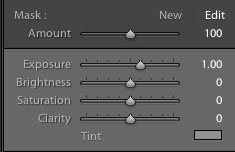
Stroke properties
Here you can edit all these stroke properties after the fact. Very powerful indeed.
Print
- Output sharpening improved:
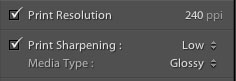
New Print Sharpening options
Sharpening can now be targeted for glossy and matte media.
Conclusion
There are many new improvements in Lightroom 2.0 Beta. We are most interested in:
- Smart Collections
- CS3 integration
- Dual Monitor support
- of course we have to explore the new localized corrections
Remember this is a Beta. The good news is that you can help to shape the final version of Lightroom 2.0.
|