When we switched at the end of 2005 to MACs there were very few applications or plugins that we missed. One of them was PTLens (read our original review) because it worked only on PCs.
The moment you photograph architecture or structures with straight lines you realize that nearly all lenses show more or less strong distortions (mostly pincushion or barrel). These distortions get stronger with zooms and especially with wide angle zooms.
PTLens was our tool of choice on the PC. Now we start using it again because it is also available for the Mac (MacIntel and 10.5 Leopard only though). PTLens can also do:
- CA correction
- Vignetting
- Perspective
We only use it to correct lens distortions. Here is an example:
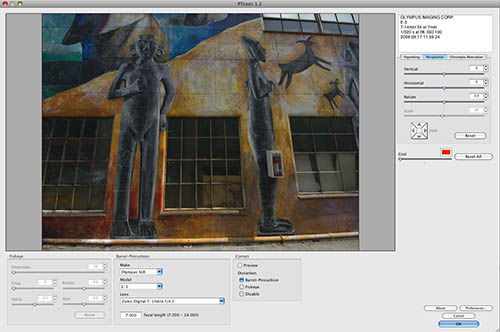
PTLens user interface
In this case we corrected a photo shot with the Olympus 7-14mm (14-28mm effective) lens. The distortion may look bad but is likely pretty good for a 14mm focal length.

Before

After
PTLens uses its own database that stores the correction data for many lens/camera combinations. Likely the most complete database of its kind. The corrections are very good and help to improve your images a lot. We do the remaining perspective correction with the help of our Photoshop CS3 Perspective Crop Helper.

Final Result
Conclusion
All I can say is: PTLens welcome to the Mac. PTLens is clearly a must have plugin and the nominal fee is more than just reasonable.
|