While there have been a lot of serious raw
converters that have been first or only available on PCs there
are now also some that
start or stay on Mac. We follow all developments also on the
Mac but use the Mac clearly as test platform only. This actually
has
nothing to with the infamous Mac/PC discussion but with our personal
history.
RAW Developer (RD) 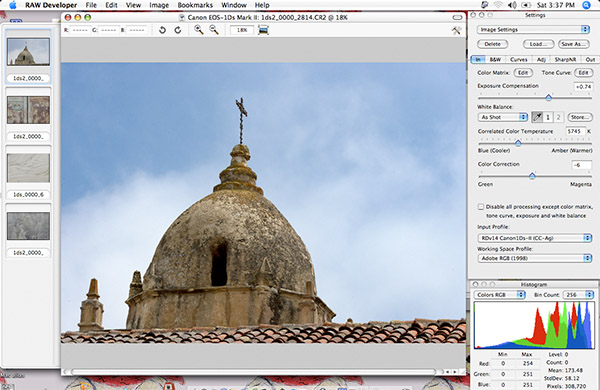
RAW Developer main User Interface
When the developer of RAW Developer notified us about about
his new version 1.4 and claimed good colors (read
our article about this theme) we wanted to give
the software a short test spin. Often new converters only
need a few checks and then put to rest because they fail minimal
requirements for the digital workflow. This time it was different
because we started to like what we saw.
Note: Because we only have a 800Ghz Powerbook
with 1MB RAM we cannot make any statements about speed. We are
quite confident though that in terms of pure workflow speed applications
like ACR or RSP will win. By what a margin is hard to say. We did
the conversions on the Mac and then all analysis and post processing
on the PC.
Note 2: My friend and co-author Juergen Gulbins
in Germany confirms that working with RAW Developer on a Quad
Mac is fast (he mostly uses 350D pictures while we work with
larger RAWs).
What us get started was the fact that we really liked the colors
we got. Also the details did not look bad at all. As we stated
here colors are a very complex topic. To our subjective
eyes the colors from RAW Developer looked at least as good as
anything we have seen from other RAW converters. All this
from
the default camera profiles provided with the software.
Note: We worked on quite a few images from
the Canon 1Ds, 1Ds Mk. II, 5D and Nikon D2x.
The feature set is quite big. Best we show the different tabs
for all the corrections possible.
Input Tab
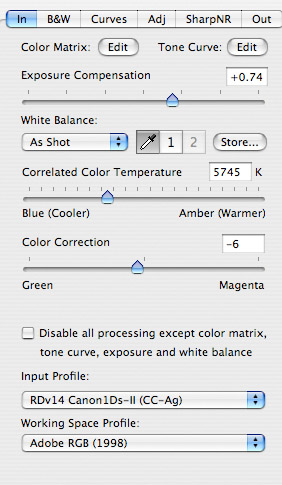
Input Tab
- Exposure compensation
- White Balance with many different modes (D2x owners should
read the documentation how to enable the color temperature
settings for this camera, the "as shot" WB worked great as
did "click WB").
- Camera input profile (here default but you can also create
your camera own profiles and use them here)
- We use Adobe RGB as our working space (the default is ECI-RGB)
You can also edit your own tone curves and save them (be careful):
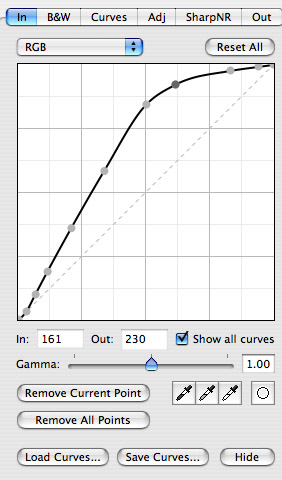
Tone curve
B&W Tab
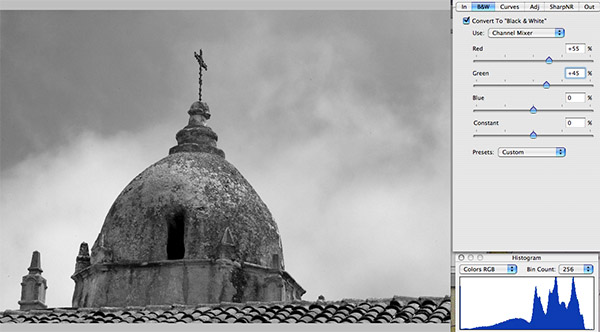
B&W conversion
RD allows many ways to create B&W
from color images. More than other RCs we have seen so far.
Curves
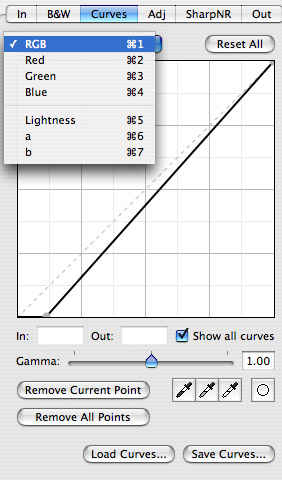
Curves
The RD curves allow you also to
work in LAB mode which can be quite useful to avoid color shifts.
The Gamma slider allows you a Gamma brightness correction on
top of the curves.
Adjustment Tab 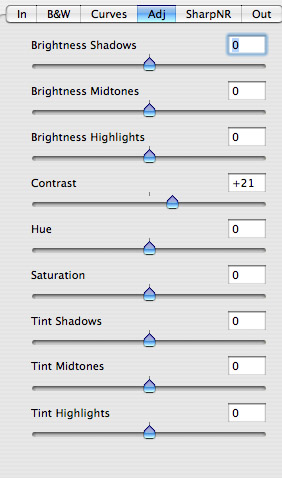
Adjustment Tab
These are quite a few useful controls.
RD lacks adaptive controls like Shadow/Highlight in CS2 or RSP's
Fill Light. Still RD is quite complete with its set of tonality
adjustments.
Sharpen/Noise Removal TAB
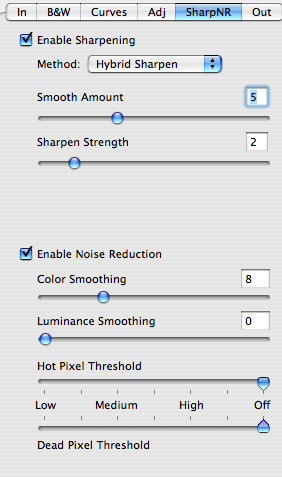
Sharpen/Noise Removal
We used the default sharpening.
From the manual: "Hybrid sharpening
uses a combination of low pass/high pass image convolution filters
to achieve increased
sharpness and offers two slider controls for adjustment. Smooth
Amount can be used to adjust the smoothness or reduce noise
levels in the image. Higher values for Smooth Amount will give
less
noise, but will also reduce the effectiveness of the Sharpen
Strength control. The Sharpen Strength setting is used to adjust
level sharpening level. Higher values will give a sharper image."
Overall we liked the detail and
also low tendency to produce halos.
We did not use the noise removal
as most of our images are in the low ISO range.
Output Tab
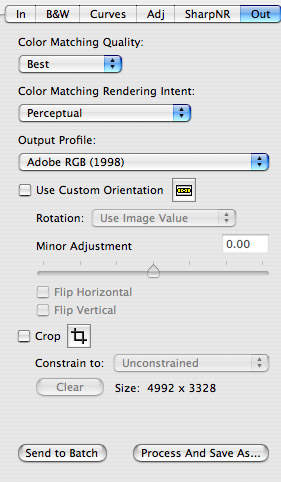
Output Tab
Except for changing the "Output
Profile" we stayed with the default. We rarely upsize or
downsize already in the raw converter. Here is also the crop
and arbitrary rotate tools located.
You can either process and save
the image or hand it over to a batch queue. Once in the batch queue
you can process new images. We missed a function to open the
converted file directly in Photoshop.
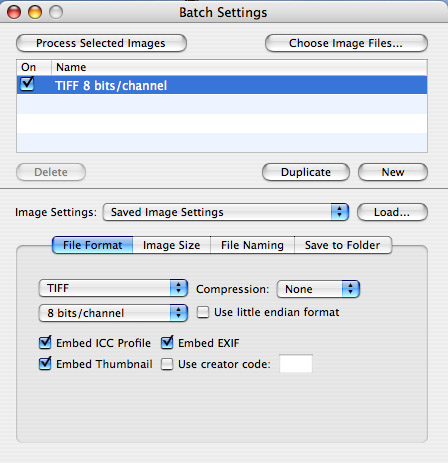
Batch Settings
The batch settings allow you to
define what RD will do in the batch phase.
Note: Our current
version 1.4 has a bug. You need to manually save the current
settings otherwise the conversion would use the previous saved
settings.
Extra features
- RD features a multiple undo/redo
Missing Features
Conclusion
RAW Developer is a very serious
RAW converter that we will also follow in the future. If you
are on a Mac check it out. It is always good to have an alternative
RAW converter at hand because no single RAW converter we know produces
the best results for all images all the time. Honestly, we are
very pleased and surprised how much we like this tool.
Highly Recommended
More on RAW Developer
For information go to the Iridient
Digital web site. |