|
|
|
|
|
|
|
Digital Outback Fine Art Photography
Handbook
© Bettina & Uwe Steinmueller
|
|
|
|
|
|
This chapter is sponsored by
|
|
|
|
|
|
|
|
|
|
|
|
12 Printing
|
|
|
|
|
12.1 Printing Options
12.2 Large Format Printing
12.3 Inks & Papers
12.4 Printer Profiles
12.5 Upsampling
12.6 Longevity
12.7 Metamerism
12.8 Raster Imagine Processors (RIP)
12.9 B&W Prints
|
|
|
|
|
| After a long journey through the world of
digital photography we are close towards our goal: A fine art print. Fine
art printing is a whole world of its own and we still have to go a long
way. But the results a promising.
|
|
|
|
|
|
|
| 12.1 Printing Options
|
|
|
| Fine art photography was a long time dominated
by B&W photography, Dye Transfer or Cibachome prints. Today many high
end prints are done digital.
|
|
|
| 12.1.1 Lightjet
|
|
|
|
An article by Galen Rowell "The
worlds best Prints" showed us the world of excellent digital prints.
We have still to say that the Lightjet is a kind of benchmark for digital
fine art prints. There are especially some sort of photographs where
the Lightjet shows enormous detail, great colors and good contrast.
A key feature of Lightjet prints is their possible longevity. If used
with Fuji Crystal Archive (a photographic paper) paper the prints are
estimated for as lifetime of 60 years.
We will discuss later what us brought now using an inkjet printer.
|
|
|
| 12.1.2 Dye Sublimation printers
|
|
|
|
Dye Sublimation printers come from the result very close to common
lab prints. There advantage is the high print speed and good results
on glossy papers.
These prints are not really an option for fine art photography. The
main reason is the lack of longevity and also glossy papers are rarely
used for fine art prints.
|
|
|
|
|
| 12.1.3 Inkjet
|
|
|
|
First the Iris prints conquered the world of fine art prints and are
now rivaled by some Epson and HP printers. The Epson printers especially
also focussed on the longevity issue. Epson made a strong statement
with there line of printers (2000P, 7500, 9500, 10000) using pigmented
inks. While these inks might lack some gamut compared to dye based inks
and also show Metamerism (see below) they are more and more the choice
for fine art prints.
Inkjet printers are by far the most popular photo printers today and
Epson holds a great share of this market. The Epson 2000P (about $900)
is in the reach of many ambitious amateurs today. Also the Epson 7500,
9500 and 10000 were breaking some price barriers for the professional
print market.
|
|
|
| There is already announced a new line of
7-color Epson printers with new formulated inks (2200, 7600, 9600) and
we have to see how much they improve in terms of gamut and also Metamerism.
But as we think that an Epson 7500 printer is very capable we are very
optimistic that Epson succeeds with some improvements.
|
|
|
| The real boon for inkjet printers is the
possible choice of papers (see below). We only print today on Hahnemuehle
310g water color paper. Even if the resolution is not par to a Lightjet
print the fine texture of these papers make beautiful fine art prints
possible.
|
|
|
| Having an own printer also adds very effective
iterations to get better results. The fine art photographer has now the
possibility to control every aspect of his photographic process (From
the digital image to the final print). We now have really a digital darkroom.
|
|
|
| 12.1.3.1 Epson 2000P
|
|
|
| Except for being limited in print size (13x19"),
having a slow print speed and high cost of ink the 2000P is an excellent
performer. Most people complaining about the 2000P probably did not have
a good profile or want high contrast glossy prints.
|
|
|
| 12.1.3.2 Epson 7500/9500
|
|
|
| These printers use the same inks as the
2000P but are 24" (44") wide and are much more professional
machines.
|
|
|
| 12.1.3.3 Epson 10000
|
|
|
| The Epson 10000 adds much higher speed and
even finer detail to the equation.
|
|
|
|
|
| 12.1.4 Online Labs
|
|
|
| There are also many only labs which offer
good print quality. It is not to easy to find a lab which properly implements
full color management.
|
|
|
|
|
|
|
|
|
| 12.2 Large Format Printing
|
|
|
| Size matters! This is true also for printing.
Unfortunately is the jump beyond the 13x19" mark also associated
with expensive equipment upgrades (the 7500 cost about $5000, the next
version the 7600 dropped the price to about $3000).
|
|
|
| It might be very interesting that we currently
only print up to 21x14" but still feel happy not to be bound by the
printer itself. It is now our artistic decision how big we want to print.
Also these printer feel much more like professional tools. The allow to
print on pretty think and heavy media.
|
|
|
| On the other side you get more and more
demanding and diving into printer profiling is not a trivial task.
|
|
|
|
|
|
|
| 12.3 Inks & Papers
|
|
|
| You have always to see the combination of
paper and inks as a unit. The ink and the paper have to work together.
This seems for us more the case with dye based inks than with pigments
inks.
|
|
|
|
|
| 12.3.1 Inks
|
|
|
| There two types of inks: Dye and Pigment
inks. The dye based inks are easier to handle (by the printer) and have
a broader gamut. The downside is a shorter lifetime for the prints. That
is why for use the pigmented inks are the only choice right now. And in
this area Epson rules whether you like it or not. |
|
|
| Epson is more and more using chips in there
ink cartridges which makes the use of third party inks a problem (the
7500 is not chipped). On the other side the Epson printers probably work
best with their own inks and are more like to be available in the foreseeing
future. We only use Epson pigmented inks with our 7500.
|
|
|
|
|
| 12.3.2 Papers
|
|
|
| Paper is a again a whole universe by itself.
I cannot count how much money I spent in trying out many different papers.
|
|
|
|
Here you can find a selection of our articles from our "Printing
Insights" series just about papers:
|
|
|
|
Right now we only use 2 papers:
- Epson Archival Matte for proofing
- Hahnemuehle "German Etching" 310g water color paper for
fine art prints
|
|
|
|
The downside of using thick 310g watercolor paper is a lot of dust
from the paper (we dust the paper off with a brush before loading it
into the printer.
TIP: The papers are sometimes very dusty with fiber. This could
leave blank spots for the print and/or clog the printer heads. We dust
off every sheet with a brush (like we use for matting).
Some use this paper from a roll and then have to fight strong curl.
The paper needs then to be pressed to get plain again.
|
|
|
| 12.3.3 Photo Canvas
|
|
|
|
Prints on canvas can look very good and have the advantage that you
can display them without glass. Without glass you don't have reflections
and have a very nice matte feel. We don't like glossy canvas as we stay
awy from glossy paper.
We know photo artists who mostly print on canvas and the customers
like it.
If you print on canvas you might want to use some UV protective spray
to guard your artwork.
|
|
|
|
|
|
|
|
|
|
|
| 12.4 Printer Profiles
|
|
|
|
While you can create some reasonable monitor profiles with tools in
the price range from $200-$600 good printer profiles require expensive
equipment (spectrophotometers). Profiles generated using scanners will
remain limited in their quality. Unfortunately these solutions start
from about $3000 (software and hardware).
Be sure that your printer cannot be better than the profiles your use.
So what are the alternatives:
- Using the generic profiles which come with your printer. Some photographers
apply this method and claim success. This method gets more complicated
once you use papers not supported by the printer (in our case the
Hahnemuehle "German Etching" 310g water color paper)
- Buy some generic profile for your paper/printer/ink if available
- Use a service which creates custom profiles for you
|
|
|
|
Also printer profiles have to take into account Metamerism if you use
pigmented inks (the inks of choice for long lasting fine art).
You can count on us covering this subject in more detail in the future.
Good profiles rule. They not only influence correct color but also
proper contrast.
|
|
|
|
|
|
|
| 12.5 Upsampling
|
|
|
|
Once you print large you probably need to upsize the image. For Epson
printers many (like us) use 240DPI for all print sizes. The rest of
the upsizing process is left to the printer driver.
You actually can spend half of your life to look for better/best methods
to get the upsizing done. For us detail and extreme sharpness is not
a main criterion so we might just use the second best approach.
|
|
|
|
|
| 12.5.1 Photoshop Bicubic
|
|
|
| We would only use Photoshop's "bicubic"
for minor upsizing. Otherwise it is clearly inferior to other methods.
|
|
|
| 12.5.2 Genuine Fractals
|
|
|
| Genuine Fractals is the standard for major
upsizing and we also use it. Some still believe it is one of the best
methods some disagree.
|
|
|
|
|
| 12.5.3 Stair Interpolation
|
|
|
| There is a method called "Stair
Interpolation" which is free and some claim it is better than
GF. The SI method uses Photoshop's bicubic upsizing by doing it in multiple
small increments (e.g. 110%).
|
|
|
|
|
| 12.5.4 Sharpening after upsizing
|
|
|
| Sometimes it is needed to sharpen the image
after upsizing.
|
|
|
| All these methods won't be the last word
on upsizing: Stay tuned.
|
|
|
|
|
|
|
| 12.6 Longevity
|
|
|
|
Longevity is of crucial importance for most fine art artists. If you
want to sell in galleries you should do your best to preserve the customers
investment in your work (see also presentation). Ciba-/Ilfochrome prints
are considered to be presentable to galleries and that these prints
are rated to last 30 years before first visible fading. ( I have Cibachrome
prints which are 25 years old and they are still OK).
Here some rated media:
- Cibachrome 30 years
- Lightjet with Fuji Crystal Archive paper 60 years
- Epson 2000P, 7500, 9500, 10000 with Epson pigmented inks, Archival
Matte paper, behind glass are rated for more that 100 years
|
|
|
| What we get from these figures is that if
the longevity is estimated below 30 years than it might not be the right
process for fine art prints sold in galleries. But that is our own conclusion.
|
|
|
|
|
|
|
| 12.7 Metamerism
|
|
|
|
Every image looks different in color whether you view it at Tungsten-,
Day- or Florescent light. We talk from Metamerism if this difference
gets dramatic. Under Tungsten light the prints then seem to have a magenta
cast if optimal at daylight and otherwise they show a green cast a daylight
if targeted for Tungsten.
The current pigmented inks from Epson show quite some Metamerism especially
on glossy papers.
If you want to target you image for Tungsten and it shows some magenta
cast you can apply some curve for the green channel like this (or stronger):
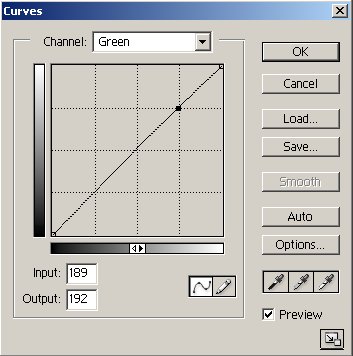
|
|
|
| You also might want to read this article.
|
|
|
| The new announced printers by Epson might
have less of Metamerism but we might still need to deal with it.
|
|
|
|
|
| 12.8 Raster Imaging Processors (RIP)
|
|
|
|
A printing shop would never work without a RIP (Raster Imaging processor)
as they provide:
- Support for Postscript
- Print faster (especially the time it takes the print to start
- Give more control how ink is brought to the paper
- Use better dithering algorithms
|
|
|
| We will have a look into some of these RIPs
soon and will report on them if they provide significant benefit to fine
art photographers.
|
|
|
|
|
|
|
|
|
| References
|
|
|
|
|
| inkjetart.com: "Controlling
Metamerism"
|
|
|
|
|
|
|
|
|
| Visit Our Sponsors
|
|
|
| Logo |
Services |
Contact |
| |
|
|
| |
Qimage Pro is the
software of choice for both amateur and professional photographers
who wish to quickly touch up, crop, and print multiple photos
a PC/Windows environment. Qimage Pro allows one to achieve maximum
quality prints with minimal effort. |
www.ddisoftware.com |
| 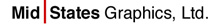

|
- Supplying Proof Line™ Ink Jet Media & Supplies.
Professional quality line for Fine Arts, Photography, Proofing.
•Fine Arts Ink Jet Papers & Canvas
•Photographic Papers
•Proofing Papers
•Specialty Media
|
(800) 322-1462
(630) 837-8572 fax
email
|
|
|
|
|
|
|
|
|
|
| © Bettina & Uwe Steinmueller
|
|
|
|
|
|
|
/
/
/
/