Part 2 of the shootout
covered advanced features of both cataloging programs. In this
final part of the shootout, we look at backups and support for
multiple monitors. Plus, we will crown the overall winner.
Shootout
#9: Backing Up and Mirroring of Catalogs
When creating a new catalog,
the user gets prompted what folder to place the new catalog in.
Thus, it is easy to just add the folder
or folders holding your catalogs to your backup program. All data
required for opening and working within a catalog is written into
the catalog itself, so no additional system files have to be backed
up. Both products allow for generating previews in case some of
your media is offline while viewing a catalog. If this option was
chosen at the time the catalog was created, Portfolio stores these
previews in a subfolder that resides in the same folder that the
catalog is in. Obviously, that subfolder needs to be backed up
as well. IView Media Pro stores previews directly in the catalog,
so no additional sub folder need to be backed up.
Similar to other
programs, e.g. Microsoft Outlook or Mozilla Thunderbird, both
Portfolio and IView Media Pro lock the catalog in use under
Windows, so if your backup program tries to backup a catalog while
it is in use, the catalog will not be backed up, unless your backup
program supports the automatic shutdown of Portfolio or IView Media
Pro before the start of a backup. Overall, back up is as easy and
hassle-free, as we had hoped for.
Since everything is stored in
one file, transferring a catalog to a second computer is as easy
as copying the file to the other
computer and double-clicking on it to get it opened. Again, if
previews need to be included, the subfolder holding the Portfolio
preview files needs to be copied as well.
Similarly, mirroring
of catalogs does not present any major problems either. If you
have RAID disks, just place your catalog (and for
Portfolio, the preview folder) on a RAID drive and the RAID itself
takes care of the mirroring. If you set up software mirroring (e.g.,
through MirrorFolder), just include all folders where you catalogs
reside. Like backups, the fact that neither of the two catalog
programs writes any files into system folders makes mirroring easy
to manage.
Since both programs follow the same design paradigm,
there’s
no winner in this shootout.
Winner: Tie Shout-out #10: Support for multiple Monitors
With the prices
of monitors falling, esp. for LCD flat panels, more and more
PC users have already made the switch to dual monitor
setups, so support for multiple monitors is increasingly important
when photographers evaluate workflow software. Sadly, both Portfolio
and IView Media Pro do not offer multiple monitor support at the
time of this writing. Of course, if you call an external viewer
or editor from either program, it can be displayed on a second
monitor, but that is a function of the operating system and not
of the cataloging software. We would have liked to run IView Media
Pro’s main window on one monitor and its Light Table on a
second, but this feature is not implemented. Ditto for viewing
Thumbnails on one monitor and Media on a second – we wished
to be able to just drag one of the tabs to a second monitor. Portfolio’s
support is similarly lacking – similar to IView Media Pro,
when opening an individual image, Portfolio places it on a separate
tab, which cannot be moved outside of the main window. Nor does
it allow moving a slide show to another monitor.
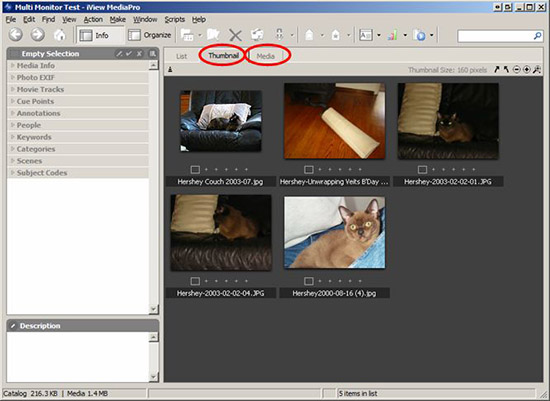
We wish you can just drag on of the tabs to a second monitor
Since
both programs lack the support for multiple monitors, we could
not determine a winner.
Winner: Tie
Conclusion
Both companies have full-featured and robust program
offerings that exceed the features you find in many other cataloging
programs.
Both clearly demonstrate that they were designed with professionals
photographers in mind. It should be mentioned again that both
support cataloging of many more file formats and features designed
to support
these additional file formats, but these were intentionally not
covered in this shootout. If you are using one of the two already,
there’s probably not enough of a reason for you to switch.
New users have a tough decision to make between these two full-featured
programs, so we would highly encourage you to download trial
versions of the two and make your purchasing decision based on
your own
needs.
At the end of this shootout, our nod goes to IView Media
Pro due to three reasons – its support for the latest camera
formats that are on the market (and its history of very timely
updates
that support the newest cameras, although we expect Portfolio
to catch up in this area), its support for color management and
its
better implementation of many of the advanced features, especially
its outstanding implementation of cascading metadata support,
the lack of which has been the major short shortcoming in Portfolio
to us for a while now. We also continue to hope that both will
implement and release support for RAW settings files with their
next major release.
We maintain our “Recommend” rating
for Portfolio and issue a “Highly Recommended” rating
for IView Media Pro.
Overall Winner: IView Media Pro |