|
|
|
Color Odyssey The actors: Nikon D1, Nikon Capture, Fuji S1, Bibble and Photoshop Experience Report by Uwe Steinmueller (last updated 03/15/2001) |
| Getting the right (or wanted) color out of a digital camera is not an easy task as this little report will demonstrate. At Saturday we had an overcast day in Silicon Valley (it is very rainy right now). We found a lovely orchard in Gilroy which gave us some glimpse what Silicon Valley looked like 30 years ago. |
|
All the photos on this page can be found in original size here. Please note that they are all in the color space "Adobe RGB". Best viewed correctly in Photoshop and a reasonable calibrated monitor. |
|
Nikon Capture and some curves |
| The above photo was shot with the D1 in NEF (WB sunny, should have been cloudy). This photo was then converted using Nikon Capture and some curve manipulation (see below) |
|
Curves window for above photo |
| But we had also the review Fuji S1 with us and the same scenery showed very different colors. |
|
S1 photo (WB auto, tone STD) |
|
Which color is correct? The D1 photo has a too greenish yellow and the S1 a too orange yellow. Actually I like the S1 result much more. It is very Fuji film like! The interesting thing is that you see the shortcomings of each photo more easily in comparison. How could I get the D1 photo warmer and the yellow less greenish? |
| The following saturation and hue change in Photoshop does the trick. |
|
|
| This made quite some difference without getting the color out of balance. |
|
Nikon Capture + curves + Hue/Saturation |
| Selective Color |
| The photographer Seth Rossman pointed out in a news group message that using Photoshop's "Selective Color" would be a better solution. So I gave it a shot and he is right. You have far more control (and can spend also more time :-)) than using Hue/Saturation. |
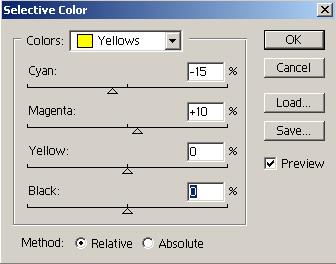
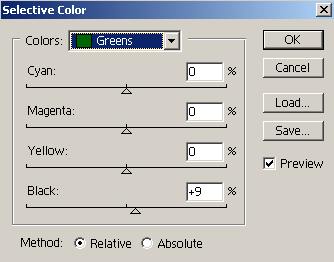 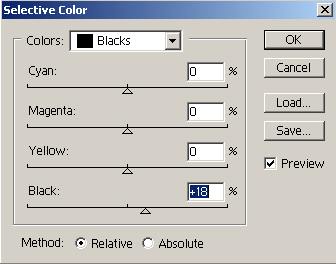
|
| I just corrected the "yellows", added some black to the "greens" and with some more black slightly improved the "punch". For my next "NEF Conversion Contest" I probably will chose this photo. There is a lot to learn! So here is the resulting photograph. |
|
Nikon Capture + curves + Selective Color |
| NEF Conversion with Bibble |
| To make the story complete I also converted the same photo with Bibble (as people ask me about the color differences between Nikon Capture and Bibble). |
|
Bibble with new color CC (the new standard, WB cloudy) |
| As you can see the flowers are quite similar but the trees are better in the Nikon Capture version (they were that gray, this is what attracted us in the first place) |
|
Bibble with old color CC (the old standard, , WB cloudy) |
| Some people like the old color CC of Bibble but in this case the colors are very much off. |
| I hope this demonstrates the odyssey you have to survive once you use the D1 NEF format. It is probably only slightly different with other cameras RAW files) |
| For Comments post in our News Group |