At PMA many like us were excited about the concept
presented by DO Labs. The reason is that DO Labs addresses an essential
issue: Correcting lens flaws in software.
- Distortion
- Blur
- Vignetting
- CA (Chromatic Aberrations)
Of course software corrections will be always less effective than
good optics in the first place. But there are big tradeoffs for any
lens design:
- Price
- Open aperture
- weight
- size
- Zoom vs. prime
On the other side if you have your lenses it can only be a good thing
to improve the results. This is what Optics Pro tries to address.
The use of Optics Pro is quite easy (you need a free USB port for
the dongle though).
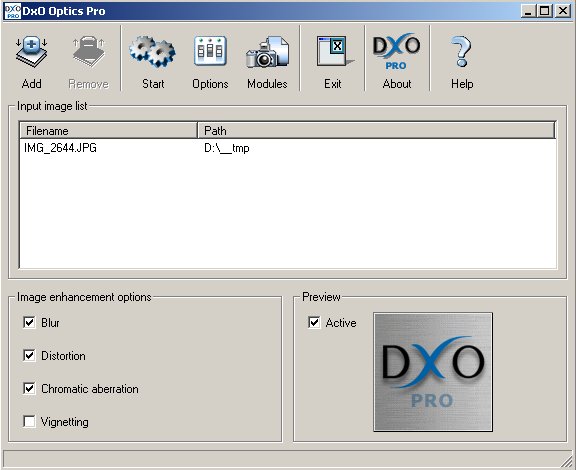
Main Application
You add your files to the batch list
and if you have the right modules for the cameras and lenses Optics
Pro will do its job.
Note: Optics Pro does
not preserve the color spaces of your JPG files. 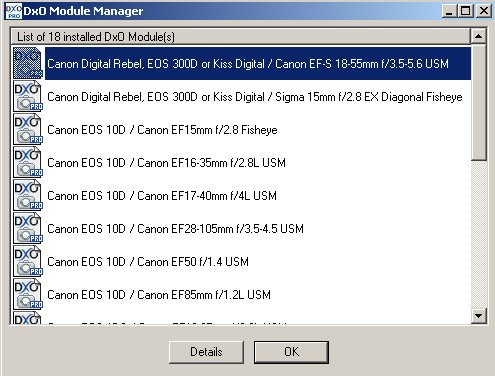
Module List
Here is the first crux right now:.
The modules available are very limited and only a few cameras are
supported
so. Most of our camera/lens combinations are not.
But the main issue is actually that
this is a program for serious photographers (also not that inexpensive,
you also can find the price
list here) but right now they only support JPG
files right out of the camera. Most serious photographers probably
use raw files. DO Labs is aware
of this dilemma and plans a raw version for later this year.
We took a few test shots with our Canon
10D and the 17-40mm f/4 lens. We also compared the results to the
free PTLens
tool and using our Simple
Sharpening.
1. Distortion Correction

Original JPG

DxO corrected

PTLens and Simple Sharpening
Optics Pro does clearly a great job
correcting the perspective and makes wide angle lenses more fun to
use. But also PTLens does a nice job and the difference to Optics
Pro seems not to be big (we don't know which is better but both improve
on the original a lot).
PTLens
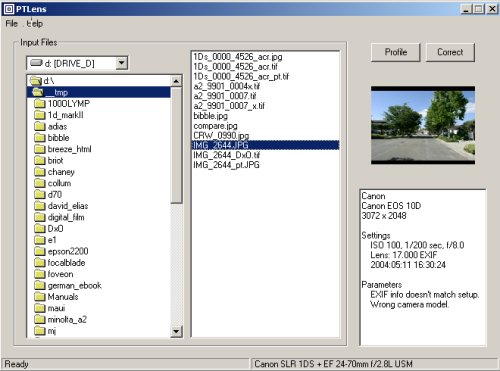
PTLens
- It can also be used for
JPGs that are created from a Camera Raw 2.2 conversion and saved
at very low compression.
- Many more cameras supported
- New Cameras and lenses can be calibrated (PTLens
page)
 PTLens
is now also available as a Photoshop plugin PTLens
is now also available as a Photoshop plugin
- Plugin is much faster
- Keeps color profiles
2. Image Detail

original crop (100% magnification)
The problem is that already the original
JPG shows halo from in camera sharpening. We set camera sharpening
to the lowest level.

Corrected with Optics Pro
Unfortunately Optics Pro amplifies
the halos quite a bit.

PTLens and Simple Sharpening
Simple Sharpening does not quite that
much amplify the halos. Of course it cannot correct the original
halos either.
Conclusion
We wait for DO Labs to
support raw files and have a look again. Right now PTLens will be
our tool of choice if it comes to distortion corrections.
|