1/2/2006 Getting started with our Mac
Disclaimer: We don't want to sell
you Macs and bought the Mac out of our own pocket. We want to
share our experience about working with a Mac for our imaging work.
We use Windows now for 15
years
(mainly NT
variations). This is the most unlikely diary ever to happen because
we did not really expect to switch to the Mac as our main platform.
We are not really new to the Mac because we have a Powerbook since
over three years but it was used mainly used for some tests. Here it
how
all came together:
- We wanted a new state of the art PC. There is no question in our
mind that the Macs are beautifully designed machines and we have
yet to find a PC that is a close match. Isn't the Mac more expensive?
We checked high-end Windows PCs and found that the Mac was not more
expensive.
- With Apple
Aperture and some other Mac-only tools like RAW
Developer or LightZone we wanted to be at least fully dual platform.
Imaging is not about Mac/Windows but how the job is done. This
was the
first time that we felt that we wanted to use some applications
that are Mac-only
- Windows and viruses: Would be an argument alone. We have virus-scanners
on our PCs but find them often in our way.
- Unix based: We know UNIX for 20 years and find it a much cleaner
design than Windows
- Why not wait for the Macintel desktops: Life is too short :-)
First we thought to buy a new Powerbook (the old won't run Aperture).
But we have more Windows notebooks than we need :-). Finally we thought
why not buy a G5 Quad Mac instead of upgrading our Dual 2.4 Ghz Windows
machine.
Already buying a Mac is fun. Why? Because you don't have to worry
about too many options. The basic machine is complete (hardware/software)
and the options are more than transparent. Try to configure a high-end
PC and you find endless options that are not transparent at all.
Here is our new machine:
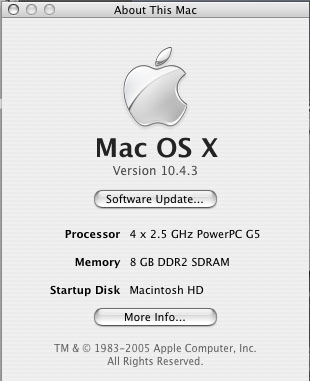
- 4x 2.5 Ghz G5
- 2x 500GB disks
- 8MB memory
- nVidia 6600 graphics card
Installation
Installation was smooth and allowed me to use all the setups
from the old Powerbook. Even Photoshop worked after a simple and fast
activation.
Using Windows/Mac in a dual setup
We bought a KVM switch that can switch DVI and USB keyboard/mouse.
In the end the DVI switching caused some troubles and we decided to
switch the main monitor (Lacie 321 LCD) on the monitor itself.
We also
use the Microsoft Remote Desktop Connection and work on our Windows
PC via a full screen view. Works fine so far.
Getting data from and to the Windows PC is not a problem. We run Samba
on the Mac and can get to the key data from the Windows PC (we use
a utility called Sharepoint to make the files available to the PC).
Also getting to the Windows PC data from the Mac works fine if we mount
the Windows drives on the Mac.
What about the applications?
Here are our key applications:
- Adobe Photoshop: we had a Mac version on our Powerbook
anyway.
- Photoshop Plugins: Most that we use are available
for Mac (including our own). PTLens is
Windows only but in many cases we can use LensFix.
- Adobe Indesign: we have a suite for Windows and
have for now to work in Indesign from the Windows PC. As far as we
know Adobe does
not offer a Windows to Mac upgrade.
- Acrobat: we need mainly a PDF printer driver and this is standard
on OS X
- MS Office: We have a version for the Mac. Unfortunately it behaves
different than on the PC (especially displaying fonts). A real issue
is the missing MS Access application because we use this as our customer
database and some statistics. We use Access now only on Windows.
- Adobe/Macromedia Dreamweaver: Works on the Mac
(this page is written with it) but shows some quirks:
- Fonts are displayed very small
- There is a limitation to filenames for JPGs for about 26 characters.
We think this is a limitation of our old Dreamweaver version
6.0
- Pixmantec RawShooter: This is an application we
miss a lot but we can use it on the Windows machine anytime.
- Other RAW Converters: Most other RCs work on both
platforms
- Extensis Portfolio 8: Works on both platforms. Unfortunately the
layout is slightly different though.
- Qimage: I may try to run it on a virtual PC and
otherwise I just use it from a Windows PC
- File Synchronization: We use FileBack
PC on Windows and are now looking into a Mac equivalent
- Screen Capture: Grab did not cut it and we bought
AlphaCapture. Works fine for us.
- Web Browser: I use Firefox and so no issue here
at all
- FTP: We used CuteFTP on Windows
and now Cyberduck
Standard OS X Applications
- DVD burning: On PCs you need to buy burning software
and then pray that it works with your drive. On the Mac drive and
software are a perfect
match. Again less option are more.
- iTunes: On Windows we used MusicMatch but iTunes
is just fine to record and play our CDs. We also find that the standard
sound card
has a good quality.
- iDVD: We even see potential to use iDVD for family
and other fun projects to present slide shows on DVD
Mac OS X Spotlight Search
When I first heard about the Mac OS Spotlight technology I did not
care because we used Windows :-).
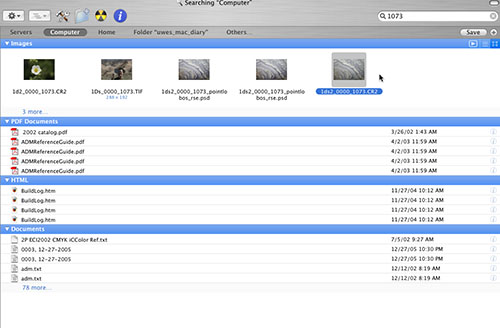
Spotlight search
Now we hardly can imagine to live without.
Try to search one disk (disks with 100K files) on Windows and you wait....
Don't even think of searching all disks. On the Mac I enter a part
of an image name
and get
the
found images
very fast. All our RAW files have a unique name (at least they should
:-)). All derived TIFF files keep this name as part of a longer more
descriptive name. If we work with a derived TIFF file we enter
a part of this original
RAW filename into the Finder search box and find the online RAW fast
(also shows the thumbnail). Spotlight is a big help for our work.
1/14/2006 Update to 10.4.4
We have updated to 10.4.4 and cannot find any problems. We sometimes
lose connection to a Maxtor One Touch III drive (seems to get busy
on its own). We are not sure whether it maybe related to the update.
Too bad that iPhoto 6 is not part of this update.
4/14/2006 Four Months of Experience with the Mac
We now use the Quad Mac for over four months the Mac as our main workstation.
Our Windows workstation is sitting idle for at least 3 months.
We miss only a very few programs from the PC:
- RawShooter Premium (RSP). We use RAW Developer most of the time
instead
- MS Access (but we use it in a Virtual PC emulator on the Mac, slow
but ok for lookup)
What do we like about the Mac:
- Most operations are very intuitive
- Spotlight searches are real time savers
- Putting the Mac to sleep mode really works (we had many problems
with our dual Dell or even some of our Sony notebooks
- Less worries about viruses
- Better support for dual monitors (at least easier to use also with
monitor specific profiles)
In future we will use this diary to post to Mac specific articles
on the net and talk about tools we use beyond the basic OS (which is
very complete).
8/1/2006 New Macbook Pro
Our Powerbook got old (works like a charme but memory
, disk, graphics and processor needed an upgrade). We now have a new
(actually refurbished) Macbook Pro with the following data:
- Intel Core-Duo 2.0 Ghz
- 100GB disk
- 2GB memory
We keep you posted about our own experience.
8/1/2006 Macbook Pro Experience and Tips
Unfortunately was our Macbook Pro one of these troubled
children (this was in July). It suffered from the "Random
Shutdown" syndrome. This means the notebook overheated
easily and then shutdown without notice. When we first called the Apple
service they did not even know about the problem. Now it has an official
name "Random
Shutdown" and I heard first about it at Photokina
from German Mac experts. Now the Macbook was in repair (motherboard
and other parts were replaced) and seems to work. But recently we had
again a shutdown during a regular shutdown.
smcFanControl There
is a solution to control the fans and the heat of your Macbook Pro: smcFanControl (free
donations based)
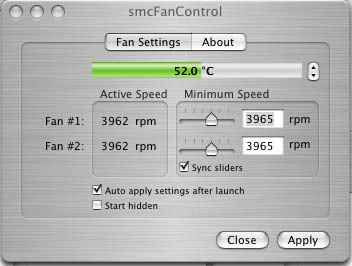
We added this tool to my login items
so that it starts up whenever I use the Macbook Pro. Then I control
the
fans to keep the temperature below 50-55 degrees. This makes the fans
go noisy but the processor and disks are cool.
Because the Macbook Pro is right now
mainly a second Mac test platform it does not bother us that much but
still annoying.
Carbon Copy Cloner
Carbon
Copy Cloner a great
free (donation based) tool to make bootable copies from your main OS
X disk. We use it for quite a time already on our G5 Quad. Currently
it is only a PPC binary but still works just fine on the Intel
Macs under Rosetta. Make sure that your external disk is formatted
for Macs.
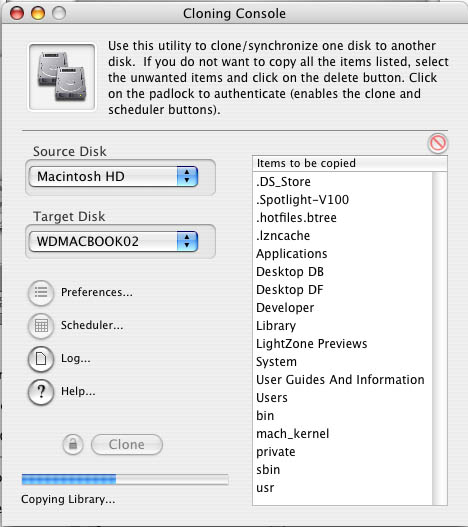
There is also a great news for Intel
Mac users. You can now also boot from USB drives.
We tested it by making a disk clone with Carbon Copy Cloner of the
Macbook Pro to a Western Digital 120GB Passport
USB powered drive. Booting from
the USB drive (power up and hit the option key) was no problem. Thanks
to Andrew Darlow for
this pointer.
|