Today we were doing some
test shots in Alviso to check out a high powered portable flash
with a soft box (we have always fun to work on these test with
our friend Jack Flesher).
Overall we think we got even some nice shots. Then LensWork #57
came in today and this inspired us to look into a B/W version
of our color photos. We think we do nice color work but B/W
is
so powerful
that sometimes we nearly want to forget about color (we hope
you understand what we mean). Printing the photos on the HP
Photosmart 8450 printer in pure B/W
mode on satin paper was an extra excitement. These prints have
a true B/W feel to it.
Here are some of the photos (abstracts from rotten buildings
in Alviso):

our favorite from this series

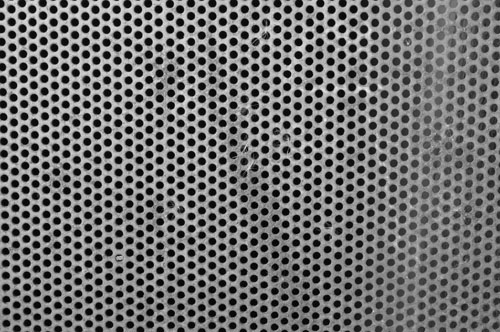


Here is how the color photos
look like:

We clearly think the B/W works better

ok in color, we like B/W version better
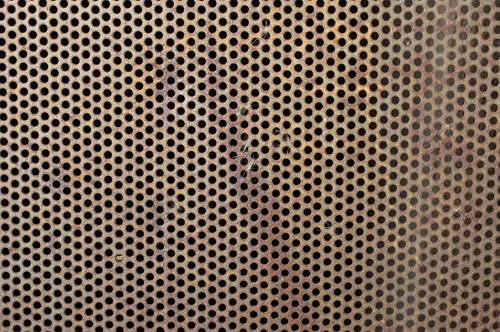
ok in color, we like B/W version better

works fine in color too

works fine in color too
Sometimes a good choice is doing a colorized
version:

Colorized version
(we like this even better than the B/W)
This is not a toned B/W image but
a blend of the color and B/W photo.
Technique
- Canon 1Ds Mk II and 50mm Macro
- RawShooter essentials converted in color
- Sharpening EasyS Sharpening Toolkit
- B/W conversion and colorizing as covered in our DOP2000 ebook
(the color ,colorized and the B/W photo are all in the same
layered file).
- Canon 550EX flash, Lumedyne flash and Photoflex soft box
|