We recently started our rview diary about the HP
Designjet 30/130. Like its big brother (the 8450 only
prints up tp letter size) the HP Photosmart 8450 claims (actually backed
up by Wilhelm Imaging Research) longevity on HP Photo Plus
Glossy and Soft Gloss papers. We have no intention to check this
printer
with any matte papers as we wind the HP printers are at their best
with
glossy media.
Note: we are only interested in the HP 8450 as a
fine art proofing printer and won't bother about all the other features
like print direct from a CF card. Actually this printer is especially
interesting for its B/W capabilities. The 8450 is unique that is can use 4 different cartridges for its
3 head slots (for the HP 8450 the ink cartridges also include the heads
- unlike the HP Designjet 30/130):
- HP 97 Tri-color (3 colors)
- HP 99 Photo (3 colors)
- HP 96 Black (1 black)
- HP 100 Gray Photo (3 gray/black)
At any time you have 3 cartridges in the printer if you plan to make
photo prints:

As shown above the one not used cartridge can be parked
in a special place above the heads. The black and gray cartridges can
be switched at any time (not sure how much ink you lose during that
process). If you enter a new cartridge the printer will calibrate itself
using a
sheet
of plain
paper.
This setup allows a flexibilty to print color and B/W
on the 8450:
a) HP 97, 99, 100: B/W prints using the gray inks or
color
b) HP 97, 99, 96: Color prints
Print Quality
B/W The B/W
prints on Photo Plus Glossy paper with the gray ink cartridge are very
good if you use the grayscale mode in the driver (see screen shot below).
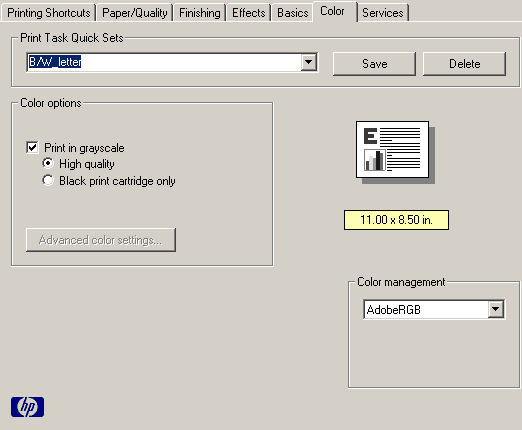
Setting the driver to B/W
Very good is the fact that the source images can be in
AdobeRGB and the printer will honor this setting. This way your preview
in Photoshop will be close to what you get from the 8450.
You don't have any control on the print toning.
This would not bother us because the B/W tone is very nice.
Note: The documentation we got was really
poor. There was no mentioning how to properly print a B/W image. Under
B/W we found only how to install the Gray cartridge.
Color
Color prints on Photo Plus Glossy paper are not bad either.
But here the profiles delivered by HP seem to be a bit limited as there
is no direct support for the Soft Gloss papers (we got pretty over
saturated prints on that paper).
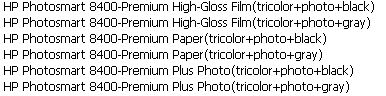
Cost
The HP 8450 is cheap at about $250. But the real cost
will be invested into paper and inks. The ink cartridges are tiny and
have the following extra cost factors:
- Most cartridges have three inks. The cartridge has to be replaced
if one of the inks is gone (actually the printer will warn too early
to
replace the cartridge and not find out that only one ink is
out (a wasted print will show a missing color or gray).
- Each cartridge has a new head. This avoids clogging with old heads
but also adds to the cost.
The HP Photo Plus paper is at the same
price level as other highend glossy papers. Overall the ink cost will be significant if you print a lot.
Quirks
We had sometimes the problem that we
incidentally hit the print button. Then the next time we booted up
Windows the printer was using 3(!) sheets of paper and printed one
line of garbled text on them. We think the printer should reset if
the PC boots up.
Solution: keep the per off the tray when
you shut down the printer.
|