| |
Olympus
E-1 Experience
Report

A review by Uwe Steinmueller @Digital
Outback Photo
Also photos by Bettina Steinmueller |
| |
| |
| |
| This review will be written again in the form of a
diary. Most recent findings on top. |
| |

Improve your Digital Workflow
Testimonial
"If
you are just now venturing into the world of fine art digital photography
you can immerce yourself in new knowledge about almost every aspect
that I can think of. The photographs on the Outback Photo site
are stunning, to say the least! The books and handbooks offer a
true wealth of knowledge because they are so well thought out and
organized in a concise manner, with numerous examples. There are
vast quantities of other resources available as well, through linking
to other sites. There are interesting and provocative stories and
essays written by both Uwe and Bettina Steinmueller and many others.
I first found the site while checking reviews of the Canon Digital
Rebel and I haven't stopped exploring ... where do Uwe and Bettina
find the time to give so much? They are excellent teachers." Eleanor
T. Culling 2/25/2004
If you work with Photoshop
CS our e-books
DOP1009 or DOP2000 are the right choice for the Olympus
E-1. DOP2000
is the more complete handbook.
|
| |
|
| |
|
| |
| 4/7/2004 Ring Flash Unit for the E-1 |
| |
Olympus is adding more and more essential tools to
their E-1 system. One of the latest addition is their Ring Flash set
SRF-11.

E+/Macro lens and Ring Flash
Some initial tests indicate the following:
- Very few shadows in the the images (still not to flat)
- Of course reflections on glossy surfaces

Wood

at 100% magnification
AF in continuous mode issues
If we photograph close ups freehand (not
real macros) we set the camera to continuous AF to compensate for object
and camera movement. The AF on the E-1 with the macro lens is to slow
to follow focus fast enough (other camera/lens combinations are faster).
|
| |
|
| |
| 3/13/2004 Cactus Impressions |
| |
We took some cactus shots in the Stanford University
cactus garden:



|
| |
|
| |
| 3/6/2004 E-1 and Sharpening |
| |
| As mentioned before be think that the E-1 sports a
pretty strong AA filter. That means the files need strong sharpening.
Our new "Simple Sharpening" seems to work nicely with E-1 files. |
| |
|
| |
| 2/28/2004 Colorful Capitola |
| |
We had today a couple of hours at in Capitola (South
of Santa Cruz) at the beach:


Capitola Impressions
The E-1 had no problems to cature the
strong colors (autocolor worked just perfect). We used our own sharpening
plugin (released to the public soon) as the E-1 can take some strong
sharpening.
All
images
are captured
in raw and processed with Adobe Camera Raw 2.0.
We also added 4 new pictures to Gallery
#2. |
| |
|
| |
| 2/20/2004 Death Valley Part 1 |
| |
On our trip to PMA we spent 4 nights in Death Valley.
As our main cameras we used the Olympus E-1 and the Canon 1Ds. We have
now worked on about 50% of the E-1 shots and god some nice results.

Zabriskie Point

Trees near Scotty's Castle

Ghosttown Ryolite
A first
portfolio can be found here. |
| |
|
| |
| 2/3/2004 E-1 Firmware Update |
| |
The new Olympus Viewer makes firmware updates very
easy and a one stop operation. Usually the process is as follows:
- Find out that there is a new firmware available (sometimes hard
to find on the web)
- Download the firmware
- Follow the instructions to update the firmware
Here is the new E-1 way:
- Connect you Camera via USB or Firewire
- Start Olympus Viewer
- Select "Update Firmware" from the Help menu
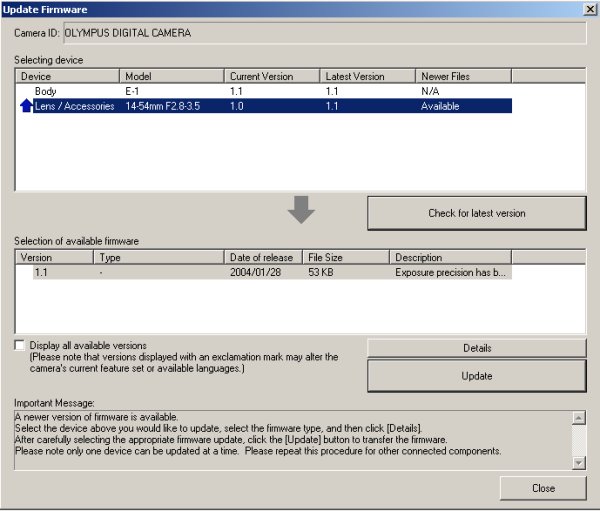
Firmware Update Dialog
- Check for latest version and Olympus Viewer checks for available
updates (as you can see there are also updates for the lenses)
- Click on "Update" and follow instructions (have either the camera
on power supply or fully charged battery)
- Once the firmware is downloaded
to the camera you get the instruction to disconnect the USB/Firewire
cable (leave the camera on !)
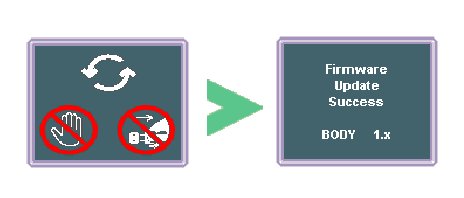
- Now the camera performs the real update (about 2 minutes) and shows
the left picture on the camera LCD
- Once the update is successfully done you see the right picture
- Turn camera off and you are set
Sounds complicated? No, it is very simple as the software guides you
through the process and you don't have to read an follow any manual
instructions. |
| |
|
| |
| 2/2/2004 The 50-200mm Zoom |
| |
The 50-200mm covers the same range as a 100-400mm zoom
for a full frame 35mm digital SLR. The only feature we are missing is
image stabilization. But if you keep the shutter speed high enough this
is a great lens. With the 1.4x tele converter you can extend the range
to 140-560mm (35mm equivalent).

Shot with 1.4x and the 50-200mm lens
For the mounting on our tripod/monopods
we use the Really Right Stuff plates:

RRS plate for the battery holder
Check out our article on "Tripods,
heads and plates".
|
| |
|
| |
| 1/31/2004 4:3 format |
| |
| Olympus
E-1 Gallery #2 published. |
| |

Rock Pattern at Point Lobos
We are starting to more and more like
the 4:3 aspect ratio of the E-1. Except for a few
landscape images (you then want often an even wider image) the 3:2
format is not the best aspect ratio of choice.
Bettina does not like vertical shots
with 35mm as the image is too narrow. A 4:3 vertical is in many cases
more pleasing to us.

In Carmel
We know that the 35mm users (like ourselves)
have the 3:2 aspect ratio "burned" into their brains. Not reason enough
to
make
it
the digital standard too. 4:3 is not a bad choice (same as 645 cameras).
|
| |
|
| |
| 1/30/2004 In Carmel |
| |
Yesterday we were with the E-1 in Carmel. Here is one
of our favorite shots

Carmel Door
We call the process to create such an
image "colorizing". It is a blend of the color and B&W
version of an image (described in our new "Digital
Photography Workflow Handbook").
For such subjects the E-1 aspect ratio
of 4:3 is clearly better than 3:2 of
normal 35mm digital cameras. |
| |
|
| |
| 1/25/2004 Olympus E-1 Diary continued |
| |
We now have for some time again access to an
E-1 set. The E-1 will serve as our first or second camera for the
next three
months.
We also create E-1 galleries like this one.
Here are some pictures from today. We drove Highway 1 north from Santa
Cruz and then joined live music with David Elias at the San Gregorio
General Store (pleasure for eyes and ears)

Pacific at Davenport

Cement Factory (colorized version)

Pigeon Point Lighthouse

Rock Abstract

David
Elias at San Gregorio
|
| |
| Using the E-1 with flash is fun. The wide
range of the 50-200mm lens (100-400mm 35 equivalent) is very helpful.
The photograph of David Elias was taken at about 150mm (300mm equivalent). |
| |
|
| |
|
| |
| Other Reviews |
| |
|
|
| |
| Review methodology
(or lack of :-)) here. |
| |
| |