In February 2003 Adobe released it's first raw converter "Camera
Raw 1.0" as a Photoshop 7 plug-in. They announced
at that time that the next version of Camera Raw will be part of the
next
Photoshop. Photoshop CS (aka 8) is now shipping and it is time to review
the new Camera Raw 2.0.
Even if there are many changes and improvements we do not want to
repeat what we said about the Camera
Raw 1.0. Please read that detailed review to understand
the basics of Camera Raw (ARC) as we will concentrate on the new features
and the few changes.
We were part of the Adobe Photoshop CS preview team and use ARC 2.0
for some time now.
ARC 2.0 supports all the cameras that could be used with ARC 1.0 and
some new popular ones too:
- Canon 10D, 300D
- Kodak 14n (support works fine although not official)
to name a few. As far as we understand Adobe will keep the support
for new cameras current by providing updated versions of ARC 2.0 for
free. This should not be a big deal as ARC 2.0 is still technically
a CS plugin (don't expect it to work with older versions of Photoshop).

The layout of ARC has changed a bit. Mainly the histogram
is now on the right side of the user interface (UI).
There are now two modes:
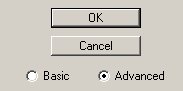
We will only cover the advanced mode. We probably could live with
basic mode most of the time but also don't get confused by the more
options of the advanced mode.
The advanced mode offers 4 tabs with controls:
- Adjust
- Detail
- Lens
- Calibrate
We will discuss these tabs in more detail.
Adjust
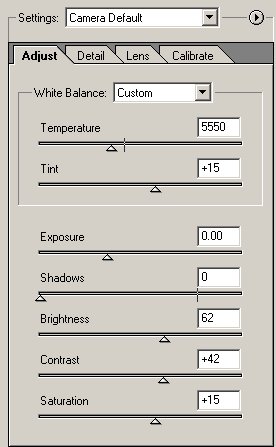
This tab contains the most essential controls and they
are very much like the ones in ARC 1.0. Please check our 1.0
review for the details.
The key operations of any raw converter are correction
of white balance (WB) and exposure (EV). ARC 2.0 provides all the support
you need for EV and WB.
Detail
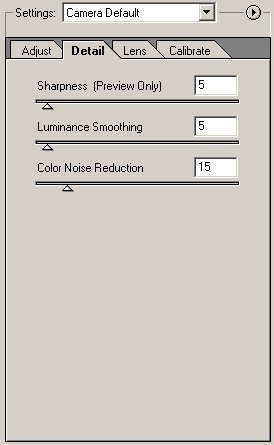
This tab includes operations for sharpening and noise
reduction. In difference to ARC 1.0 is that the noise reduction can
be controlled by Luminance noise and color noise.
You also can set an option "Preview images only"
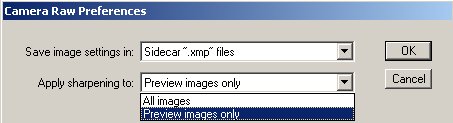
to prevent the converted files to be sharpened but still
simulate sharpening in the ARC preview. This makes it easier to judge
the image while using more sophisticated sharpening techniques
later in
Photoshop.
We actually have these settings all to zero as we sharpen
later in PS (or select sharpen for preview only). We also leave noise
reduction to more dedicated actions and tools. Lens
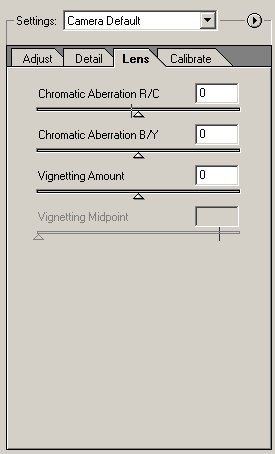
This tab provides very unique tools:
- Chromatic Aberration Removal
- Vignetting
Some lower quality lenses but also prime lenses used with full frame
sensors show mostly in the corners so called chromatic aberration (CA).
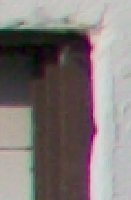 
It shows at high contrast edges. One side will be green
and the other side purple. ARC helps to remove (at least minimize)
the effect with ease as the tool works in real time. The Panorama Tools
also contain a CA filter but it is very slow and you have to manually
try to find the right values. ARC 2.0 CA removal is simply first class
and worth the price of the upgrade of CS alone if you get a lot of
CA in your images.
We did not feel the need to use the Vignetting filter
yet.
Calibrate
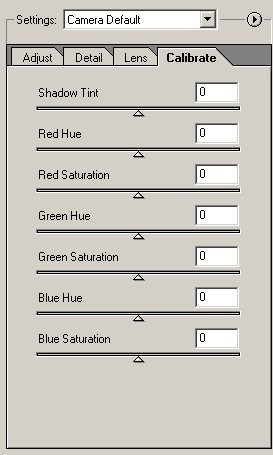
This is a tool that some will love and
others may hate. Some raw converters control the colors for the different
cameras by using standard camera profiles and even allow the users
to replace the profiles (example Bibble and Capture One DSLR). This
is
a very
powerful solution if you are able to get "good" (subjective)
profiles. Creating
your
own
profiles
is
not
that easy and in our opinion better left to experts. But there are
already third party profiles for tools like Capture One DSLR on the
market.
ARC has hard coded the profiling done
for all the cameras. The "Calibrate" sliders now allow to
tweak the profiles
defined by ARC. This is very powerful but you better know
what you do. We will leave the settings mainly to the default (all
0) but also expect that some photographers will come up with useful
settings for the different cameras. We would be pleased to share these
settings with our readers.
File Browser Integration
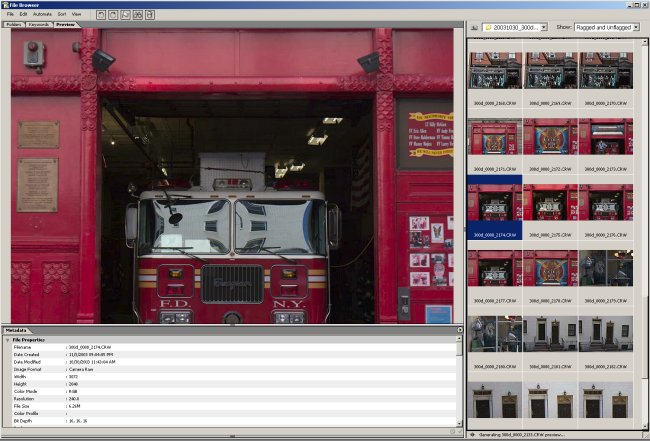
The file browser integration of ARC 1.0
in PS 7 was very limited while the new file browser is optimized for
ARC 2.0. This means that the FB will use ARC 2.0 to create thumbnails
and preview images that use image specific settings and are processed
by ARC 2.0 for all supported raw file formats (many).
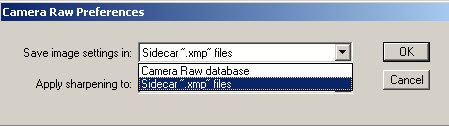
To keep track of the settings in ARC
2.0 on a per image basis you have two options:
- Use a small ARC database
- have a XMP sidecar file per image
First we liked the database solutions better as it does not clutter
the image directories with extra files. But this solution has one downside
that you cannot have the same raw image in two different locations
and maintain different settings for both of them. Why would you ever
want
to do that? Well, we tried to process one in B&W and the other
in color. From now on we only use the sidecar file solution.
In the new file browser you can also apply raw settings from one
file to other selected files:
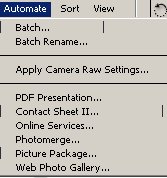
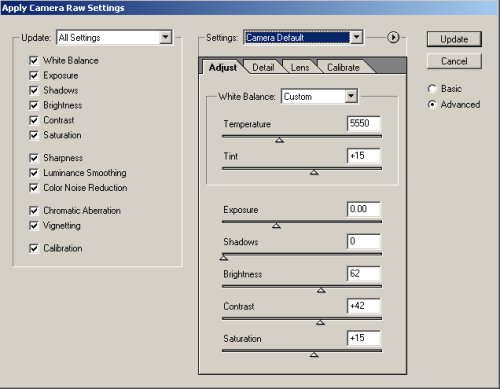
You can either copy all settings or only selected properties
(most important the WB). 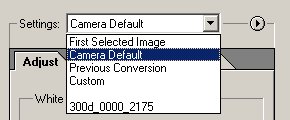
You then can select the source for the setting that
should be copied. Then all the settings will be applied to the selected
files and the file browser will later reflect them in the new thumbnails
and preview images.
This is a big workflow improvement. We would like to
see an even tighter FB/ARC integration as we can find in Capture
One DSLR.
What about Image Quality?
Color
We
always liked the colors that we got from even ARC 1.0. Some complained
that the images were soft if they used the default
settings. We actually like that a raw converter produces slightly
soft (not too contrasty) images as we then have some latitude
to tune the contrast in PS (actually one of the best tools in CS
is Shadow/Highlight with it's midtone contrast control). Again we
like the the colors we get from the default hard coded profiles.
But we are more into subjective pleasing colors than "true" colors.
Note: Please do not quote us on
"skin tone" color as we hardly ever photograph people for our real
work. Like the old Velvia was used by many landscape photographers
but not for people photography.
Detail
We are not too much into finest details
in our images and leave this judgment to other reviewers. ARC works
very well for us.
Conclusion
Camera Raw has come a long way to become
one of the dominating raw converters in the market. That it comes
free with CS makes it hard to compete for other solutions as many
serious photographers will upgrade to CS anyway. In terms of workflow
we think that Capture One DSLR has still an edge for our personal
work. But overall we are very pleased with ARC 2.0
Highly Recommended
|