|
|
|
Bibble 3.0 Review
Review by Uwe Steinmueller (last updated 5-3-2002) |
||||||||||||
| Bibble 3.0 from Bibblelabs is now available. | ||||||||||||
|
Bibble has been one of the most successful Nikon NEF RAW converters in the market for about 2 years. Since we reviewed the version 2.99 in June 2001 there have been only a few bug fixes to that version. Bibble is not only a new version it looks like a new product. To describe all features of Bibble would take many pages so we will try to describe and review the essential features of Bibble 3.0. Basically we are using Bibble 3.0 in early version for the last 3 months and must say that this version is worth the wait. |
||||||||||||
| Before we dive into the different dialogs and options lets have a look at the new highlights. The quotes are directly from Eric (author of Bibble). | ||||||||||||
|
Fully Multithreaded
This sounds very technically but it pays off once you really use dual processor machines. I want also to caution a bit as making a highly multithreaded program bug free is a difficult task. I don't doubt that Eric is up to this task but also would not be surprised if early on we users pay for it by some nasty bugs. Hope Eric proves me wrong. |
||||||||||||
|
Live Options All editing options work now live (like the most in Photoshop and Nikon Capture)This is a plus compared to Bibble 2.99 and gives the program a new feel. Bibble is now even more live than Nikon Capture 2.0. |
||||||||||||
|
New Cameras
Bibble now supports most current digital SLRs (Nikon D1/X/H, Canon D30, Olympus E10/E20, Kodak 760/720x ) RAW files using the same application interface. Whether you like Bibble better for your camera than the original tools or other third party applications is your call. We can say that currently Bibble 3.0 is our Nikon D1x NEF converter of choice (but also Nikon Capture 2 and Qimage have their strengths). The Canon D60/1D are currently not supported as I don't think Canon SDKs are available right now.
|
||||||||||||
|
Great Color Bibble and Qimage are known to improve on color permanently. We think the Bibble is again improved in color rendition. Whether it is more accurate is a hard call. We like the color rendering better for the D1x NEF files. We had often complained about some color issues in Capture and Bibble which finally were improved in both software packages. Bibble and Qimage provide in our opinion probably the best color rendering for D1x NEF files today. As we never got to love the interactive UI of Qimage (which we currently use as out print processor) Bibble 3.0 is a clear winner. Actually the good color rendition of Bibble is our main reason to choose Bibble 3.0 as our default NEF converter. |
||||||||||||
|
Batch Processing
We use Bibble 3.0 for the generation of proof JPG files for a selection of files which are worth for further processing. This generation of proof files is very fast. |
||||||||||||
|
Browser Overhaul including larger thumbs
The new browser is pretty neat. For us the main features are
|
||||||||||||
|
Persistent Options Bibble now remembers all settings you made for a certain image. This is an important feature as you start over the next time exactly with the last settings for that specific NEF file. |
||||||||||||
|
Sticky Dialogs You will like the free floating options dialogs (like in Photoshop) and that don't have to rearrange them over and over again.
|
||||||||||||
|
Photoshop Plugin Bibble comes again with a Photoshop plugin and you can also transfer images from Bibble to Photoshop with one click.
|
||||||||||||
|
IPTC Captioning support
Bibble 3.0 now supports an extended support for IPTC information. |
||||||||||||
|
Bibble 3.0 Settings and Features
|
||||||||||||
| Persistent Options | ||||||||||||
|
|
||||||||||||
| Advanced Options | ||||||||||||
|
|
||||||||||||
| White Balance (WB) | ||||||||||||
|
White Balance (WB) can be set in terms of light categories (like cloudy, sunny, flash). Each setting then allows to have 7 variations (-3 to +3). As an alternative "Click" allows you to select a neutral gray area in the photo and the WB is then calculated by Bibble automatically. Settings can be save and loaded. |
||||||||||||
| Curves/Histogram | ||||||||||||
|
Curves are now also much improved and most importantly you can now save/load settings for future use. |
||||||||||||
| Camera Options | ||||||||||||
|
For each of the different camera models settings can be customized in special dialogs (here the Nikon dialog is shown) |
||||||||||||
| Color | ||||||||||||
|
Also the settings of the "Color/Contrast/Saturation" dialog can now be saved and loaded. |
||||||||||||
| Filtering | ||||||||||||
|
This dialog controls the settings for sharpening and noise filtering. We have most of the time sharpening set to "Standard" |
||||||||||||
| Output Options | ||||||||||||
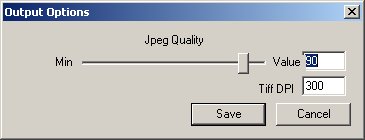 |
||||||||||||
| Summary | ||||||||||||
|
Bibble 3.0 is an impressive piece of software and can easily compete with all the vendors specialized RAW conversion programs.
Eric, this version of Bibble was worth your effort. |
||||||||||||
|
|