The following article is a short section from our
new book "The
Art of Fine Art printing"

We talked a lot about shadows in the section on
global tonality tuning (in the book). In fact, tools such as
Levels and Curves understand shadows differently than we normally do.
They
consider
a shadow as
pixels with reduced brightness. Let’s demonstrate what
we mean with this example image:

Real shadows and dark regions
This picture contains dark letters but
also real shadows. From their pixel brightness, the black letters,
although in the sun, may be as dark or even darker than the real shadows.
Curves, as well as Levels would treat both the same way. That is not
really what we intend when we plan to open up shadows a bit.
In situations like this, there exist
more and more tools that work adaptively; they take into account the
context in which the pixels reside and not merely a single pixel value
alone. The best known tool currently is Photoshop‘s Shadow/Highlight
tool. Below is a demonstration target we created (available with
the book) to show the principles of how Shadow/Highlight works.
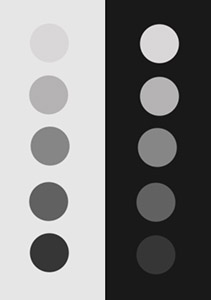
Shadow/Highlight test chart (©Uwe Steinmueller)
There are five incrementally darker
dots in each column identical in both columns. It is well known that
we perceive the same brightness differently, depending upon its context:
- Bright
spots look brighter in a dark context
- Dark spots look darker in a
bright context
This should illustrate that treating
all pixels equally, as with Curves and Levels, is not helpful at all
times. Why don’t
we see more of these adaptive tools today? Because they are:
- Computing
intensive
- May have color-shift side effects
- Sometimes create issues at their
edges (e.g. show halos – watch out for them)
Shadow recovery
This is the result when Shadow/Highlight is used to
open up shadows:
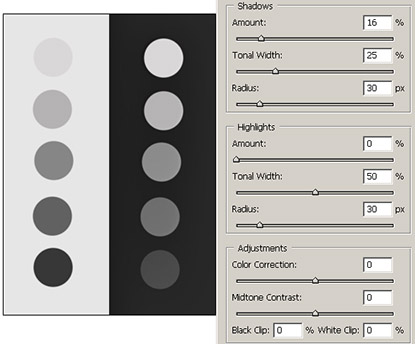
Open up the shadows
This we can observe:
- All spots in the
bright area remain unchanged
- The dark background brightens up
- The three darker spots on the darker
background changed brightness
Highlight recovery 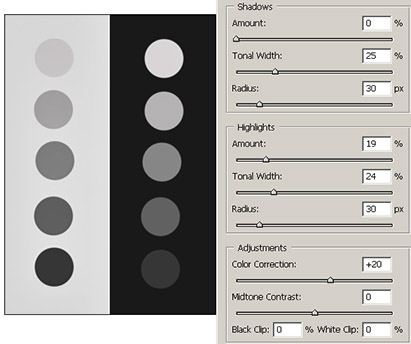
Tone down highlights
Now, here is what we can observe:
- All
spots in the dark area remain unchanged
- The bright background
darkens
- The four brighter spots on the brighter background change
their brightness
True,
you could accomplish the same thing with complex masking, but the
main drawbacks would be:
- More complicated, involving much more
work
- With real world images and fine details, masking can become
more than merely a minor challenge
More and more adaptive tools in the Market
- RSP/RSE Fill Light
- Bibble's 4.7 uses Perfectly Clear image correction from Athentech
Technologies
- HDRSoft's Tone Mapping plugin
- some other tools
- many more to come
Conclusion
While Curves are the central tool for global tonality corrections
new adaptive tools allow us to improve our images beyond that level.
If you find tonality hard to master then you are not alone. Tonality
is one of the hardest parts to master with photographs and we learn
every day. Try to improve and follow your vision. There is not a single
right answer.

This is one of the many techniques we will teach during the 2006 Summit.
We will also work with you 1 on 1 and help you with your own images
and with how to use this technique, and many others, in your own work. Click
here to read a detailed description of the 2006 Digital
Fine Art Summit. Joseph Holmes will join the Summit 2006 as a guest
instructor means you can ask this world class printing expert directly.
About the Fourth Annual Photography & Fine Art
Printing Summit
The 4th Photography & Fine Art Printing Summit will take place
November 10th to 13th, 2006, in Page, Arizona. Seats are limited. In
addition to studying color management and color spaces, we will also
do field photography in stunning locations such as Antelope Canyon,
Lake Powell and Horseshoe Bend, as well as study Raw conversion, Photoshop
processing, image optimization, printing. We will also conduct print
reviews of your work created during the Summit. Find out all the details
of this unique learning and photographing opportunity on the 2006 Summit
page. |