Last November we got the first version of Phase One's
raw converter Capture One DSLR (read
our full review) and it soon seemed to define how efficient a professional
raw workflow can be. Also we like the output quality of the images a
lot and use C1 on a daily basis. Although some users miss what they
call micro detail. But remember noise and micro detail can be very close
and we especially like the clean look of the images.
The only downside of C1 seemed to be the price of $500 (also the Mac
version needs some improvement). For a pro photographer buying a Canon
1Ds these $500 can be saved in a week due to a much more efficient workflow
using C1.
Up until now C1 supported the Canon 1D and Nikon D1x/D100 (not on the
Mac right now). There are many pros that have a Canon D60 or the new
Canon 10D as a second body and switching raw converters is a nightmare
for a workflow aware photographer. To no surprise these photographers
want C1 to support also the Canon 10D and D60 (we told this Phase One
back in November).
Guess what? Phase One has listened and is now also supporting the Canon
D30/D60 and 10D. But this would leave a new dilemma: Many 10D users
would like to use C1 too. But a $500 software for a $1500 camera does
not sound that good. We would argue it is still worth it but the market
would hardly believe us.
Fortunately Phase One presents a solution: Capture One DSLR Limited
Edition at an aggressive price of $99.
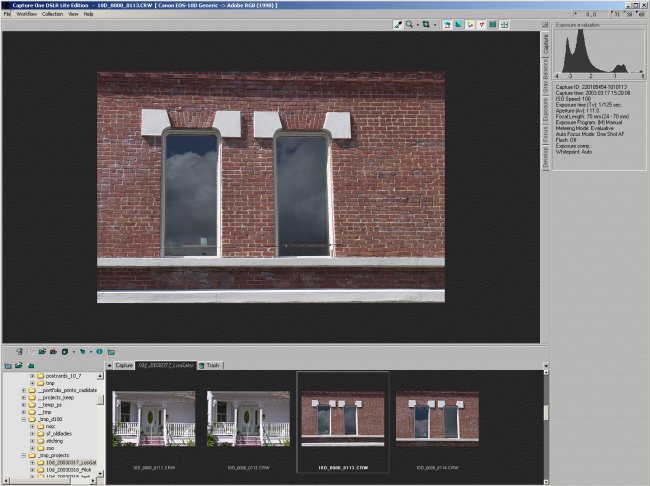
What is the catch? The limited version is the same as the full version
with some restrictions:
- C1 Limited is PC only right now (no plans for the Mac announced,
sorry Mac users)
- It only works with Canon D30, D60, 10D and Nikon D100
- Some features are not present (here are the main ones)
- Profile Editor
- YMCK conversion
- Batch is limited to only 20 files at any time
- No support for tethered
- No Moire plug-in
- Only 15 days free trial period
From all these features the 20 files for batch processing is probably
for many the most limiting restriction. But remember that with C1 you
do not need batch processing just to preview your images and also you
can work around the limitations.
Let's assume you reached the 20 images limit. Continue to modify all
the settings of the remaining files using C1 and add the next 20 files
to the queue once the previous conversions are done. In the meantime
you then work on the converted images in Photoshop to give your photos
the final touch.
Otherwise C1 Limited feels and acts like the full version. For a general
overview read our full
C1 review.
Note: The next version of C1 (full version)
will also support the new cameras). There is no need to buy both versions
(except getting the support earlier).
New Features
Needless to say that the new features will be also
available in the full version of C1.
Histogram showing the color channels
The histogram is an important tool to analyze the correct
exposure of an image. To help even more the new version of C1 shows
all three RGB color channels (can be disabled in the properties).
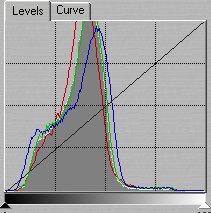
Why? This is best shown in a real world example.

C1 screen shot of an Canon 10D photo
This photo is overexposed but not in all
channels (only in the blue and red channels).
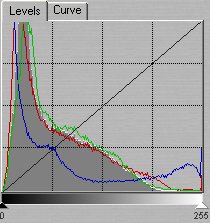
Histogram of the above photo shows overexposure
To even improve the analysis C1 displays
the histogram derived from the current crop.

Crop selected in C1
Now the histogram only shows the exposure
data inside the cropped selection:
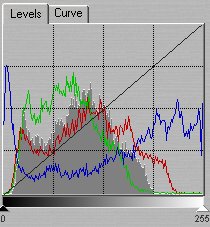
Histogram of the crop
Unfortunately this kind of overexposure
is not shown on many digital camera histograms (the Fuji S2 does a good
job here).
WB correction using Color Temperature
Control
The model for color temperature corrections
provided by Adobe's
Camera Raw plug-in is clearly excellent and of course the
users of C1 wanted an equivalent solution. Phase One in the new version
adds color temperature to the existing gray balance correction controls.
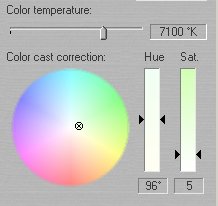
New Color temperature control
You can now select a color temperature
and then tweak the color cast using the color wheel and the saturation
slider. This is a very important improvement for all outdoor photographers
and all that want to adjust the photo to a more subjective
gray balance.
We users now benefit from a healthy competition
in the raw converter market. The times are over where we needed to be
happy with the tools that the manufacturers had thrown at us.
Loupe
The software for the Sigma SD9 features
a nice loupe to help finding the correct spots for the eye-dropper to
perform one click gray balance. On right-click such a loupe is now available
for C1 too. Nicely done.

Loupe with RGB reading
Conclusion
We highly recommend Capture One DSLR Limited to all Canon D30/D60/10D
and Nikon D100 users. We regret that we cannot use this version for
our many old Nikon D1 files. The users of the Canon D30 are more lucky.
All Canon D30/D60/10D and Nikon D100 users will get the same quality
as from the high end Canon 1Ds except of course the resolution.
We find this is the best solution for the Canon 10D right now on the
market (keep in mind that Adobe's
Camera Raw has no official support for the 10D yet). For
more discussions about the 10D and the software read our
10D diary.
Highly Recommended |