We thought the 1.6 multiplier would make the 10D
especially useful for bird and wildlife photography. That way our 300mm
f/4 + a TC 2x would show a field of view like a 960mm lens. But unfortunately
also the 10D (like D30/60) don't allow autofocus at f/8. That would
leave us with manual focus, not really what we are looking for. By the
way our Canon 1Ds has no problem at f/8 with autofocus.
Point Lobos had today for the first hour strong overcast. This is better
than strong sunlight but of course a light overcast would have been
better. Today we could test some of our new tools.
The Gitzo Explorer Tripod (carbon, 3 legs - we extend
only 2)

Gitzo Explorer Tripod

We very often photograph rock structures
like shown in the photo. Freehand gives the most flexibility but we
have to stay at high shutter speeds and the means high ISO and shallow
depths of field for f-stops like f/5.6 or even f/8. Our normal Gitzo
1325 is far to inflexible to be useful here. This is where the Gitzo
Explorer fits in. The main features are:
- Not centric center collum
- Center collum can be horizontal
- The legs can be spread in any arbitrary angle, that means lowering/heightening
the tripod is fast and allows great control
The Explorer did exactly what we hoped for. The fact that the 10D is
very light is an extra plus as this is a lightweight tripod. We have
to check how it feels with our Canon 1Ds, although we don't really expect
any problems as we work with very light lenses here (50mm macro).
GretagMacbeth Micro Color Checker

GretagMacbeth Micro Color Checker
Some professional photographers reported that white balance for digital
cameras is best done on a lighter gray and that also some Kodak Gray
Cards seem to have a color cast. The normal GretagMacbeth Color Checker
is way to large for our outdoor work. Here the micro Color Checker fills
the gap and allows us to use a Color Checker in the field (about 2x3"
in size). Actually we would not mind if there would be a slightly larger
version (e.g. 3x5") and would come with come rugged case. But for
now we are very happy with our new small Color Checkers.

Point Lobos Rock Pattern
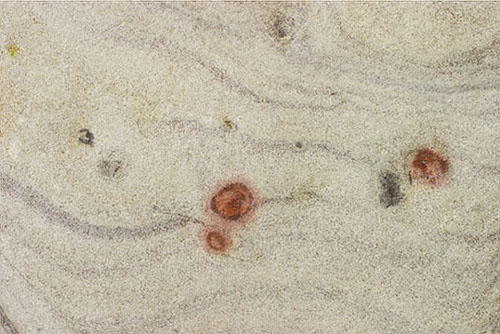
This abstract work might not be something
for everyone.
On the tripod we use the self-timer drive
mode. We would like to have a shorter wait period as we can use on our
1Ds. Otherwise there was no problem with the 10D working on our abstracts.
Just in the moment we wanted to stop anyway
the sun showed up and the high contrast would have been a problem anyway.
After a short picnic we wanted to look
for some sea otters at Whaler's Cove. An just the moment we arrived
at Whaler's Cove we found a sea otter closer than ever before at Point
lobos. We had mounted the 80-200mm f/2.8 lens and the TC2x converter.

Sea Otter

Unfortunately we had some slight blown
highlights in the face of the otter that we fixed with some burning.
These small areas of overexposure are difficult to detect on the small
screen, even on one of the brightest displays we have seen so far.
Here is what we
recommend to all manufacturers of digital cameras; Have three small
indicator that show clipping in any of the three channels.
|