What is "ghosting"? If you create HDR files or merge images with moving objects these objects will look like "ghosts" in the resulting image, because some or all parts of these objects will be only in one or two of the merged files. Ghosting is the major limiting factor to create HDR images and there is no software capable to fix it in all cases.
Camera movement is less an issue because Photomatix and Photoshop can correct this in many cases. Here is a list of common ghosting candidates:
- People
- Larger animals (dogs, cats,...)
- Small animals (birds, butterflies,..)
- Clouds
- Water
- Flags
- Trees
People/ Larger Animals
We photograph mainly static scenes and watch quite carefully that hardly people or animals are in our way. This means we cannot share any experience here.
Smaller Animals
Often we treat them just like dust :-) and retouch the final images. Most often no big deal.
Clouds
Clouds merge well because they don't have harsh edges.
Water
Can sometimes work fine if the water runs smooth. The surf of the ocean is more challenging though.
Flags
Can be hard to fix.
Trees
There are many scenes that include trees and only in very rare cases the leaves won't move. This article is about ghosting created by moving branches and leaves.
Sample workflow
We shot the following bracketed images of a higher contrast scene. We followed our usual "High Speed bracketing" workflow and shot 3 frames at -1 1/3, 0, +1 1/3 EV (with the Canon Rebel XSi/450D).

Bracketed photos
Our plan is to make a B&W version and use Photomatix Pro 3.0. The merged photo looks nice at smaller magnifications (no final tuning for tonality yet).

But if we inspect the palm trees closer we see strong artifacts (we wrote about such artifacts before):

Ghosting artifacts
Fortunately Photomatix allows you to reduce the ghosting quite a bit. You can enable ghost reducing during the HDR creation process:
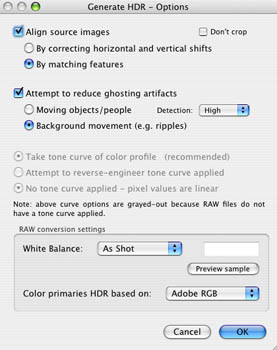
Ghost reducing activated
We activated ghost reducing for background objects and selected detection "strong". The artifacts are now quite a bit reduced:

Reduced ghosting artifacts
Here is our final photo:


That the leaves are blurred is no real problem because it shows to the viewer movement. There are still some artifacts visible but not really any issue anymore.
Conclusion
Photomatix Pro 3.0 ghost reduction can save your day (HDR image).
|