With Photoshop CS5 and Lightroom 3 Adobe introduced profile based lens corrections. While this was a major step a better place for performing lens corrections is directly in the RAW converter. Camera Raw 6.1 and Lightroom 3.0 just do that
The new profile based corrections can deal with
- CA (lateral Chromatic aberrations)
- Lens distortions
- Vignetting
While the lens distortion correction is often nice to have we find the profile based CA reduction much more important. The CA removal in ACR/LR were always quite good but having it automatic makes our workflow even simpler.
Here is a quick sample from the 5D Mark II + Canon EF 24-105mm IS lens combination.
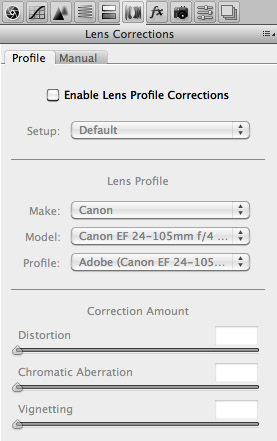
Lens Profile Correction off

Ugly CA shows up (> 100% magnification)
With a simple step we enable the Lens Profile Correction:
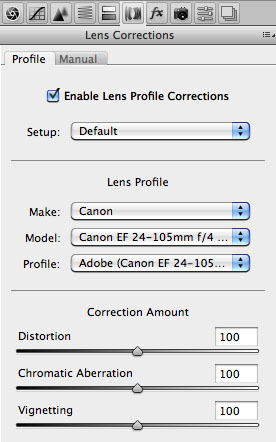 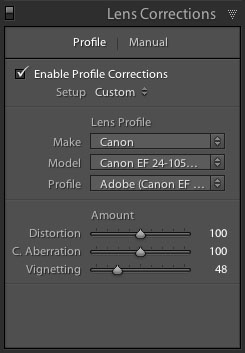
Lens Profile Correction enabled (Camera Raw 6.1 and Lightroom 3.0)

most of the CA artifacts are gone
How does it work?
If you enable the Lens Profile based corrections ACR 6.1/LR3 will find your lens automatically (if it is supported and the metadata are correct).
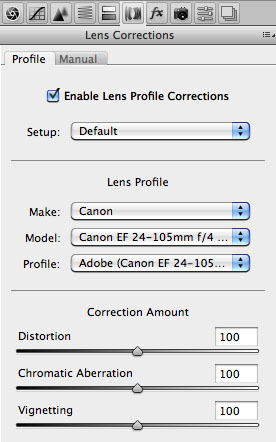
You can also find your lens manually:
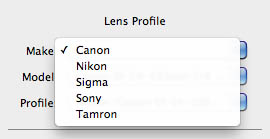
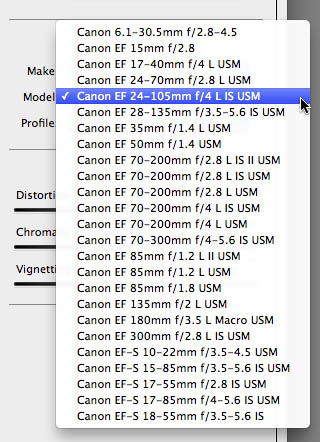
Note: Some full frame lenses are used both on cameras with FF and crop sensors. Adobe will only supply a profile for the FF sensor. This profile is then applied also to the crop sensor images. In theory this may not be perfect but seems to work very well in practical terms.
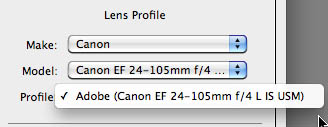
There can be multiple profiles for each lens. Profiles that are named "Adobe (.....)" come from Adobe. There is a toolkit available to create your own profiles.
Where is your lens?
Of course there is not every lens supported right now. Users of Canon, Nikon and Sigma lenses will find more supported lenses than from other manufacturers. Why Sigma? Sigma supported Adobe with data to create the profiles. We hope other lens manufacturers follow.
The Profile tab also allows you to tune the Correction Amount:
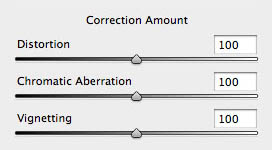
This way you can reduce or enhance the effect (100 is full correction, less than 100 is lower than full correction and more than 100 is over correction).
- The Vignetting correction may not always be desired at full correction.
- We likely leave the CA reduction nearly always at 100.
- If you like the wide angle barrel distortion for some images you can leave the Distortion Amount at lower values.
Additional Manual Settings
On top of the Profile based correction you can also use some more manual corrections:
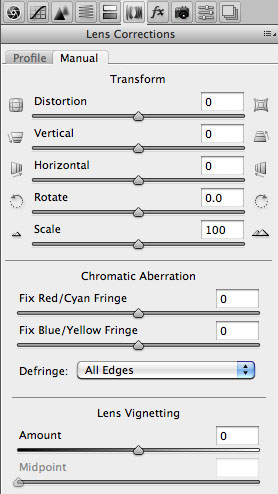 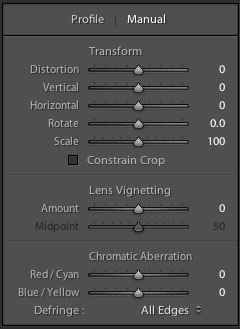
- Distortion is useful if your lens is not supported
- Vertical/Horizontal/Rotate allow perspective corrections (we still prefer the Perspective Crop in Photoshop)
- Scale allows to upsize the image to avoid areas that are not part of the image due to perspective and distortion corrections
- Chromatic Aberrations are still available as before (we often use the Defringe options)
- Lens Vignetting can also be set manually here
Conclusion
The new Lens Corrections in ACR 6.1 (coming hopefully soon to Lightroom 3 too) are a major improvement for ACR because there is so much less trial and error correcting for lens defects. It may take some time to find more lens profiles but eventually the internet will allow to find profiles for most lenses you use (and the lens manufacturers can even help). We waited for this to happen for many years (actually since ACR 1 :-) ) and can say we are very happy now. Now we wait for Lightroom 3! |