3/18/2011 Follow our Silver Efex Pro 2 Preset Contest
2/27/2011 Silver Efex Pro 2 (SEP2) initial tests
Nik Software's Silver Efex Pro 1 (reviewed here) has gained a high reputation in the market for excellent B&W conversions. This means the expectations for Silver Efex Pro 2 are high.
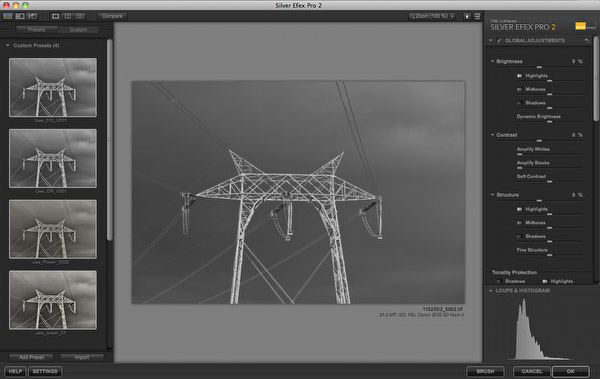
We have to cover a lot of new features.
Global Adjustments
More sliders not always mean an improvement. But here in SEP2 it does. SEP2 adds a lot more control for global tonal adjustments.
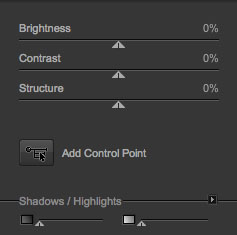 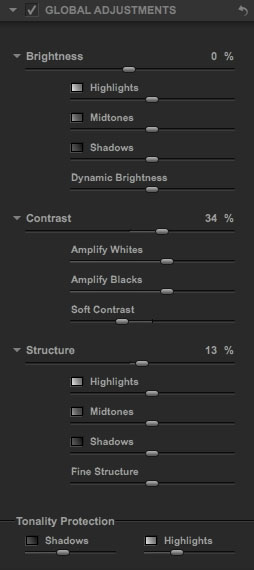
SEP1 (left) SEP2 (right)
SEP1 had only 3 simple sliders to globally control Brightness, Contrast and Structure (some sort of detail control). How did SEP1 get away with it? The Control Point feature allows fine selective control. SEP2 provides much finer global control where with SEP1 you needed to use Control Points:
- Brightness: Shadows, Midtones, Highlights. "Dynamic Brightness" is a local operator that distributes brightness over different brightness regions determined by the software.
- Contrast: Amplify Whites and Amplify Blacks. "Soft Contrast" is also an adaptive tool to improve contrast.
- Structure: Structure deals with the detail and now works on Shadows, Midtones, Highlights. "Fine Structure" extracts very fine details.
We find the new controls welcome and a major improvement over SEP1.
Note: Sometimes adaptive controls like "Dynamic Brightness" and "Soft Contrast" can produce halos if strong settings are used with images that feature high contrast edges. Best you change the slider so that no halos are visible.
Control Points
Control Points in SEP1 are a key feature and not available in any other B&W software. It is like built-in Dodge&Burn. SEP2 also improved here:
- Extended Control Point settings
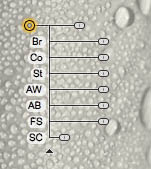
You can now also control selectively Amplify Whites, Amplify Blacks and Fine Structure.
Control Point can now combined into Groups and also copying is made more easy.

The new SC feature allows that selective colors blend through.
History Browser
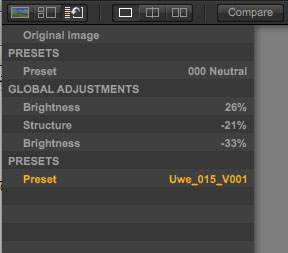
The new History Browser enables:
- Inspecting the editing history
- Go back in history
- Compare different states in history
This is a very powerful feature to help optimizing your images.
Frames
A new feature in SEP2 can create customized flexible borders.
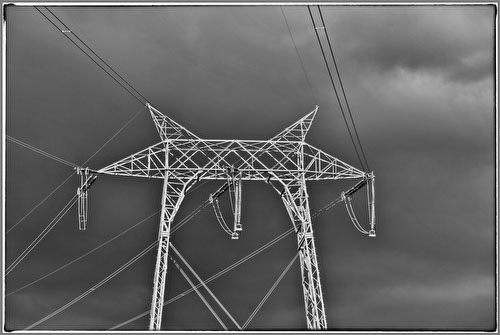
Sample Border
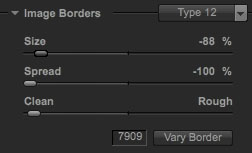
Border customization
Toning
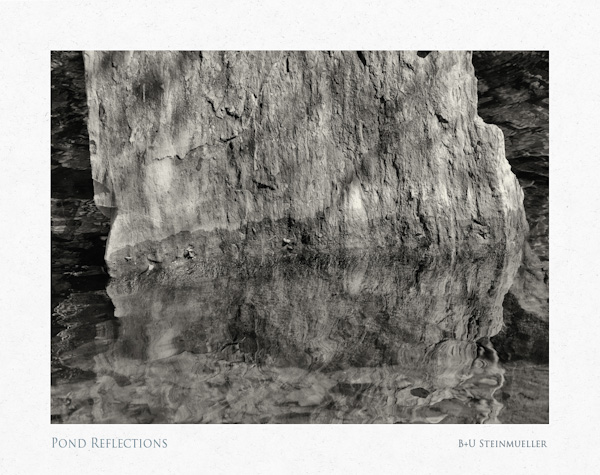
Toned photo
SEP2 added a few new presets. Toning in SEP has always been a powerful tool.
Presets
Preset handling is as good as ever. There are new presets that help you get started to create your own presets.
There is More
Most other features were available in SEP1 and are of course as useful as ever.
Sample Photos
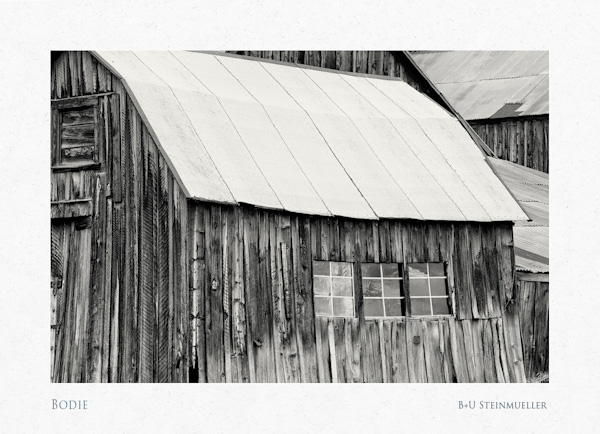
Bodie (made this conversion with a few clicks)
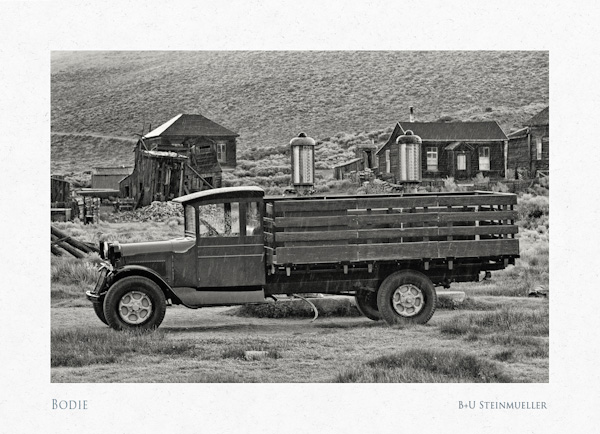
Had a hard time before with this image
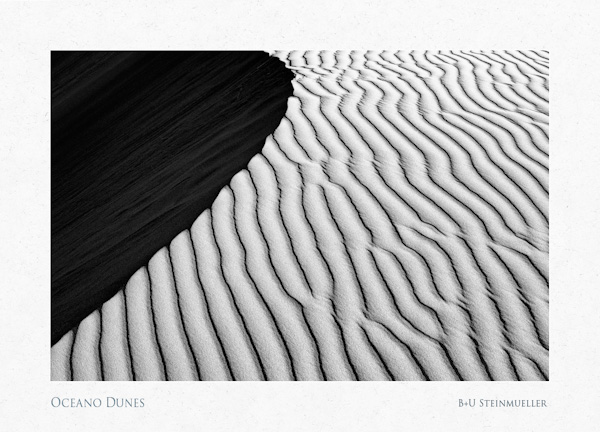
Again a few clicks and using own custom presets
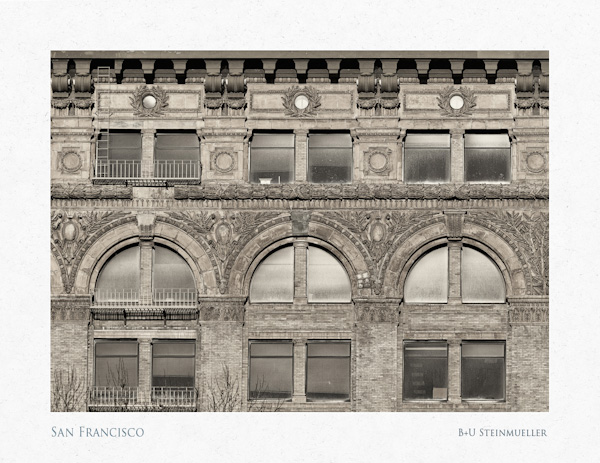
Toned by blending with the original color image
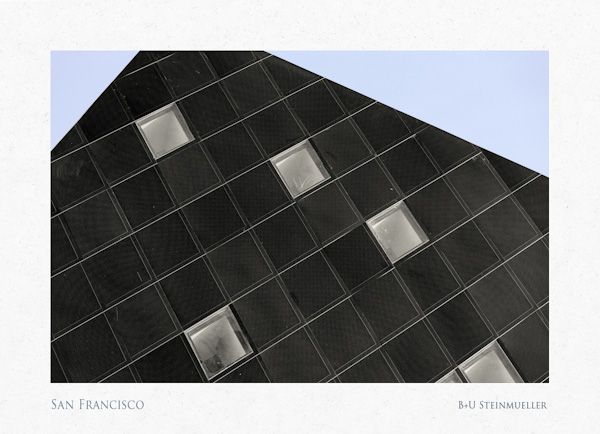
Colorized by blending with the original color image

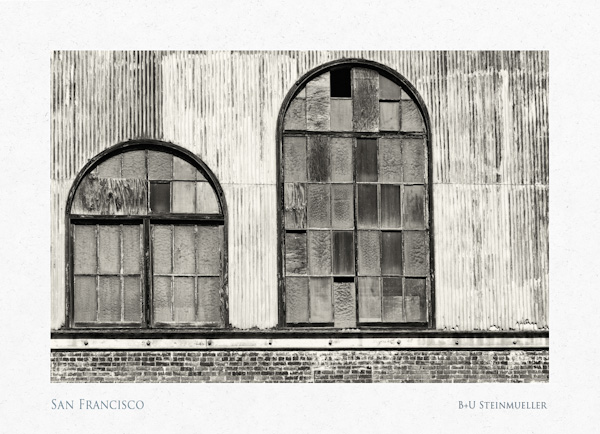
Beautiful toning in SEP2
Silver Efex Pro 2 Sample Gallery
Wish List
- Histogram (free floating) and Loupe shown at the same time
- Show a border at the histogram to better judge highlights and shadows
- Allow to recall the previous (last used settings)
- Minimize halos
- The UI fonts are very hard to read
- That you need to scroll over the sub-sliders to see the values may make the UI look clean but is not really user friendly.
Conclusion
Silver Efex Pro 2 is clearly a major update over SEP1. We are currently working on many old images to get finally B&W versions we like. SEP2 is now our standard tool to convert images to B&W.
Highly Recommended (we use this sparingly)
Following the link below you qualify for a 15% discount and support our work.
|