Lightroom 1.0:
Other Features
This is just a brief overview of
some of the other features.
Printing
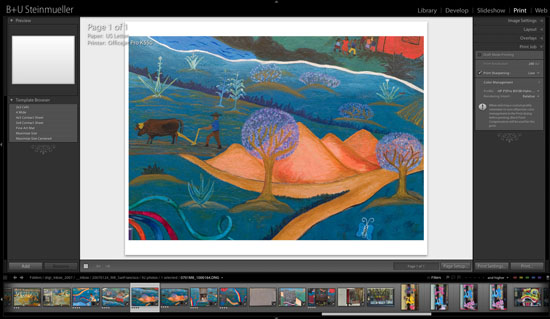
We will cover printing later. Right
now we print from Photoshop CS2, LightZone, CS2 plugins
(Canon, HP) or RIPs. Printing from Photoshop is not much fun.
But most of our images get their final touch in Photoshop anyway
and we know how to handle printing form Photoshop (at least most
of the time :-) ).
Slide show
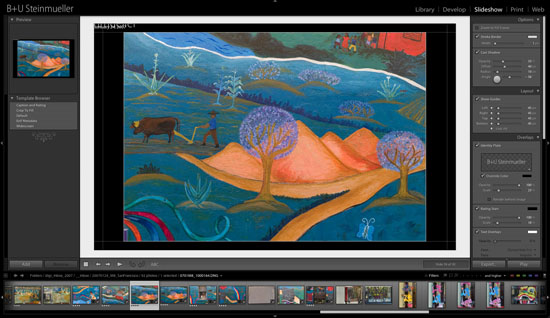
Nice module that we will cover
also later.
Web
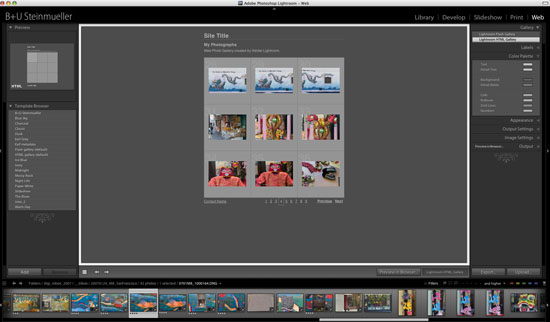
Our first Flash galleries from
Lightroom (B&W a\nd colorized images created with LightZone):
M8 Galleries: Oak Trees in B&W and colorized
(click on images to launch the galleries)

B&W
version

Colorized
version
New
portfolio: Light
in the Dark (click on the image to open the web
gallery)

Light in the Dark
All images in this portfolio were
merged to HDR in Photomatix, edited in LightZone and finally
fine-tuned in Photoshop. Gallery created in Lightroom 1.0.
For more info on our basic editing
technique please read these articles:
Short tutorial will follow
soon. Wish list
- Clear way to create new web templates. Like in Aperture there
seem only to be some tricks known.
Read
about the other parts of Lightroom
Part 1: Intro
Part 2: Library
Part 3: Develop
Part 4: Other Features (this
page)
Part 5: Lightroom
1.0 FAQ
|