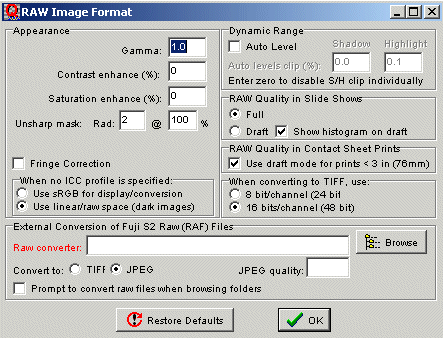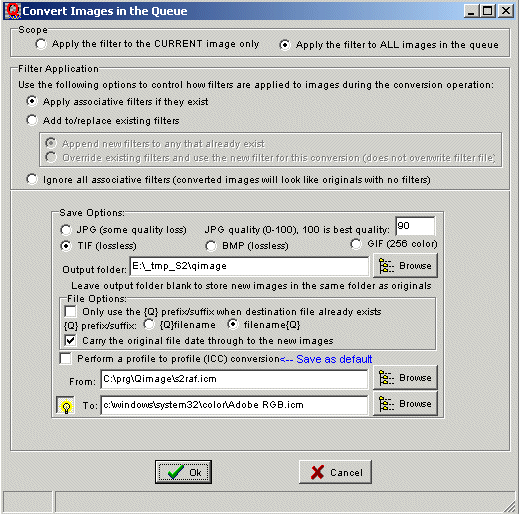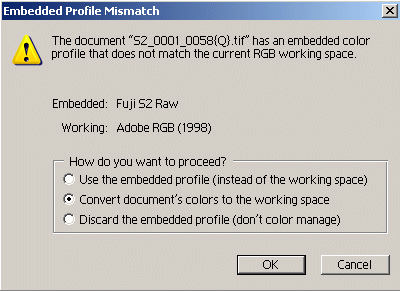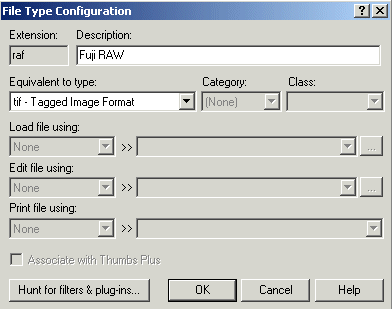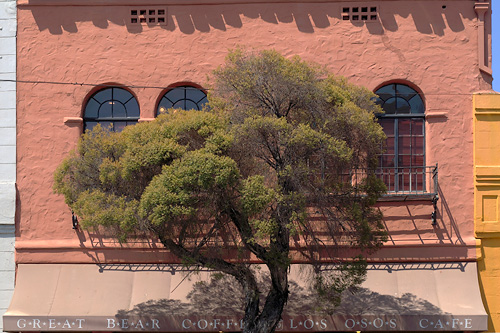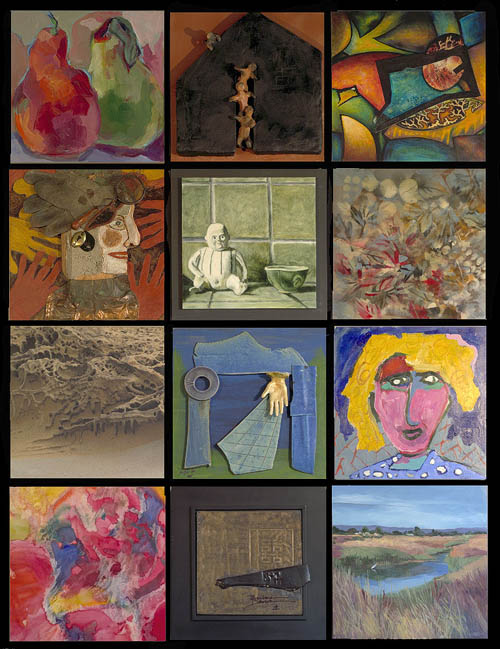|
|
Fuji S2 Experience Report |
| Part
1 |
| This review will be written again in the form of a diary. Most recent findings on top. |
| Please post all your comments and questions here in our News Group |
| 8/27/2002 |
Today we used the Fuji "RAW File Converter EX". This tool is not really fun to use:
But of course what matters is image quality.
The contrast is different (we should have added more contrast for the photo converted with Qimage). It is easier to improve contrast than to lower the contrast. We like the result with Qimage better but your taste might be different. Also we think the colors are better with Qimage than with the EX converter. For $35 Qimage is worth a try anyway or use the demo version first. |
| 8/26/2002 |
We wanted of course compare the S2 with the D100. For now we did not do comparison photos under the same conditions (and might no at all). But we have often photographed the same scene in Los Gatos (with slightly different light). To be able to compare images of the 6MP D100 and the 12MP S2/Qimage output we upsized the D100 photos in Nikon Capture 3 to the same size as the S2 photos. Here is one example (the D100 photo was shot in a bit harder light):
We think the S2 delivers clearly more detail. The colors are nice too. |
| 8/25/2002 |
Today was a first real challenge to the S2. We worked on our portfolio "Colors of Wood" at one of our favorite locations: The Redwood Grove at the Henry Cowell State park (North of Santa Cruz). This is a tough spot to photograph as it is really dark in the shadows and if the sun gets through with strong highlights. We have to avoid all direct sunlight to get good pictures. Also our wonderful PC Micro Nikkor 85mm lens needs small apertures like f/16 to get even some depth of field. In the result we deal with exposure times of 2 - 20 seconds at ISO 100.
We were very pleased with the S2 performance. But we changed our workflow a bit as we now use Qimage to produce linear files (we don't want to let Qimage do auto-levels and other automatic operations). Here is how you setup Qimage to produce linear files:
In the "RAW Image Format" setup we set:
Then if we convert a batch of RAW files we select:
Now we also add the Qimage profile "s2raf.icm" to the WINDOWS\system32\spool\drivers\color directory. Qimage tags the TIFF filew with it't "s2raf.icm" profile. As Mike's profile are pretty good this is good news. Now we open the converted files in Photoshop and get this "Embedded Profile Mismatch" dialog if we have setup Photoshop to warn us about any mismatch.
We select to "Convert document's color to the working space" which is "Adobe RGB 1998" in our case. Here are the steps we perform after the photo is loaded into Photoshop:
We will use this workflow for now and improve on it if needed. We have shot at Henry Cowell with many different cameras and the S2 did probably the best job so far (colors and resolution). This is not final judgement but we got today more keepers than with any other camera before.
|
| 8/23/2002 RAW workflow with ThumbsPlus 5 |
We use the ThumbsPlus image browser (Windows only) now for nearly 5 years. It is our standard browser and open all the time. Editing is then done inside RAW converters (Qimage for the S2) or Photoshop (just drag the file into Photoshop or the queue of Qimage). For the Fuji RAW (RAF) ThumbsPlus will save you a lot of time. But first you have to enable ThumbsPlus to recognize Fuji RAF files: In "Options->Preferences->File Types" you create a new file type with extension "RAF" and make it equivalent to "TIFF".
Now you can use ThumbsPlus (TP) as a first class tool to find the keepers from all your RAW files without doing any RAW conversions. How can TP do this? The RAF file contains a preview image embedded in a file structure which looks otherwise like a TIFF file. This preview image is also pretty large: 1440x960. This is what TP can do for you: 1. TP displays thumbs of the RAF files 2. Click the "Slide Show" button and you can view the full embedded image. Fortunately Fuji embedded quite a big preview that it is very helpful for a first analysis (colors, sharpness, exposure). For all other digital SLRs we know you have batch process the RAW files first to get a useable preview JPG. This is not necessary with the RAF files and saves a lot of time. 3. You can also double click on the thumbnail and the embedded image will be opened. Then just hit "M" and TP displays a histogram for the embedded photo. If this histogram shows blown highlights you probably don't have a keeper. This is clearly the best first analysis of RAW files we have seen so far. This is also good news as the RAW conversion process from RAF files is the slowest we have seen so far (with Qimage and also the Fuji RAW converter). But if you limit the RAW conversion to the keepers and also perform the conversion with Qimage as a batch operation it gets more acceptable (finally you have some time to get your coffee :-)). |
| 8/22/2002 |
Today we received our S2 from Fuji. The recent experience with some S2 RAW files converted with Qimage had made us quite excited about this camera. Here is the list of shortcomings we found in our Fuji S1 review: "* Dust problems (but can be solved with Sensor Swabs and Fuji's
support) Most of these are no problem with the Fuji S2: 1. We expect the dust problem to be the same, but fortunately Fuji supports the use Sensor Swabs (worked just fine for the S1) 2. The S2 body is better than the one from the S1 (no D1x of course) 3. The S2 supports a RAW file format (we will only use RAW anyway) 4. No issue with the S2 anymore Many reviewers and users rave about the good S2 image quality and our very first impressions second that. Here is a first note about things to improve:
|
This time we started our practical work with a traditional walk through Los Gatos. All photos as said are captured in RAW, converted with Qimage to a 4276x2868 16bit file (equivalent to 12 MP) and some final sharpening in Photoshop (also we apply some moire removal actions). When you judge the image crops then please have in mind the huge file size and that we did not really sharpen very aggressively. |
|
We find the results very good in terms of color and detail. Late afternoon we also uses the S2 to photograph the new sign of the Galleryhouse (where Jim Collum and the Steinmuellers are members)
This photo was stitched from to shots taken with our PC 85mm Micro lens. Also here the result was very pleasing. Overall we had a good start with the new S2. |
Other reviews |
| For Comments post in our News Group |