7/26/2010 HDR with Sony NEX-5
Note: The Sony NEX-5 we use is our own camera that we bought in a regular camera store. The NEX-3 was a loaner by a good friend.

Sony NEX-5 and NEX-3 cameras
When we first heard that the Sony NEX-5 or NEX-3 can create merged images (they name it HDR) from multiple shots in camera we first expected this feature to be more of a marketing trick. It turns out to be quite real and useful instead. There are actually two possibilities to create HDR images with the NEX-5:
- Create in camera merged images
- Shoot bracketed photos with different exposures
Create in camera merged images
In this case the camera creates two images:
- JPEG from the middle exposure
- JPEG merged from 3 images. You can set the EV range from 1-6 EV. We mostly use 3 EV.
Before we show some samples lets look at the pros and cons.
Pro
- NEX camera creates good quality merged images
- The 7 fps of the NEX shooting helps that not much moves inside the frame during the shooting of all 3 exposures
Con
- The middle exposure image cannot be saved as RAW (you have to shoot in JPEG Fine)
- The processing takes some extra time. This means you have to wait to get the camera ready for the next shot
- The images clearly need some post processing. Not sure this is really a con for us because it is hard to believe that the camera could do a perfect job. As the result the camera produces very soft and de-saturated images.
In the ideal world we would like to be able to get all exposures as RAW files and the merged image as well. If this would be too hard to implement then Sony should at least allow to get the middle exposure as a RAW file because we are not really happy with the NEX JPEG quality (shadows are way too much crushed for our taste).
Note: All sample photos in this article were shot freehand. Combined with the excellent NEX LCD this allows shooting positions that are hard to get with a tripod (e.g. overhead shots).
Our basic processing steps
Sample 1

The first image is the middle exposure we get out of the camera and the second the created merged image. If we would have the middle exposure as a RAW file the shadows would not look nearly as crushed but the highlights may be severely damaged.

Our final B&W image
Sample 2

The top image is the merged version and the bottom one the middle exposure. Here is our resulting version:

As you can see the flag is flying in the wind and still the merge image does not show much of any bad ghosting (check the the flag on the middle exposure shows a different shape).

Crop from the final image
Shoot bracketed photos with different exposures
If you want to shoot RAW you can create a bracketed sequence.
Pro
- The 7 fps of the NEX shooting helps that not much moves inside the frame during the shooting of all 3 exposures
Con
- Only 3 shots in bracketing
- The bracketing only allows +/- 2/3 EV exposure steps. This seems strangle because the in-camera merge allows more EV spacing.
This second method allows two ways to process the different exposures:
- Take the best single exposure (with no highlight clipping)
- Combine the exposures to HDR (e.g. Photoshop, HDR Expose or Photomatix)
Sample Photo
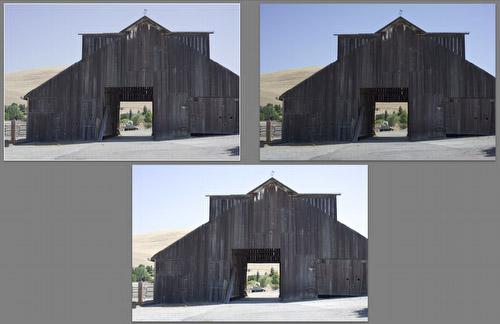
3 bracketed photos

Derived from the single most underexposed photo
Of course you get the most noise if you use the underexposed image. The good news is that the NEX-5 and NEX-3 can handle higher ISO and underexposure very well.
Conclusion
THe Sony NEX-5 helps to handle higher dynamic range quite well. Both methods we described have their advantages. If you normally shoot JPEGs then method #1 is clearly for you. We personally will use method #1 for scenes with higher dynamic range and otherwise method #2.