We had our IR modified 5D collecting dust for about 3 1/2 years, what a shame. It maybe related to our processing of IR photos at that time. Recently we got excited about IR photography again and dusted off the 5D IR camera. We also started processing some of the original images from the time when we bought the IR modified 5D. It turns out to be the ideal time for IR photography right now where we live. All the rolling hills are soaked with water and as green as it gets. Especially interesting are patches of sun and shade that paint the hills.
We do most of our processing in Lightroom 2.6. Key to a good IR conversion is the good WB setting. First you cannot really call it white balancing because the IR modified camera does not have a white point like normal cameras because it does not record the visible color spectrum. But we use the WB corrections of our raw converter to set values that allow us to get good B&W conversions (we don't discuss false color IR here). Actually Lightroom maybe not really optimal in terms of the WB as the neutral gray point for IR photos does not fall into the range of the Lightroom/ACR color temperature spectrum.
We are now quite happy with our results from Lightroom. Here is the process we use:
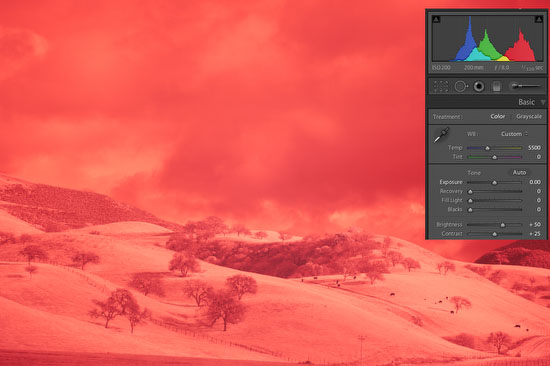
IR images at higher color temperature setting
Our goal is to:
- Balance the RGB channels (slightly neutralize)
- Avoid any clipping in the highlights and shadows
First we set the color temperature to 2000K:
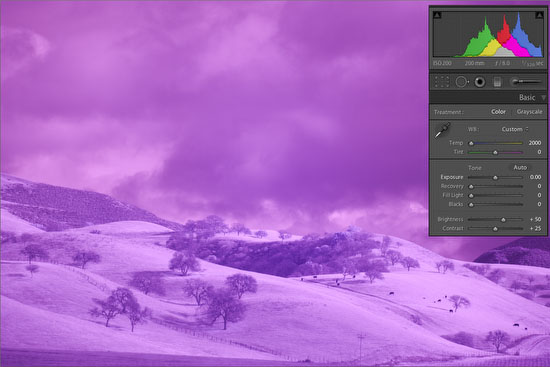
Color temperature at 2000K
Now we use the Tint slider to roughly balance the RBG channels:
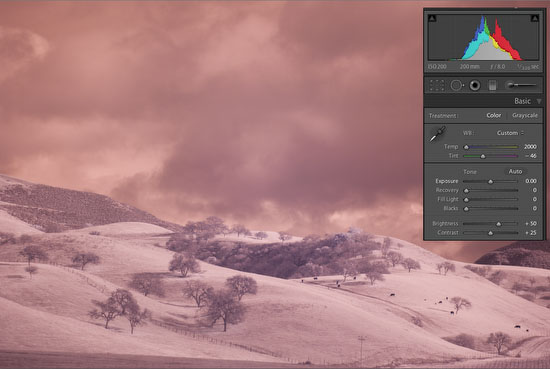
Our standard WB setting for our 5D IR photos
We save these settings as a Lightroom Preset and apply them to all future IR photos from this camera.
Next we convert to B&W in Lightroom:

Soft B&W version
We keep the B&W version soft and then perform the final tuning in Photoshop:

Here is about the same scene in color:

Here are two more IR images we processed the same way:
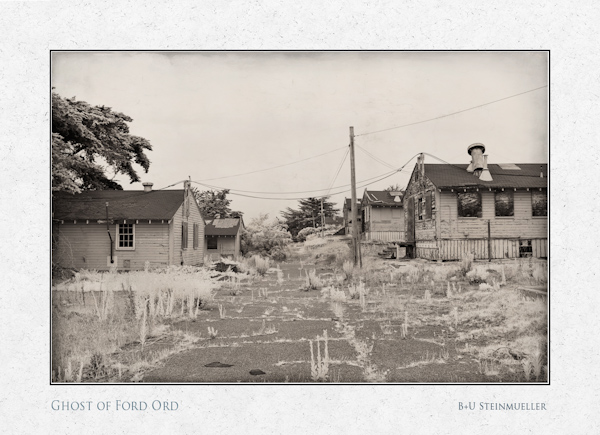

Conclusion
We find the IR photos provide a unique B&W looks that makes it well worth to explore. The 5D we use does not show much noise if we stay in the lower ISO range. The camera is about 1.5EV lower in sensitivity than for normal photos. Because we nearly always capture bracketed photos (-1 1/3,0, +1 1/3 EV) we have to problem to find the optimal exposure. We plan to write more about IR photography in the the future. It is really a lot of fun.
|