At Photokina the Leica M8 was clearly a highlight.
This legend film camera made its digital debut. The design goal
by Leica was to keep the look and feel as close to the Leica M7
film camera as possible. We think they succeeded. It is hard to
resist the feel and aesthetics of this camera. Many aspects of
this camera are different than all the other digital cameras (mainly
DSLRs). The exception is the Epson R1 rangefinder camera which
we unfortunately never got to use.
M8 is a rangefinder camera without auto focus
In the past we have never really used any rangefinder camera
but started with reflex cameras (Dual Rollei and later mainly
Nikon and Canon SLRs). The decision to use a rangefinder camera
is a very personal one. One thing for sure the rangefinder cameras
allow easy and precise manual focusing. On the other side auto
focus can help in life. Because the M8 is our first rangefinder
experience we need to practice a bit.
M8 sensor has no AA (Anti Alias) filter
Most medium format digital backs use no AA filter in front of
their sensors. The same is the case for the M8. This has clearly
advantages and disadvantages:
- Sharper images are possible without AA filters (add the excellent
sharp Leica lenses and you get the picture)
- You need to live with some aliasing and more moires than other
cameras that use AA filters in front of the sensor
Some random first impressions
- Camera is easy to use
- We would like to see exposure and ISO steps in 1/3 increments
- The M8 could make more use of the LCD (see the new Canon
400D as an example)
- Histogram hard to read in sunlight to check for some overexposure
- Very well built
- Menus well organized
- We consider a Leica M8 mainly a camera for handheld photography
- Framing is not as precise as with a DSLR that features 100%
view
Los Gatos test shots
Since over 6 1/2 years we only use RAW for all
our cameras if feasible. The Leica M8 uses the Adobe DNG standard
to store the RAW files. This opens these RAW files for many RAW
converters without too much tweaking.

Ristorante @ISO 160

Crop @100% magnification
We used for this test the Leica
Summicron-M 50mm, f/2 (the M8 has a multiplier of about 1.3x which
gives the 50mm lens a field of view of a 65mm lens). The camera
and of course especially the lens produce very sharp images and
need very little sharpening (here actually processed with LightZone).
Note: We really
did not expose for the strong highlights at the car (our focus
for this test was the building) and the purple fringing at these
highlights does not bother us at this point. In our normal work
we try to avoid extreme contrast scenes with all cameras but for
this test scene we have to take what we get.
You can download the original RAW
DNG file from here
(10 MB).
Note: Remember that the service we provide is
financed by selling our e-books
and PS
tools.
Note: This time
the antique store image is missing. We were not used to the M8
focusing and got it wrong :-). Maybe we add this shot later.
ISO Test
We converted with LightZone 2.0
(no noise removal at all).

Bear Coffee Shop
Leica M8 |
| |

ISO 160 |
 ISO
320 |

ISO 640 |

ISO 1250 |
Up to ISO 320 noise is no real issue. The color noise at ISO
640 is not that difficult to remove (many RAW converters do this
by default, LightZone allows full user control). Even the ISO
1250 images are very usable if you remove the color noise (see
below).
Note: Removing noise is easy. Removing noise
and keeping detail is the hard part. We mention this because we
see often images with low noise that also show hardly fine details.
We will use the M8 mostly up to ISO 320 and in some case ISO 640.
Also don't forget that Leica lenses are normally excellent even
wide open.
Here is the ISO 1250 sample processed with the standard LightZone
2.0 noise tool. LightZone removes the color noise with very little
damage to fine detail:

ISO 1250 processed in LightZone 2.0
Note: Don't forget
is that you see a 100% pixel view of an image taken with a 10MP
camera. Noise will only be an issue if you print at larger sizes.
If you convert the images to B&W (many Leica users will do
that) the noise may actually look more like grain and give the
images a Tri-X feel. We plan to show some B&W samples once
we use the M8 for real work.
First conclusion
After reading some comments on the
net we thought the noise would be more an issue with this camera.
Overall the M8 can produce very sharp and detailed images. The
noise levels are not like a Canon 5D but still very reasonable
in our opinion. This is the first camera for many years that we
really have to learn to use. Actually we only have get used to
the rangefinder aspect of the M8. Over the next 2 weeks we will
use the M8 as one of our main cameras. We keep you posted.
Leica M8 Wish List for future models
(or are we just dreaming :-))
- Live histogram (there maybe heat issues with the current sensor
though). On the other side there is no mirror in the way.
- Live Preview (see above)
10/31/2006 At
the Santa Cruz Boardwalk
Today we started to get a hang on
the M8 while not just taking test shots at the Santa Cruz Boardwalk
(near the famous pier).


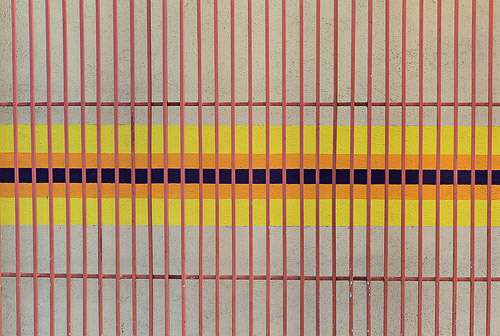
Again the images show excellent
contrast and B&W conversions are just a pleasure. Somehow
the images look more 3D than with other camera. We attribute this
mainly to the following factors:
- Leica lenses
- No AA filter (we rather live with the aliasing than lose the
extra sharpness)
For more pictures check out our
Leica
M8 Gallery.
To no surprise to us we like to
use the 50mm (65mm equivalent field of view) lens over the 35mm
(we are more into normal and tele photos), If we decide to buy
this camera we would likely use it with only a 50mm f/1.4 (should
also minimize dust).
11/1/2006 Aperture
Priority Mode
The M8 features a very well working
aperture priority mode. Inside the viewfinder you select the aperture
and then you can see the selected shutter speed in the viewfinder.
We check the shutter speep only to verify that we don't get camera
shake or unwanted movements of our subjects. Some initial tests
indicate that this mode is very well implemented in the M8 (measuring
through the lens). Likely our mode of choice from now on. In case
of some overexposure you can set EV compensations in 1/3EV increments.
11/3/2006 M8 "Auto"
WB issues
We got used to the fact that most
of today's digital SLRs record pretty good and consistent white
balance if used in "auto" mode. You better not rely
on the M8 "auto" WB.

Very different WB recorded for these shots in a row
The above images show the thumbnails
recorded by the M8 of two shots (both RAW with different exposures)
taken one after the other. The first is much cooler than the second
one. We checked it in LightZone and a few other RAW converters.
We also got the same effect in other sequences (interestingly
enough mostly the first shot was cooler than the second shot).
Our advice would be to avoid auto
white balance if possible (we know that it is too easy to forget
changing the WB settings if the light source changes).
Note: It seems
to be related to the exposure because the lower exposed shots
show warmer.
The good news is that the recorded
white balance in RAW files can easily be fixed in most RAW converters.
11/4/2006 M8 in
Carmel and Monterey
We added to our M8
gallery some shots of our last trip to Carmel and
Monterey. The first time somebody spotted that camera from a far
distance (he owns a M6 and shoots mostly digital now). The light
was strong sunlight but we managed to get a few keepers.

Beautiful architecture in Carmel

Painted house on Monterey Pier
Kind of interesting is that we planned
to use the M8 mainly for B&W. It turns out that we like both.
Quite often some images work in color and B&W equally well:

Monterey Pier
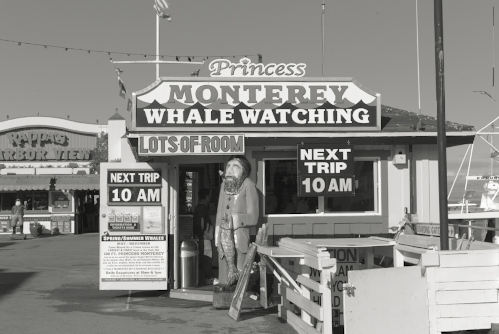
Converted to B&W in LightZone 2.0
Hard to say which is better. They
are likely just different.
11/4/2006 Digital Outback Photo
has a M8 on order
This can become a long diary because we plan
to get our own M8. We feel that a digital range finder camera
like the M8 adds to our way to explore the world around us.
11/5/2006 Leica
statement about "WB issues"
We quote from a Leica note to us:
"White balance ensures neutral
rendition of color in any light. It is based on the M8 being preset
to reproduce a particular color as white. The AUTO WB provides
neutral results in most situations.
Leica is currently working on fine-tuning
the Auto-White-Balance. Future Firmware updates will show the
improvements achieved.
For the best image quality, Leica
recommends the use of the RAW mode (DNG). When working in the
DNG mode, customers have the option to change the Kelvin temperature
to their desired WB.
For best results, it is further
recommended that the specific lighting situation within the WB
setting is selected.
Capture One is the ideal software for converting the Leica DNG
files."
As said before we had been spoiled
by good auto WB of other cameras but we would never really depend
on the "auto" WB results. For this purpose we shoot
gray cards or use "click on neutral" to correct color
casts.
11/9/2006 Leica
statement about "IR issues"
We quote again from a Leica note
to us:
"„Background information
on the IR barrier filter of the LEICA M8 and its positive effect
on color fringing, image resolution and the rendering of black
synthetic fibers”
The glass cover of the image sensor of the LEICA M8 is a combination
of the IR barrier filter and a specially coated protective glass.
The transmission in the red and infrared region of the spectrum
can be controlled by the layer thickness of this filter. In the
case of the Leica M8, which is a very compact system, the thickness
of the filter, 0.5 mm has proved to be ideal. The short back focal
length is the base for the compactness and the high quality of
the standard and wide-angle lenses. However, the resulting oblique
angle of the incident light on the sensor requires special adaptations
of the filter.
Absence of color fringing / Image Resolution
The extremely thin layer of the filter, 0.5 mm prevents color
fringing at the corners of an image. This phenomenon, which is
also known as astigmatism and is frequently encountered with digital
SLR cameras, is not a problem for the LEICA M8 because of the
thin glass cover on the image sensor. This feature, plus the particularly
high imaging quality of Leica M lenses, is the reason for the
high corner-to-corner image resolution.
Rendering of black synthetic fibers
The elimination of color fringing and the improvement of image
resolution results in higher IR sensitivity. This causes some
synthetic textiles to appear an artificial-looking purple.
If the higher IR sensitivity has a disturbing effect in certain
applications, e.g. fashion photography, LEICA Camera AG offers
its customers a special IR barrier filter. This is screwed on
in front of the lens and is an ideal combination of IR, UV and
protection filter.
The use of the additional IR filter in front of the optical system
has big advantages, as the filter does not create reflections
inside the optical system. This enables the reproduction of the
finest tonal values even in shadows.
The filter is supplied as an accessory with a special firmware
adjustment, which will be available shortly after the planned
market launch of the camera at the end of November 2006.
The IR/UV filter is only suitable for use with digital M cameras
and 6-bit coded lenses.
The high IR transmission may also be a creative advantage for
applications in the area of infrared photography."
Using an extra IR filter is expensive (different filter sizes
needed) and not really convenient.
Leica may have chosen a weak IR filter to get a bit more gain
out of the Kodak sensor. In many cases it may not be a real problem
but in some cases you would need some extra IR filter. We expect
Leica to clarify this issue over the next few weeks.
Related links:
11/17/2006 Can
Profiles fully fix the M8 "Magenta Blacks"?
We asked Thomas Knoll (original
creator of Photoshop and author of Adobe's Camera Raw) whether
profiling or ACR color calibration could fully fix the M8's Magenta
casts due to a weak IR filter. Here is his answer:
"Profiles cannot fix IR sensitivity
issues. The problem is the camera sees the world differently
than humans do. It is possible to have objects in the real world
that the camera sees as exactly the same color, but humans see
as different colors. That is impossible to fix with a profile.
There
is are also cases where the camera sees two objects as different
colors, but humans see them as the same color. A profile could "fix" this,
but not with out messing up other colors.
For example, the Leica
M8 sometimes renders some black objects as purple. A profile
could just map all purples to blacks, but that would mess up
all photographs of of objects that really are purple.
The only way
to really fix this is with a better IR filter."
You be able to rescue quite a few
images that show a magenta cast using special profiles (read
this article at Luminous
Landscape). If you like the result
all is fine. Unfortunately this is not a
solution for all situations.
11/18/2006 Erwin
Puts on "Magenta Madness"
The big discussions on the net
about the M8 Magenta/IR issues reach the dimensions of modern
soap operas. Here is a more rational take
by Erwin Puts. We will post soon a solution based
on Capture One profiles and also expect Leica to react soon.
Many will be able to create great pictures even with this flaw
in the camera.
11/19/2006 New Profiles
to fix the IR magenta cast
The web can be hell (e.g. if some
people are too fast to blame other people to do
a bad job). Overall it is so often also a place where nice
people help others out. In this case our reader James
Roberts created a solution to help with the M8 IR magenta
cast (this will not fix the cause of the IR problem but it will
help in
many
cases).
He wrote to us:
"I believe the camera color originates
not in profiled RGB space, but in something more like LAB:CIE.
As
you know, if you map an "imaginary colour" to a "visible
colour" in a profile (LAB-->RGB) then you won't affect
other similar colours. This is what I believe is happening with
the magenta, or something like it, luckily enough for Leica.
It's also possible that the bandwidth of the IR produced magenta
is just very narrow, and profile is just luckily mapping neutrals
to neutrals.
I also want you to know I've actually hand-tuned a set of the
original Phase tungsten profiles for better colour response with
the M8...I'm not a colour guru at all, just someone who wanted
to make the M8 work more effectively!" James sent us two profiles (normal
and low saturation variations) and we tried them in Capture One
3.7.6 (should work in LE as well). He also sent us the sample
image we use to show the effect.

Converted with the C1 Leica M8
generic profiles 
Converted with the new profiles
The new profiles may not create
a perfect black but they improve the image a lot.
We then also used the new profiles
on some images from our Summit
2006 trip and also got much better results from
our own Leica M8 shots (this means these profiles may be great
replacement for the C1 M8 profiles for all of your pictures).
You can find the new
profiles here and also the RAW test photo. As
said before this is not a 100% fix of the problem. Here we
need to use an IR filter (announced by Leica). We
want to thank James Robert a lot for his kind contribution
to the Leica M8 community. People like Robert help to make
a difference.
11/24/2006 Leica posts a note
about a needed "Leica M8 Update"
We quote from the note:
" Issues reported as "Banding" and "Mirror/Ghost
images"
Our engineering teams thoroughly investigated the root
causes of these effects. They have developed and tested
a robust
remedy - an upgrade for the M8 - to eliminate any re-occurrence.
We have taken extra precautions to not only make sure that
the problem does not surface again, but that this remedy
will enable every M8 to meet and exceed Leica performance
standards.
Cameras shipped from our factory as of November 27th, 2006
will be equipped with the upgrade. Therefore, and because
they will be tested thoroughly, we are confident that
they will be defect-free.
All customers having received their LEICA M8 before this
delivery date will be offered an upgrade free of charge
in Leica Camera AG's Customer Service in Solms. To
upgrade your
camera please, register yourself on our website as
of December 6th, 2006. After you have registered you
will
be contacted
by Customer Service to make an appointment to send
in your LEICA M8.
Please note that even without this upgrade all cameras
delivered before this date are in working order and
can be used normally.
Even so, we recommend you to have the upgrade performed.
Above-average sensitivity
for infrared light (synthetic fabrics are rendered with a
slight magenta offset)
During the development of the
LEICA M8, we made important design choices to insure that
the camera
delivers the quality
in images the Leica M System is known for. Keeping the
protective glass cover on the sensor as thin as possible
on the one
hand has the benefit of allowing the full potential of
Leica lenses on the LEICA M8 to be utilized with respect
to their
sharpness and contrast rendition, but it also absorbs less
of the infrared light. In everyday photographical use the
resulting above-average sensitivity for infrared light
may lead to a faulty color rendition, especially in the case
of synthetic fabrics which - depending on the ambient light
- cannot be rendered fully black but only with a slight
magenta
offset.
Our solution: We will offer special screw-on type UV/IR
filters for all Leica M lenses. With respect to the Leica
M's compact
build the combination of a thin absorption filter on
the sensor and a screw-on interference filter on the
lens represents
the best technical solution. It completely eliminates
the color offset caused by infrared light. When using
lenses
from 16 to 35mm, we suggest opting for the 6-bit coded
ones, in order to prevent a color offset towards the
edges. No
disadvantages must be expected for the images when the
LEICA M8 is equipped with the latest firmware (from 1.10;
available
as of early December 2006).
Leica Camera AG offers every LEICA M8 customer a basic
kit of two UV/IR filters with diameters of her/his
choice and
free of charge. Delivery will commence as of early
February 2007. In order to receive the two free IR/UV
filters,
please register yourself as of December 6th, 2006,
including your
name and address as well as the camera's serial number.
After your registration you can order two filters of
choice which
will be delivered to your address. Additional filters
will be available from your Leica dealer.
Continuing improvements through firmware updates
As is common
with digital products, Leica Camera AG is constantly
working on improving firmware details
such
as in the case
of the automatic white balance. All improvements
will be made available for our customers as downloadable
firmware updates.
We are confident these corrective
technical measures will fulfil every expectation of even
the most
demanding customers."
We will check into these solutions
once we receive an upgraded camera (then our own by the way).
12/18/2006 M8 Field Report
by Magnum Photographer Thomas Hoepker

Read this critical
real world report from a highly respected Magnum photographer who used
the
Leica
a lot in his past.
12/25/2006 M8 on tripod
At first we thought to use
the M8 (now our own camera) only freehand. Today (XMas Day
2006) we worked the first time from a tripod.

M8 on Tripod
- Gitzo Explorer Carbon
- Acratech V2 Ball Head
- Arca Swiss style plate
Here you can find more information about our tripods,
heads and plates. Actually it is quite nice
to work with the M8 on a tripod (using the self-timer).
We still have to get used to the fact that the framing
is not as precise as from our DSLRs.
This is one of the
shots we like: 
Dry Reservoir (M8, 50mm f/2, IR filter)
We used this workflow (except
the first two steps in Photomatix).
1/15/2007 Special
M8 Profiles with IR filter and RAWDeveloper
There are now experimental
IR profiles available for RAWDeveloper. You can find
the
profiles here. Check the readme file
for more instructions. We did a brief test and they
look
ok
to us.
1/21/2007 M8
Field Report by Elwood Spedden

We met Elwood Spedden
("Woody") at our last summit in Page, AZ. We asked
Woody as a long time Leica user to share his personal
opinion
about the new Leica M8 (he used both the Leica DMR
and the M8 at the summit).
2/5/2007 M8
Gallery: Oak Trees
We
start to get a hang on using the M8. Here is
a new gallery. All B&W and colorized images
were created using LightZone 2.1 and the Flash
galleries
was
produced in Lightroom 1.0. We will soon publish
how LightZone and Lightroom can work together.
M8 Galleries: Oak Trees in
B&W and colorized (click on images to launch
the galleries)

B&W
version

Colorized version
2/20/2007 Hack:
How to use Apple Aperture for M8 RAW files
We quote a hack
published by Eoin Kavanagh at the Leica Forums
(we post this with Eoin's permission):
" ** WARNING ** Do this at your own Risk
If like
me you have been missing the Aperture interface
for playing around with your M8 images,
here is a little hack (a variation on one for
the LX2 / D-lux-3) I found worked.
. I downloaded the free Adobe DNG Converter
app (ADC) from Adobe's website. Using The settings
to use for the converter (available in the ADC's
preferences) were:
- JPEG Preview->None
- Compression(Lossless)
checked
- Image Conversion Method->Preserve
Raw Image
- Original Raw File->Embed Original
Raw File->unchecked
- You'll also need to point
to the source M8 DNG folder and where you
want to output the
Adobe
DNG's to
2. If you try to import an Adobe converted
M8 dng file into Aperture. It imports, but
says that it is an unsupported image format.
3.
I started up my plist-editing application.
I used PlistEdit Pro.
4. In the finder, I navigated
to
System/Library/Frameworks/ApplicationServices.framework/
Versions/A/Frameworks/ImageIO.framework/Versions/A/Resources/Raw.plist
and copied (not moved) that file to the
Desktop in case I made a mistake. I then opened
the
original file in its original location
in PlistEdit Pro.
You may have to unlock this file to allow
you to save it depending on your security
setup.
5. After opening in PlistEdit Pro I found the
entry for the Nikon-D200 in the upper panel,
highlighted it and clicked on duplicate. A new
entry is created called Nikon-D200 2. If you
click on the name and edit it to read Leica Camera
AG-M8 Digital Camera, the name must be entered
exactly as I have typed it here. It's probably
easiest to cut and paste it.
6. I saved the edited Raw.plist file in its
original location, closed all my apps, started
up Aperture, and imported the Adobe converted
DNGs without a hitch.
What you will find is aperture
is able to display and edit the Adobe converted
DNG file like any
other raw file. The only thing you may notice
is the colour saturation will need to be increased
slightly if you happen to like the what I consider
over saturated C1 profile.
I find the conversions
to be excellent and what's more I'm enjoying
being back within
the Aperture
workflow.
I'd recommend keeping all your original M8
DNG's safe for use when ever apple get their
finger
out and provide proper M8 DNG support within
OSX. ** WARNING ** Do
this at your own risk"
We tried the hack ourselves and have to say
that the the results are quite good. We found:
- Aperture shows less aliasing than in most
other RAW converters
4/12/2007 New
M8 Firmware 1.102
Leica just released the long awaited new firmware.
The best place to lear about all the issues with
this new firmware is to read the Leica
Camera User Forum (very busy and
qualified forum about the M8).
We personally also got our IR filters. We are
not sure to switch because the IR issue does
not bother us too much. In most cases where the
synthetic blacks would be a problem we use the
camera for B&W anyway.
7/13/2007 LEICA TRI-ELMAR-M 28-35-50mm f/4 ASPH discontinued
Note from Leica: "The LEICA TRI-ELMAR-M 28-35-50mm f/4 ASPH. is one of the most complex Leica M lenses. It is extremely demanding in terms of assembling the individual mechanical and optical parts. Sadly, one of the key parts cannot be acquired in the quality necessary for the lens performance any longer. Every attempt to replace this part with an alternative only resulted in a lens with a rendition quality well below the Leica standard. Therefore, we were forced to discontinue the lens".
|