12/26/2007 Second Nikon D300 Gallery posted
We continue to get excellent photos from the Nikon D300. We hope you enjoy our second gallery.
Nikon D300 Gallery #2
We photograph always using our own "Capture more Light" technique. This means taking 3 bracketed pictures at the highest speed of the camera. The D300 can produce about 6 frames per second and as mentioned before it feels really fast.
Now all our images get some treatment of our new Detail Extractor Photoshop script. Yes we plug our tool (supports DOP) but we created it for our own work in the first place.
12/12/2007 Experiments with D300 and Super-resolution
If you have not heard about PhotoAcute and Super-resolution please read this article.
Note: PhotoAcute does not have proper profiles for the D300 at this point in time. We experimented with some D2x profiles in our test.

Marriott in SF
I used the 70-200mm f/2.8 VR lens and shot brackets freehand with the D300 (3 shots, -1, 0, + 1 EV). Finally I only used 2 photos (3 did not align well, maybe a profile issue) and still insisted in PhotoAcute to create a Super-resolution image (at least 4 pictures are recommended). The resulting DNG file was opened in ACR 4.3 and then down sampled to 5000x3314 (about 16.5MP). The DNG file PhotoAcute creates is a file of 44 MP (4x the resolution of the camera).
During post-processing we used:
- PhotoAcute (Super-Resolution, noise reduction and some sort of HDR)
- PhotoLift (Local contrast tuning)
- CS3 Shadow/Highlight (open up some shadows)
- Outback Photo EasyS sharpening (final sharpening)
For your fun and inspection we post the resulting image as JPEG (9MB). As mentioned these are early experiments.
12/11/2007 First Nikon D300 Gallery posted

We had one real photographic sessions with the Nikon D300 so far:
We are very happy with the results. For this portfolio we exclusively used our Nikon 70-200 f/2.8 VR lens. The camera feels good in our hands and is very responsive.
Wish list: We would like Nikon to produce top class full frame zooms with only f/4 as a maximal opening to reduce size and weight.
We photograph always using our own "Capture more Light" technique. This means taking 3 bracketed pictures at the highest speed of the camera. The D300 can produce about 6 frames per second and it works very well for us.
Here is our first gallery from the Nikon D300.
12/9/2007 Diary Start
The Nikon D200 has been (still is) an excellent 10MP camera (read our original review) and the D300 is an evolutionary update. Here are some main changes:
- 12MP CMOS (D200 was 10MP CCD)
- 3" LCD
- Dust removal feature (if it works like the Olympus and Canon dust removal this is a big plus)
- 6 frames per second (with normal battery), can be up to 8 fps with battery power pack
- New auto focus module
- Live view
We think that Nikon will now ship all future D-SLRs with CMOS sensors.
We have the pleasure to use the D300 with the latest Nikon flagship zoom: 24-70mm f/2.8. We own ourselves the 28-70mm f/2.8 and always found it to be excellent. Though we did not have a Nikon D3 to test these lenses with a full frame sensor.
Los Gatos test shots

Ristorante @ISO 200

Crop @100% magnification
We used for this test the brand new 24-70mm f/2.8 zoom. We think the image quality is very good.
You can download the original RAW from here (>12.5MB).
Note: Remember that the service we provide is financed
by selling our ebooks and PS
tools. Also direct donations are welcome.

Antique store @ ISO 400

@ 100% magnification
Excellent shot for ISO 400. But also the light was a bit in favor for this shot today..
ISO Test
We skip from now on ISO 100 because all cameras are already very good at ISO 200 (not P&S cameras of course)
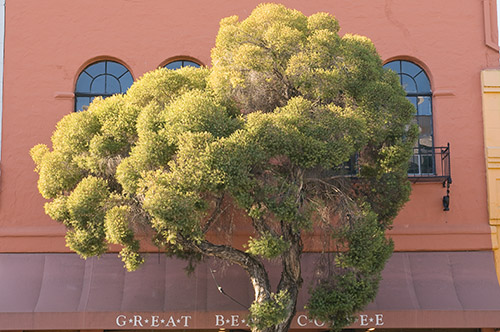
Bear Coffee Shop
Nikon D300 |
| |
 ISO
200 |

ISO 400 |

ISO 800 |

ISO 1600 |

ISO 3200 |
Remember all these shots are with luminance noise removal off in camera
and raw converter (color noise removal was at default). ISO 200 very smooth with virtually no noise.
ISO 400 shows a bit of noise, ISO 800 shows still very manageable noise .
Photos at ISO 1600 can still be very useful because the noise looks more like grain. Even ISO 3200 can sometimes save your day with the help of noise removal tools.
Note about high ISO noise: Many people ask why they should worry about noise at ISO 800 or more if they only use 400 ISO at max. This is of course a good question. In the past we did not care either. Then we changed our photographic style and make now often use of Tonemapping (learn more about HDR and Tonemapping). During this process we brighten the shadows and this brings out the noise otherwise seen at way higher ISO. It often starts to matter at even ISO 200 photos.
Note about frame rate: We hardly photograph action and still we find the high frame rate very interesting. Why? We shoot high speed exposure brackets freehand. Please read this article for our motivation behind high speed brackets. We find that the Nikon D300 works for our new technique very well.
First conclusions
- The Nikon D300 is a very solid and extremely responsive camera
- Image quality is very good (as far as the initial photos show)
- We love the view finder grid overlay option (yes, this was available with older Nikon D-SLRs but other cameras are missing this useful feature)
- The LCD is amazingly good
We think we are at an excellent start. Now we will use the D300 for real world photos.
Wish list:
- We would like to see an option that the mirror goes up when we start the self-timer.
- We would like to see EV steps beyond 1 EV (better 2-3 EV) for exposure bracketing. Also a setting for 2 shot brackets could be welcome.
|

